Debt Recovery – Part-Payment Workflow
Updated May 13th, 2025
Allocate a Custom Questionnaire
Enter details regarding the LBA Response. This information is used to pre-populate letters and fields: rnrn
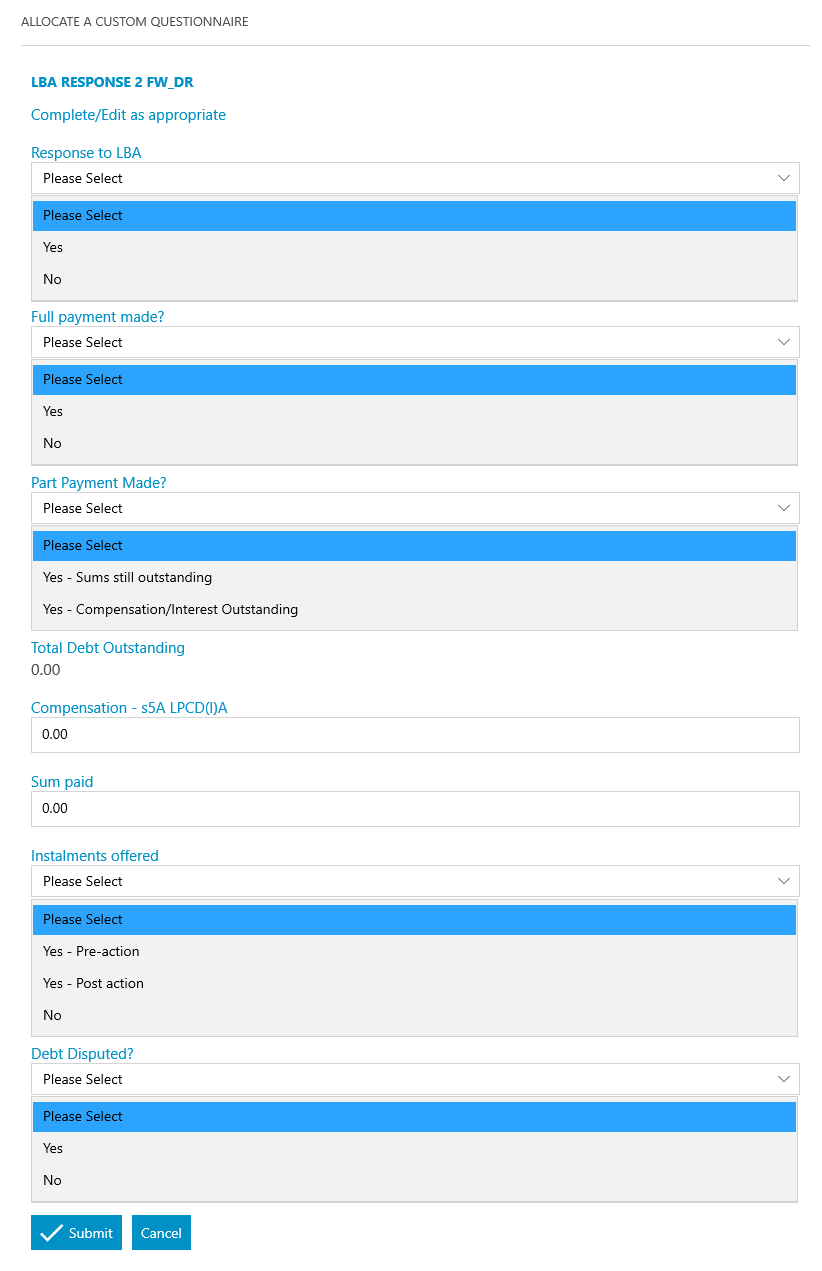
Allocate a Custom Questionnaire
Enter details regarding the Debt Details. This information is used to pre-populate letters and fields: rnrn
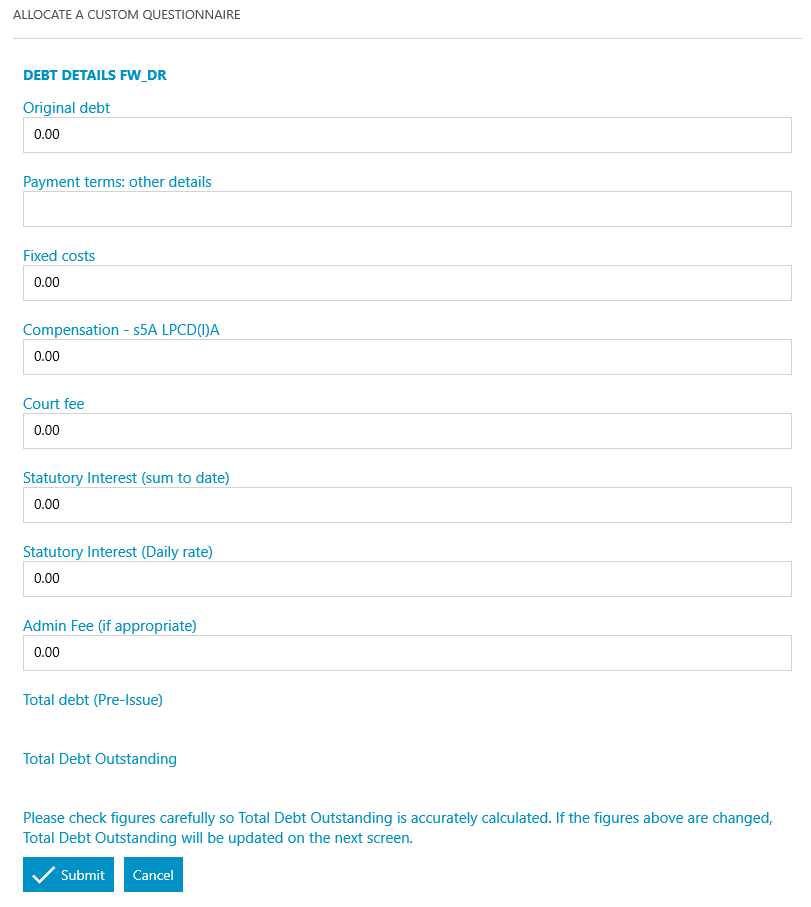
Allocate a Custom Questionnaire
Enter details regarding the Total Amount Outstanding. This information is used to pre-populate letters and fields: rn
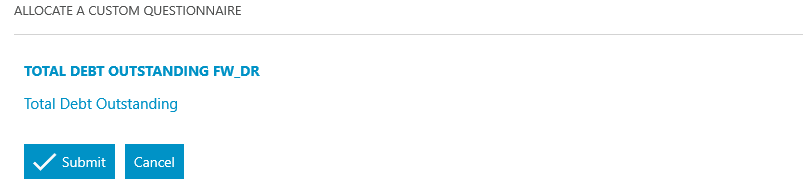
Send Standard Document
Add an automatic keydate to matter
7 days – CHASECLI – Instructions on part-payment received? Criteria – if part payment made is NOT please select
Meet unmet keydates by type
CHASECLI
Allocate a Custom Questionnaire
Enter details regarding the Debt Details. This information is used to pre-populate letters and fields: rn
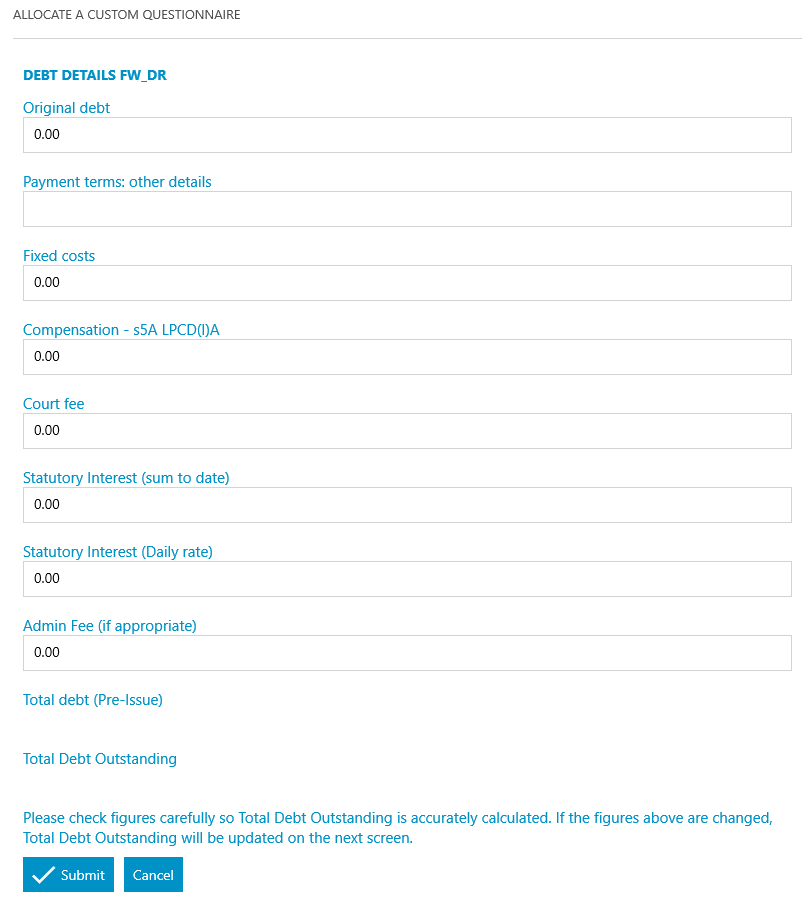
Allocate a Custom Questionnaire
Enter details regarding the Total Amount Outstanding . This information is used to pre-populate letters and fields: rnrn•tTotal debt outstanding
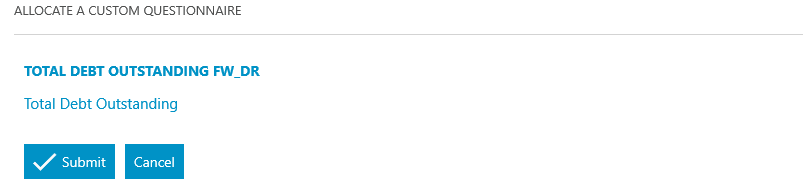
Allocate a Custom Questionnaire
Enter details regarding the Part-Payment Instructions 1 . This information is used to pre-populate letters and fields: rnrn
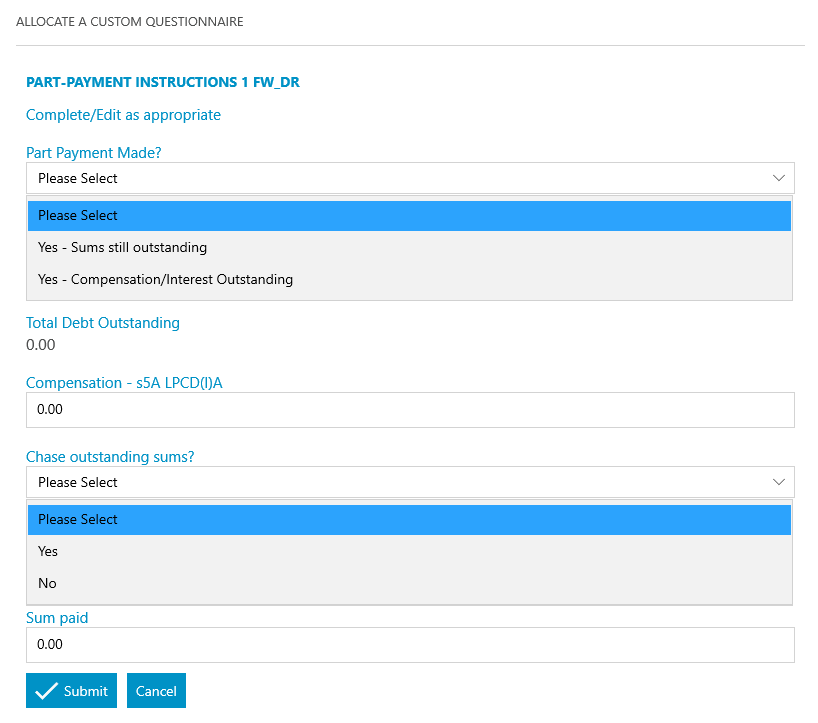
Allocate a Custom Questionnaire
Enter details regarding the Part-Payment Instructions 2 . This information is used to pre-populate letters and fields: rn
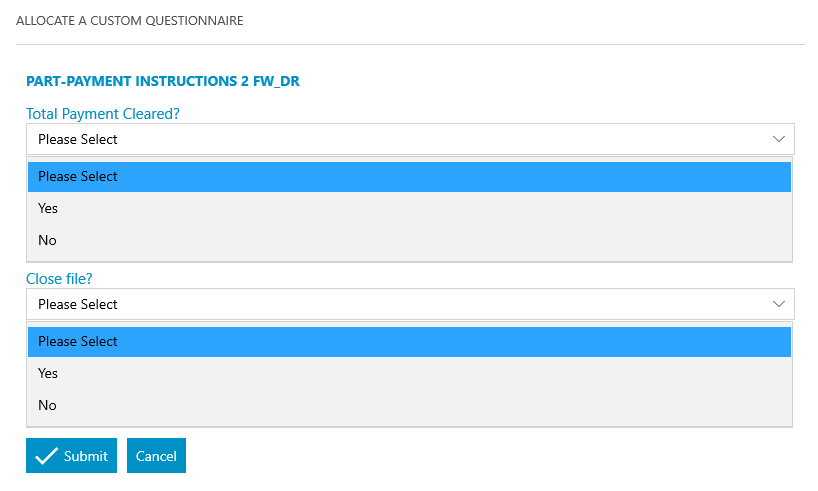
Display a message to the user
“Check Client Ledger and WIP”rnCriteria – if close file = yesrn
Send Standard Document
Send Standard Document
Display a message to the user
“Close file in the usual manner”
Allocate a Custom Questionnaire
Enter details regarding the Debt Details. This information is used to pre-populate letters and fields: rn
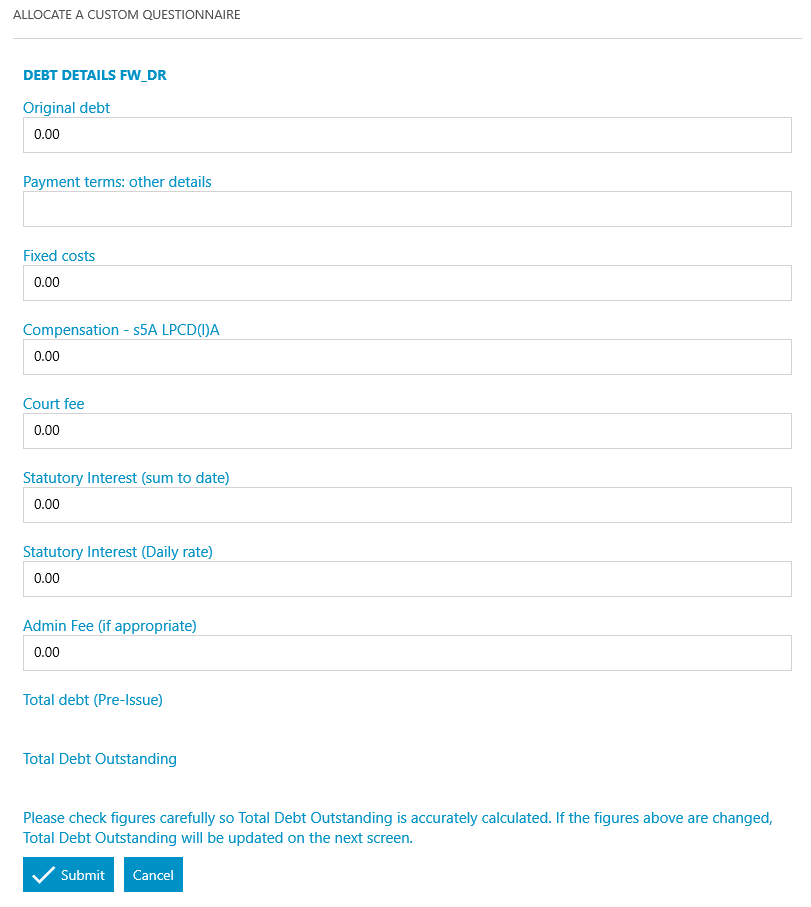
Allocate a Custom Questionnaire
Enter details regarding the Total Amount Outstanding. This information is used to pre-populate letters and fields: rn
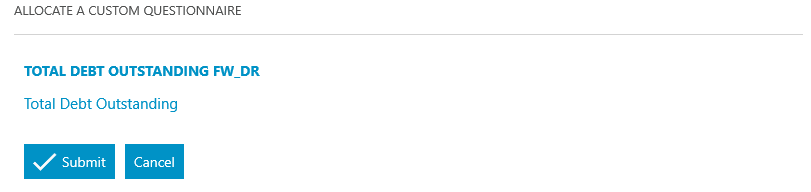
Allocate a Custom Questionnaire
Enter details regarding the Part-Payment. This information is used to pre-populate letters and fields: rnrn
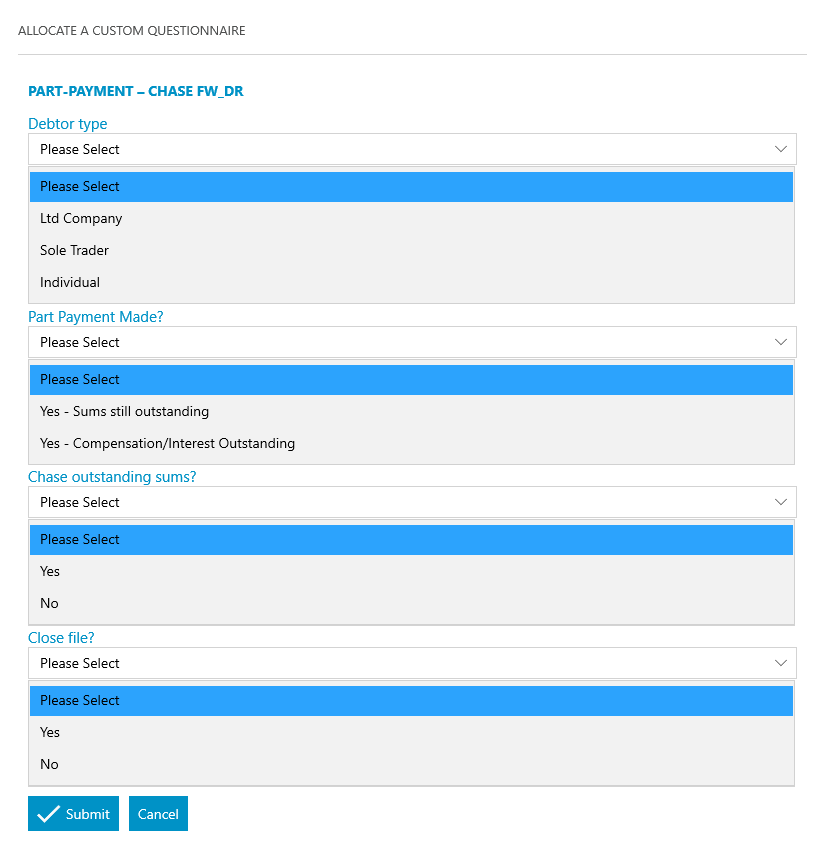
Send Standard Document
Add an automatic keydate to matter
7 days – CHASE_DBTR – Payment of outstanding balance received from debtor?rnCriteria – if chase outstanding sums = yesrn
Meet unmet keydates by type
CHASE_DBTR
Allocate a Custom Questionnaire
Enter details regarding if the debt is paid in full? This information is used to pre-populate letters and fields: rn
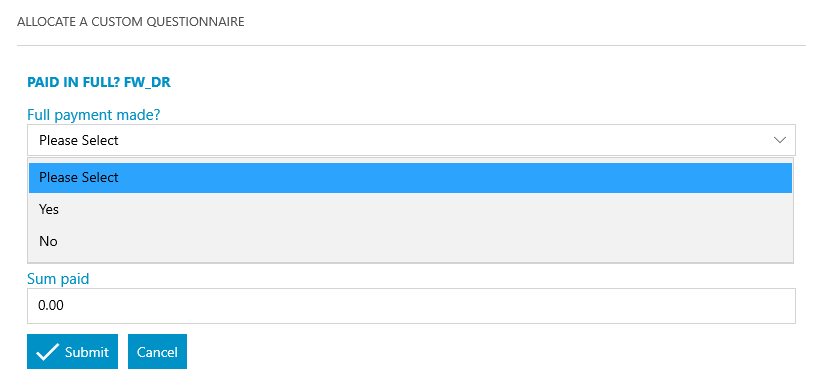
Allocate a Custom Questionnaire
Enter details regarding the Close File. This information is used to pre-populate letters and fields: rnrn
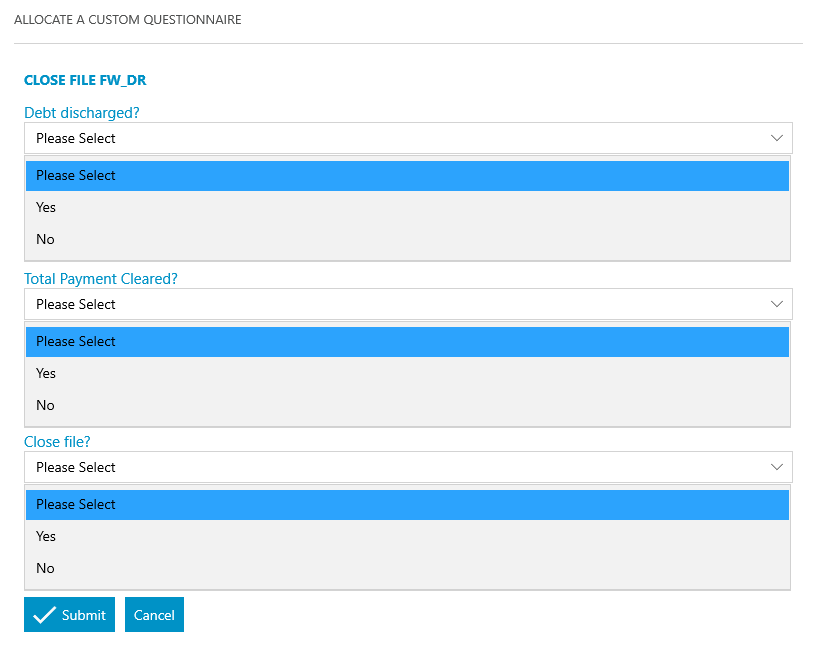
Send Standard Document
Send Standard Document
Send Standard Document
Client request inst. after part-payment chasernCriteria – if full payment made is NOT yesrn
Display a message to the user
“Check Client Ledger and WIP”rnCriteria – if close file = yesrn
Add a Keydate to Matter
– 14 days – CHASECLI – Client instructions re. pursuit of outstanding sumsrnCriteria – if full payment made is NOT yesrn
Meet unmet keydates by type
CHASECLIrnCHASE_DBTRrn
Allocate a Custom Questionnaire
Enter details regarding the Part-payment instructions 2. This information is used to pre-populate letters and fieldsrnrn
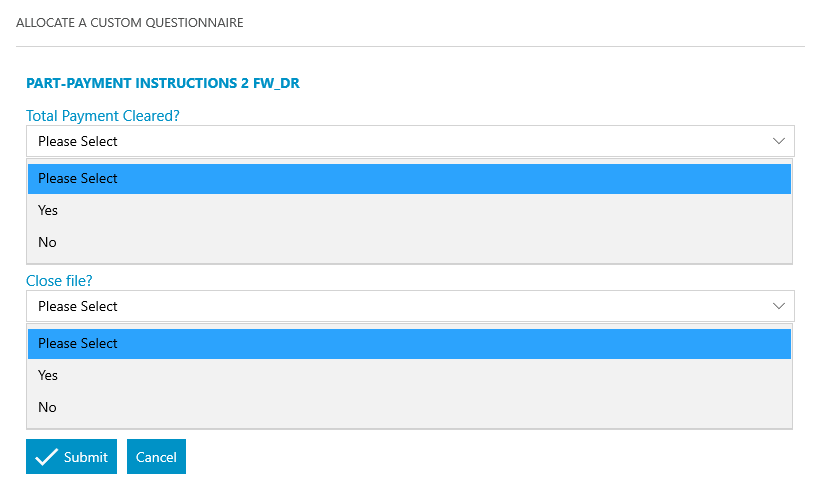
Display a message to the user
“Load issue proceedings workflow” – criteria – if issue proceedings = yes
Display a message to the user
“Check client ledger u0026amp; WIP, u0026amp; close file in the usual manner” – criteria if close file = yes