Debt Recovery – Dishonoured Cheque Workflow
Updated May 13th, 2025
Allocate a Custom Questionnaire
Enter details regarding the Cheque Dishonoured. This information is used to pre-populate letters and fields:rn
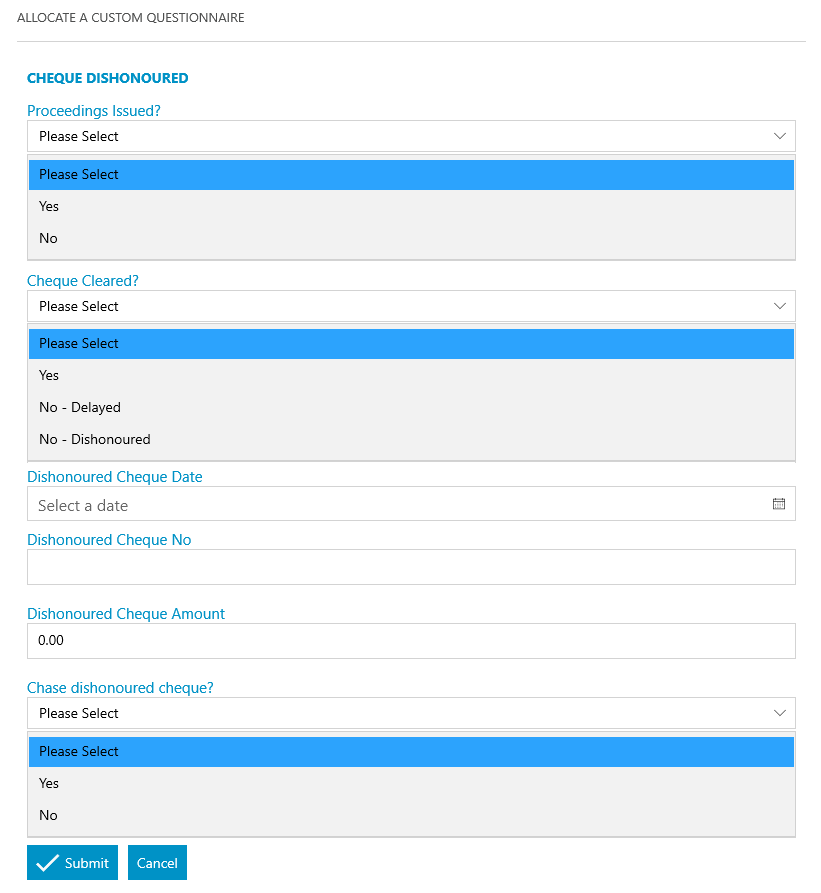
Send Standard Document
Send Standard Document
Add an automatic keydate to matter
CHASE_DBTR – 7 days Issue proceedings? Criteria – if Proceedings Issued field = NornCHASE_DBTR – 7 days Proceed to judgment? Criteria – if Proceedings Issued field = YesrnCHASECLI – 3 days Instructions re dishonoured cheque
Meet unmet keydates by type
CHASECLI
Allocate a Custom Questionnaire
Allocate a Custom QuestionnairernEnter details regarding the Cheque Dishonoured. This information is used to pre-populate letters and fields:rnrn
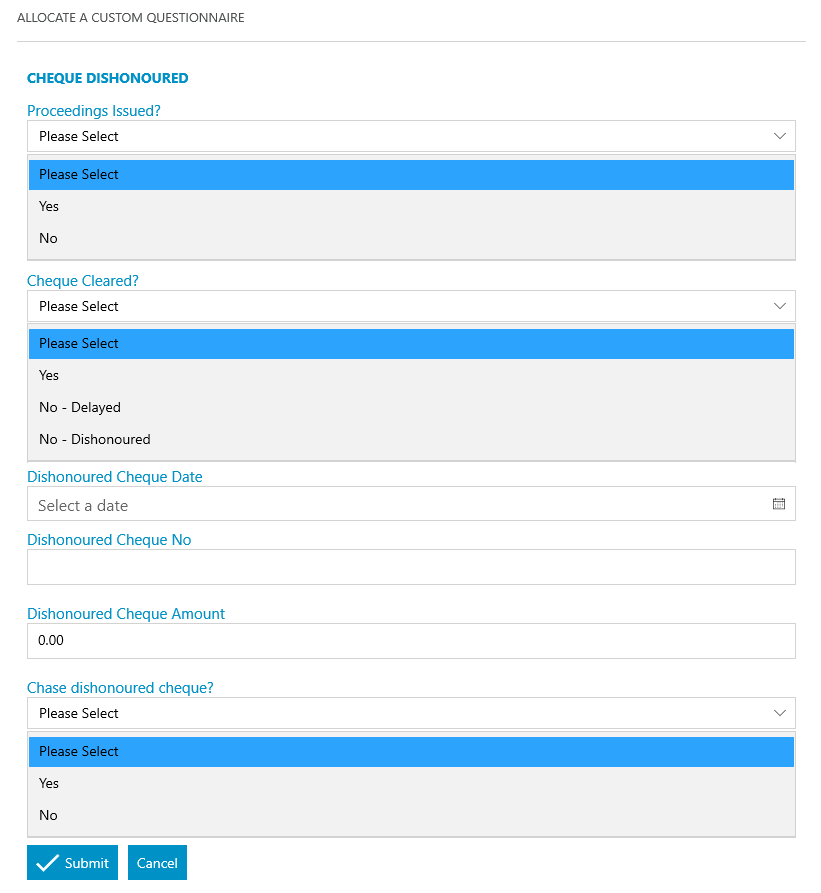
Display a message to the user
Criteria – if Chase Dishonoured Cheque = Norn“Client does not wish to pursue; proceed to close file”
Display a message to the user
if Chase Dishonoured Cheque = Norn“Check client ledger and WIP”
Display a message to the user
Criteria – if Chase Dishonoured Cheque = Yes AND if Proceedings Issued field = Norn“Client wishes to pursue; load “ISSUE PROCEEDINGS” workflow”
Display a message to the user
Criteria – if Chase Dishonoured Cheque = Yes AND – if Proceedings Issued field = Yesrn“Client wishes to pursue; continue claim to judgment”