Employment – Tribunal Process Employee
Updated May 13th, 2025
Allocate a Custom Questionnaire
Enter details regarding the client. This information is used to pre-populate letters and fields:
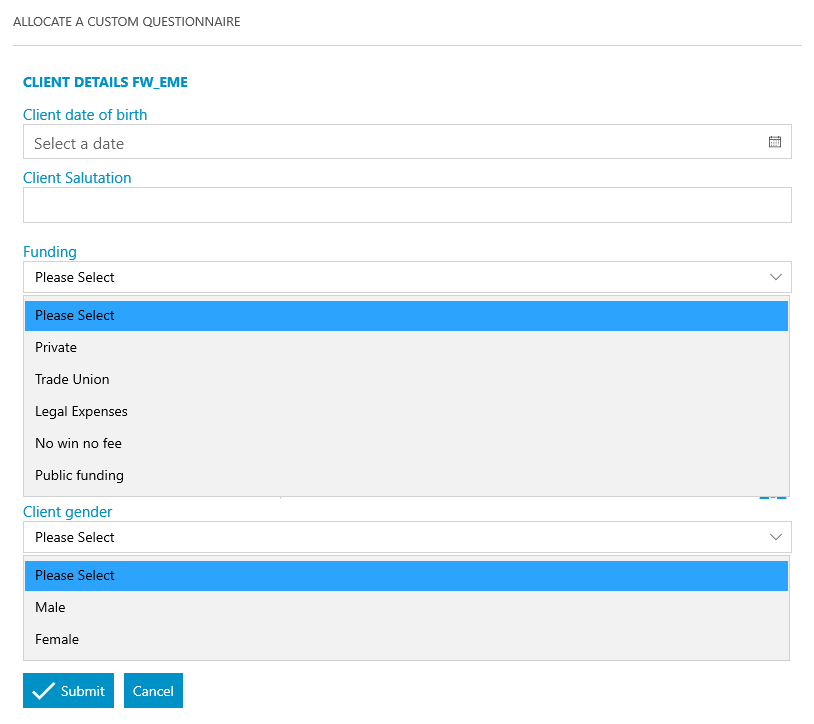
Allocate a Custom Questionnaire
Enter details regarding the Employer. This information is used to pre-populate letters and fields:
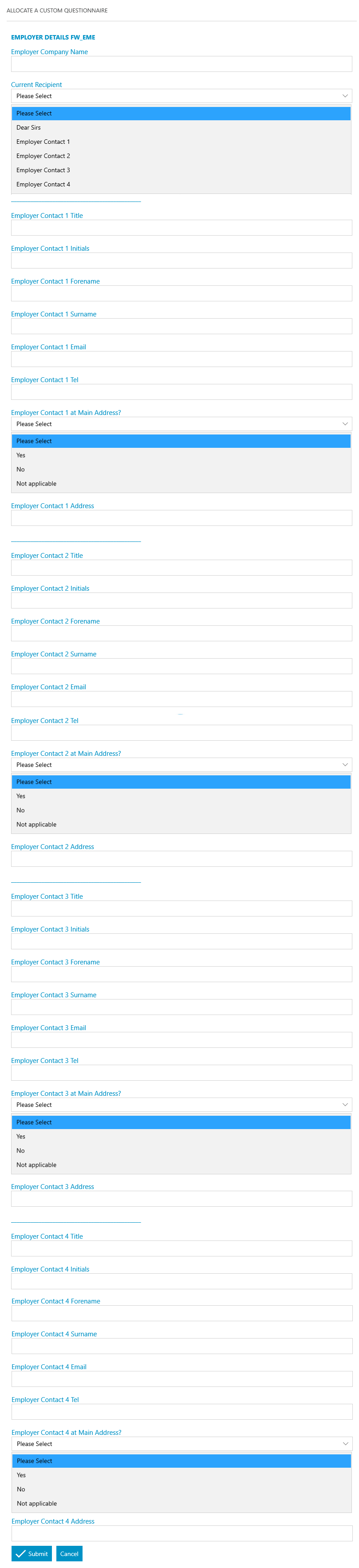
Allocate a Custom Questionnaire
Enter details regarding the Employment Dates. This information is used to pre-populate letters and fields:
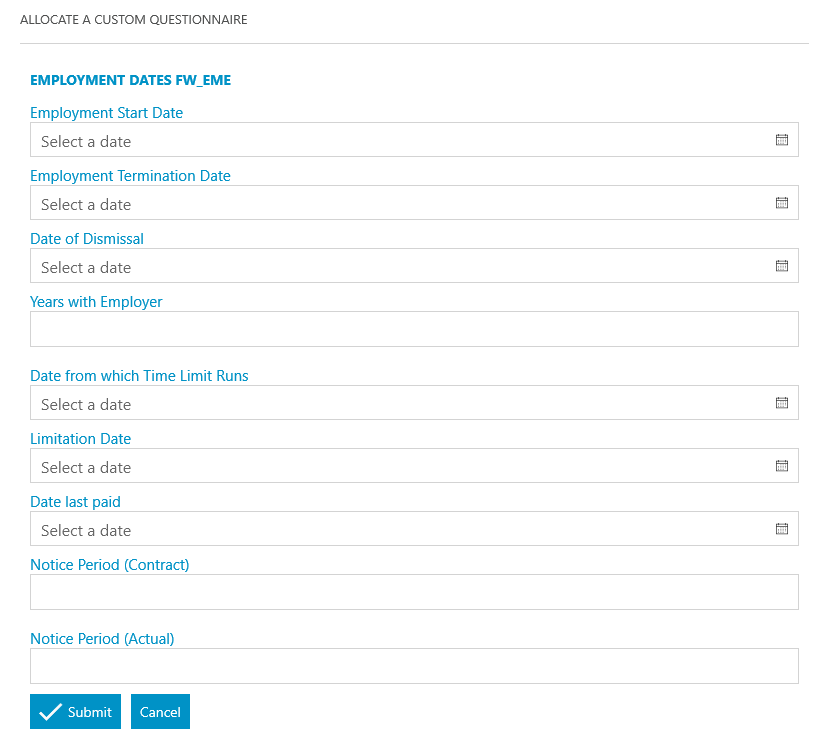
Allocate a Custom Questionnaire
Enter details regarding the Job. This information is used to pre-populate letters and fields:
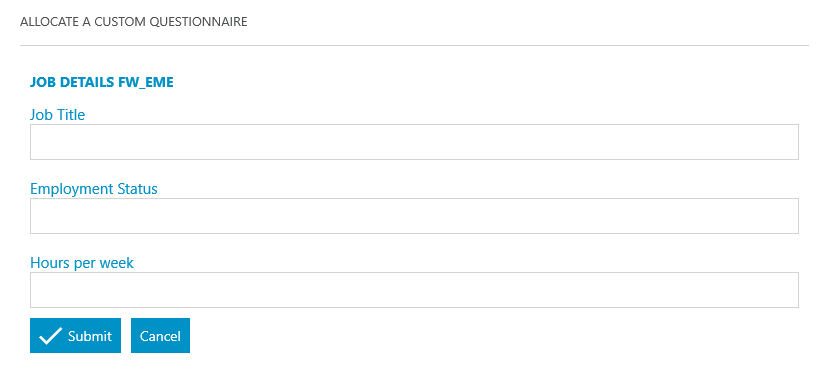
Allocate a Custom Questionnaire
Enter details regarding the Contract of Employment. This information is used to pre-populate letters and fields:
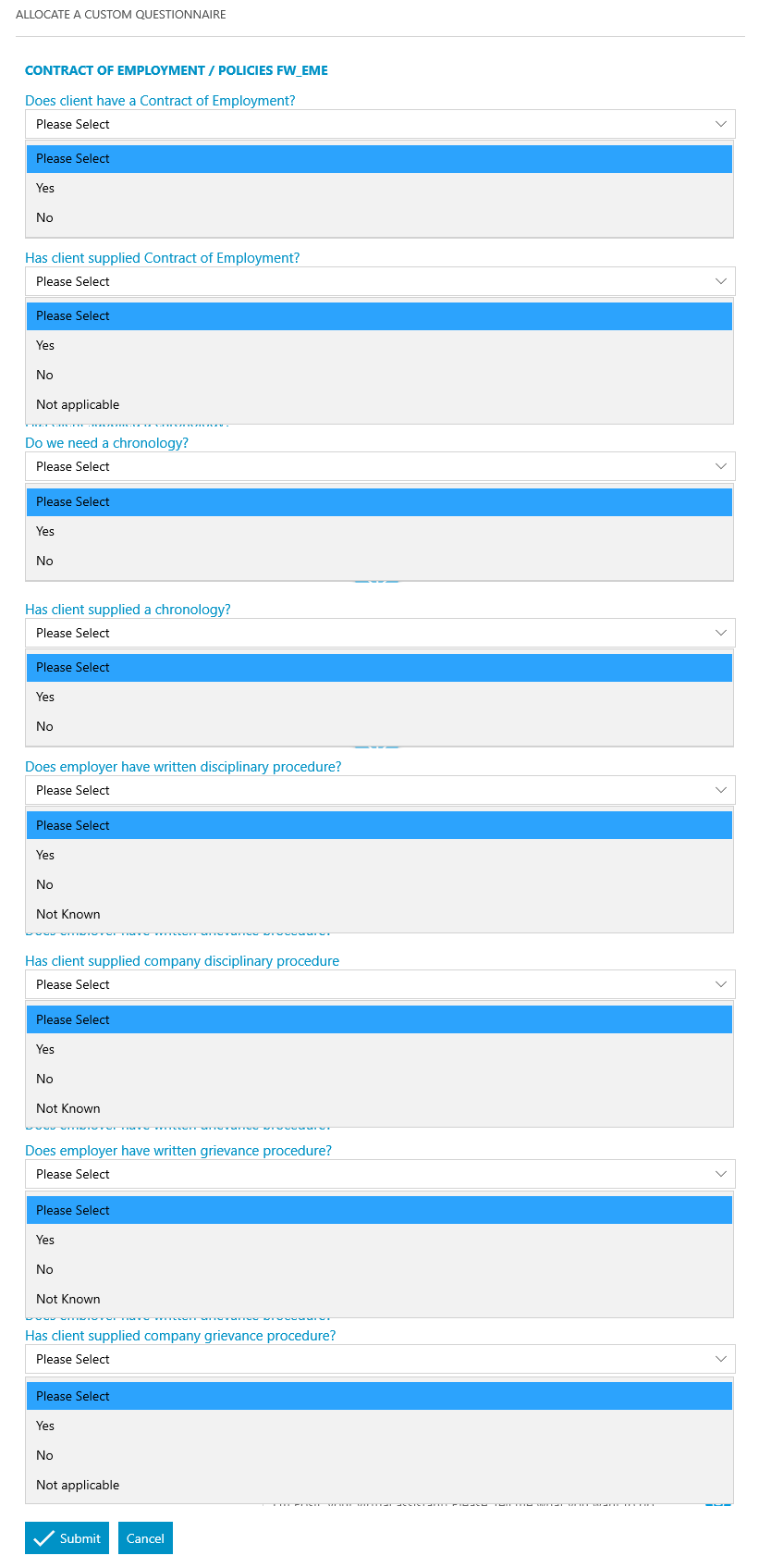
Allocate a Custom Questionnaire
Enter the employment financial details. This information is used to pre-populate letters and fields:
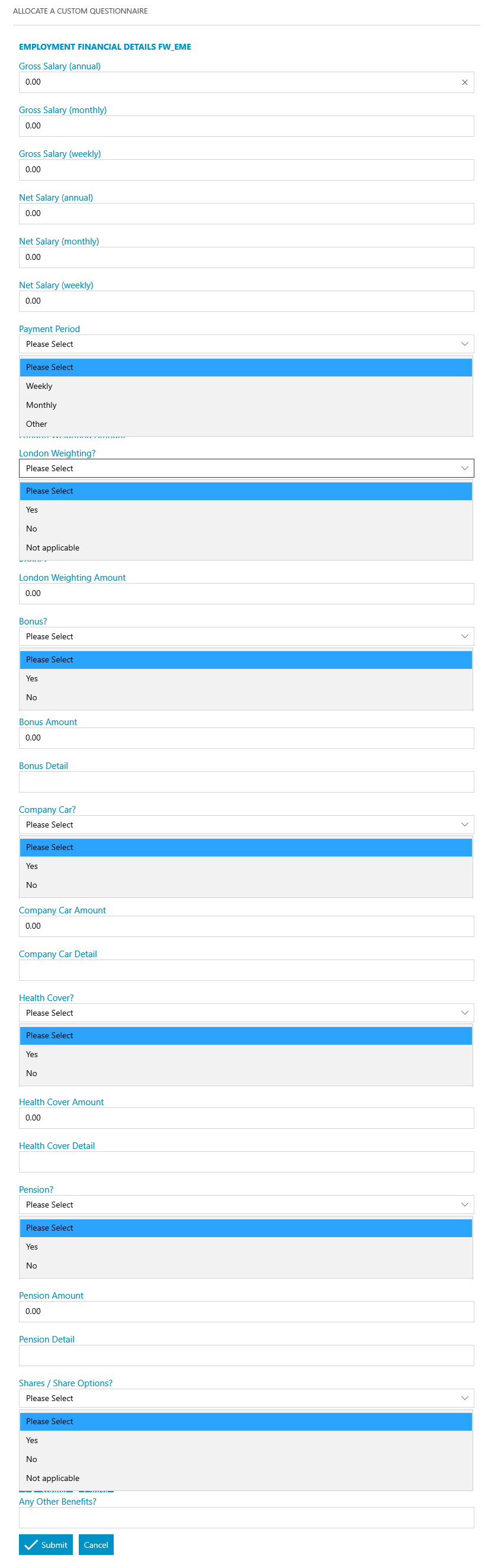
Allocate a Custom Questionnaire
Enter details regarding the type of claim. This information is used to pre-populate letters and fields:
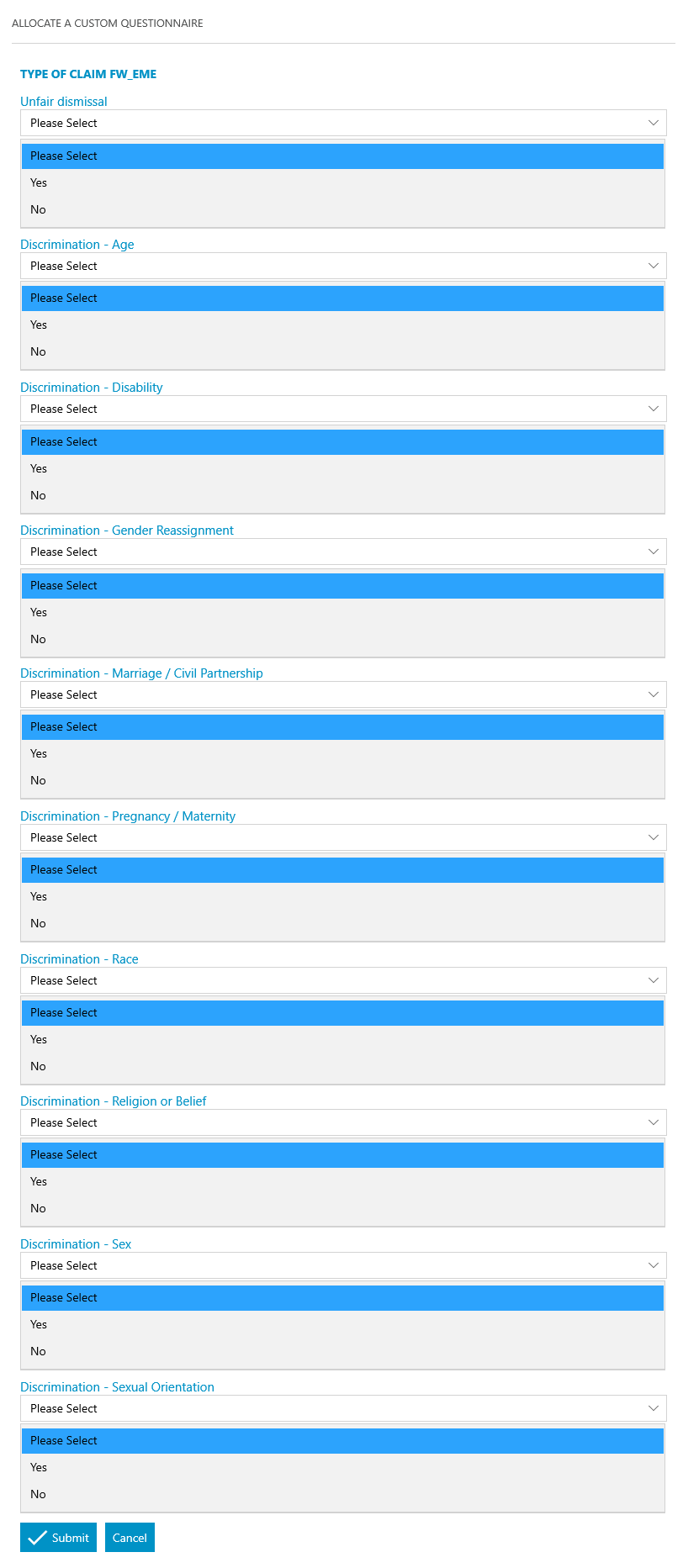
Allocate a Custom Questionnaire
Enter the details regarding the Tribunal. This information is used to pre-populate letters and fields:
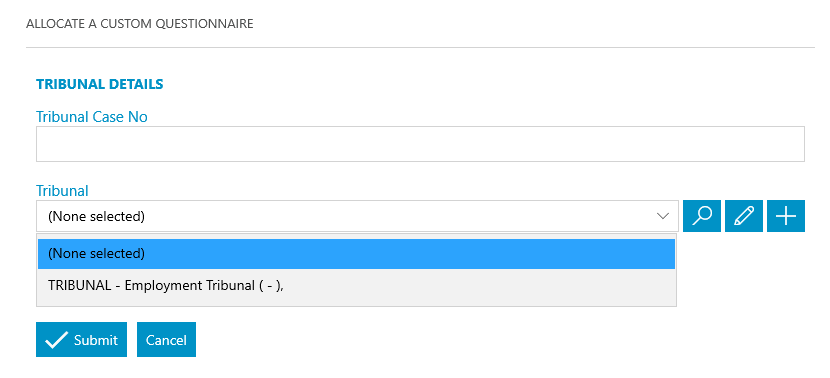
Allocate a Custom Questionnaire
Enter the details regarding the limitation date. This information is used to pre-populate letters and fields
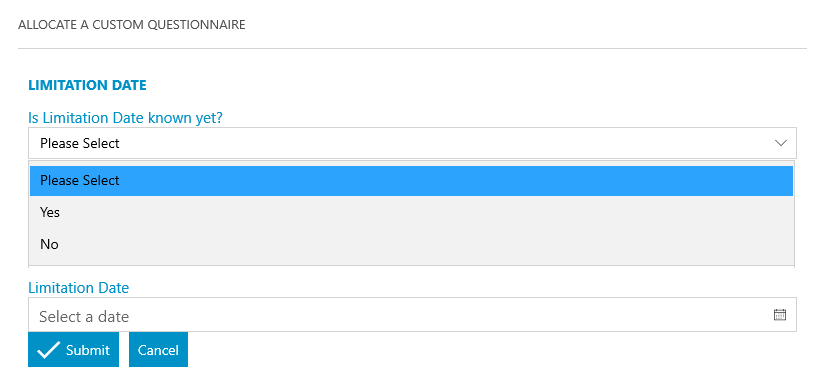
Send Standard Document
Add an automatic keydate to matter
CHASE CLIENT “Response to ET1?” 2 days
Add an automatic keydate to matter
CHASE CLIENT “Tribunal fee received?” 7 days
Add an automatic keydate to matter
Key dates linked to Dossier Field 0 Days Limitation Date LIMITATIONrnBased on Limitation Date fieldrn
Add an automatic keydate to matter
Key dates linked to Dossier Fieldrn-7 Days 1 week to Limitation Date – LIM_1WEEKrnBased on Limitation Date fieldrn
Add an automatic keydate to matter
LIM -1 MONTH 1 month to Limitation Datern-28 Days 1 month to Limitation Date – LIM_1MONTHrnBased on Limitation Date fieldrn
Meet unmet keydates by type
CHASE CLIENT
Allocate a Custom Questionnaire
Enter details regarding the Employer. This information is used to pre-populate letters and fields:
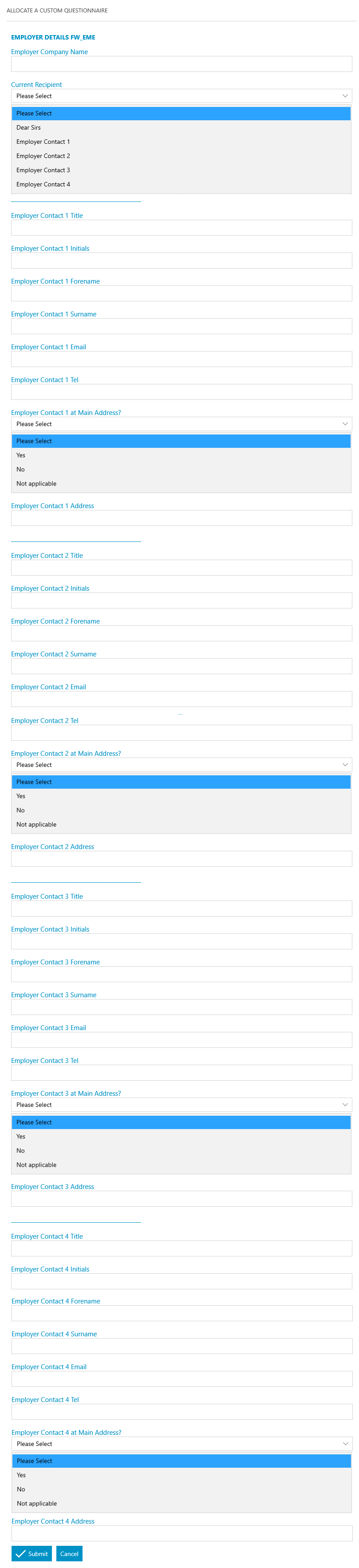
Allocate a Custom Questionnaire
Enter details regarding the Employment Dates. This information is used to pre-populate letters and fields:
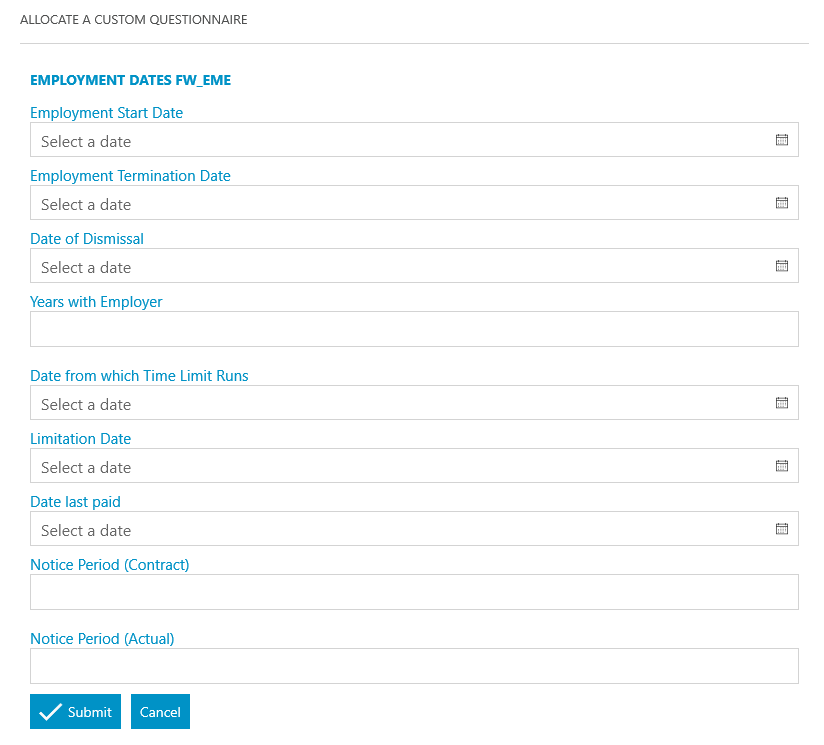
Allocate a Custom Questionnaire
Enter details regarding the Job. This information is used to pre-populate letters and fields:
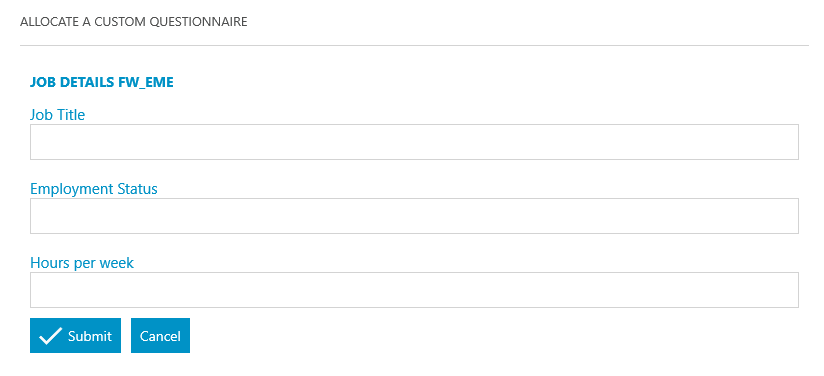
Allocate a Custom Questionnaire
Enter the employment financial details. This information is used to pre-populate letters and fields:
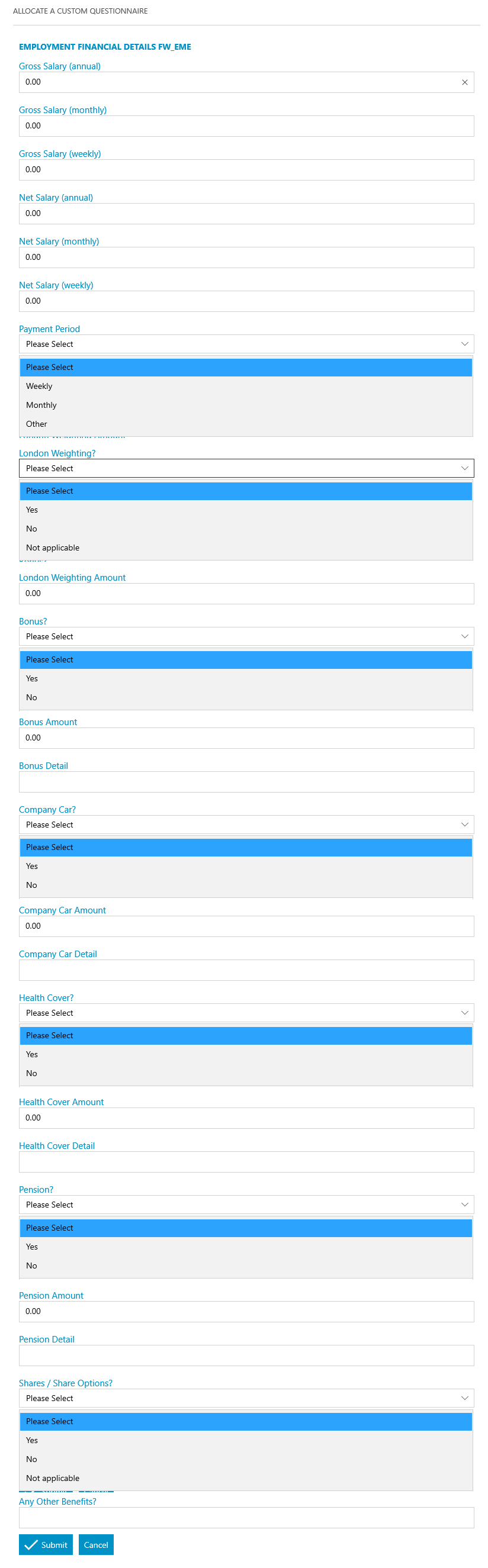
Allocate a Custom Questionnaire
Enter details regarding the type of claim. This information is used to pre-populate letters and fields:
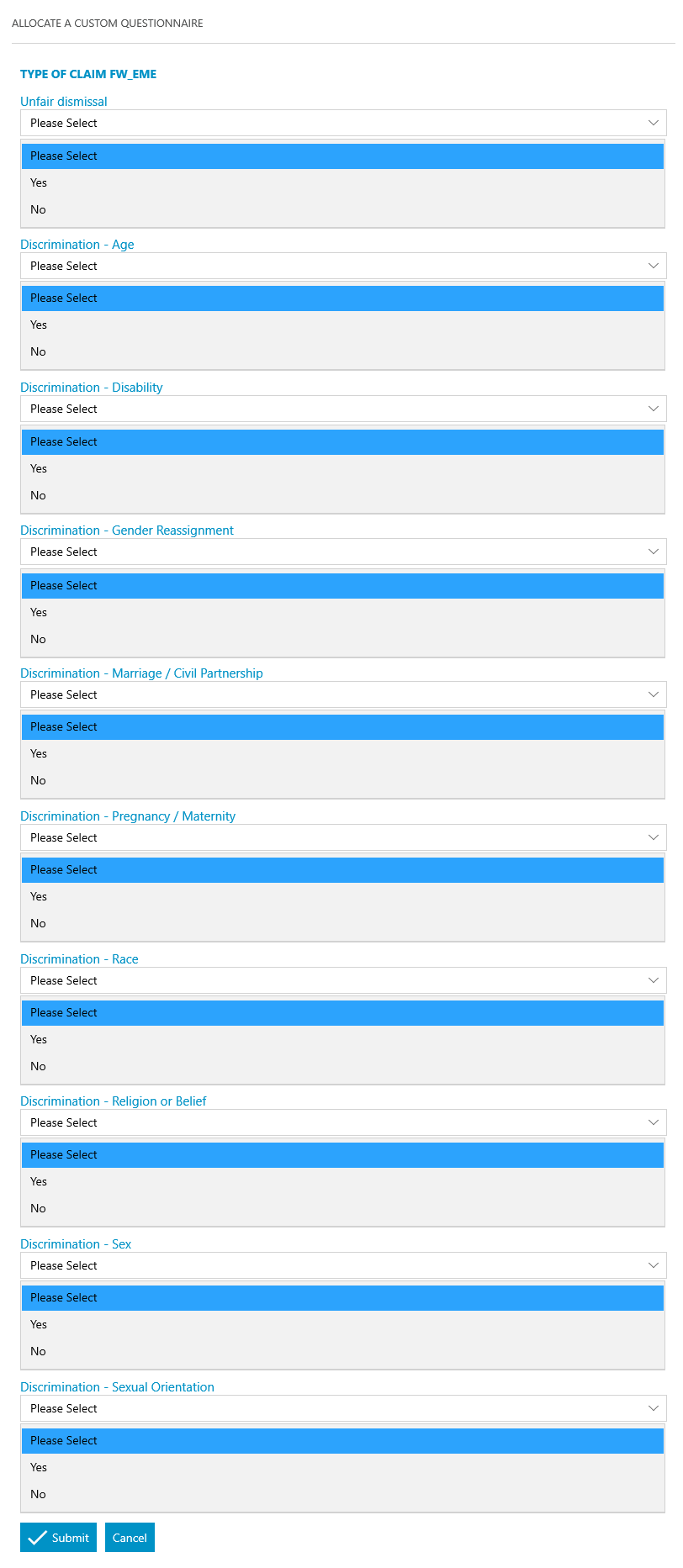
Allocate a Custom Questionnaire
Enter the details regarding the Tribunal. This information is used to pre-populate letters and fields:
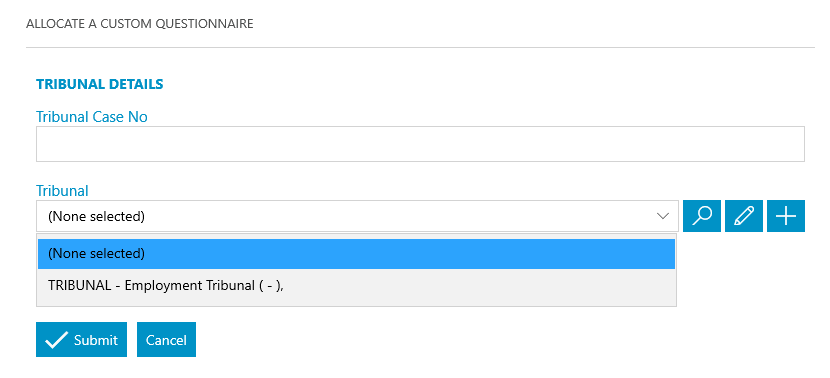
Allocate a Custom Questionnaire
Enter the details regarding the limitation date. This information is used to pre-populate letters and fields:
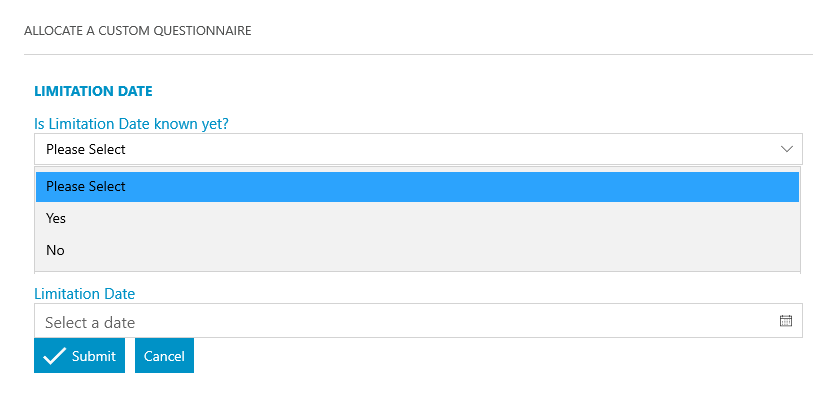
Display a message to the user
Generate and Complete ET1 Form Online
Send Standard Document
Add an automatic keydate to matter
CHASE CLIENT “Approval of ET1 received?” 2 days
Meet unmet keydates by type
CHASE CLIENT
Allocate a Custom Questionnaire
Enter the details regarding the Tribunal. This information is used to pre-populate letters and fields:
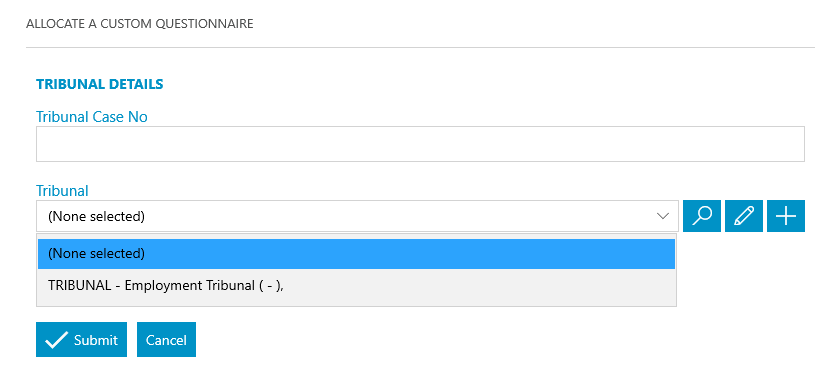
Display a message to the user
Check ET1 and edit if necessary
Display a message to the user
Email ET1 Form to Tribunal if required
Send Standard Document
Add an automatic keydate to matter
CHASE TRIBUNAL “ET3 received?”rn28 daysrn
Allocate a Custom Questionnaire
Enter the details regarding if the ET3 has been received by us. This information is used to pre-populate letters and fields:
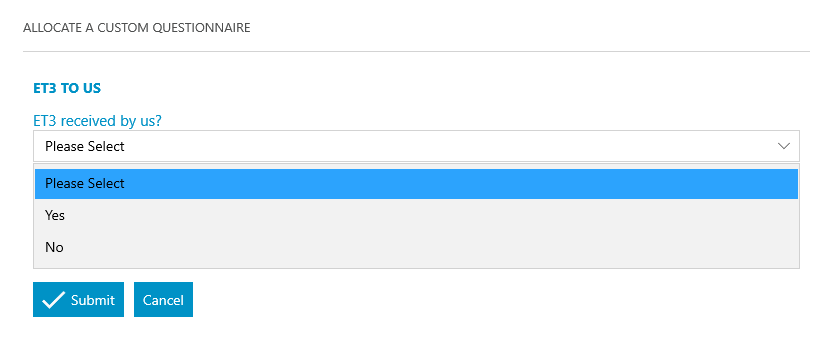
Allocate a Custom Questionnaire
Enter the details regarding if the ET3 has been received by tribunal. This information is used to pre-populate letters and fields:
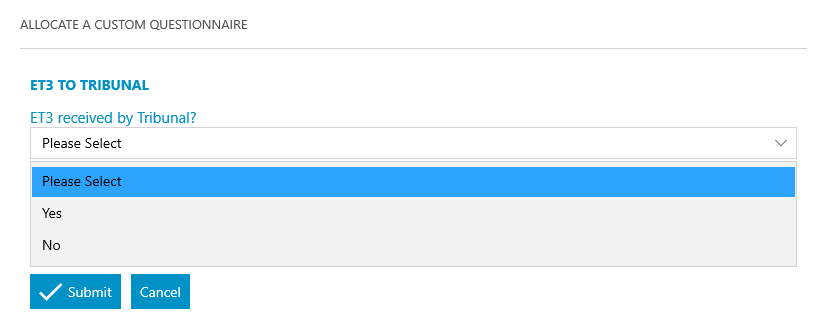
Display a message to the user
Contact Tribunal – has ET3 been received?
Send Standard Document
Send Standard Document
Send Standard Document
Send Standard Document
Send Standard Document
Add an automatic keydate to matter
CHASE CLIENT “Comments on ET3 received?” 7 days
Add an automatic keydate to matter
CHASE TRIBUNAL FOR ET3rn7 daysrnLINK TO TASK HAS ET3 BEEN RECEIVEDrn
Add an automatic keydate to matter
CHASE TRIBUNAL “Judgment in default granted?”rn7 daysrnLINK TO TASK APPLICATION FOR JUDGMENT IN DEFAULTrn
Allocate a Custom Questionnaire
Enter the details regarding if the judgment is granted. This information is used to pre-populate letters and fields:
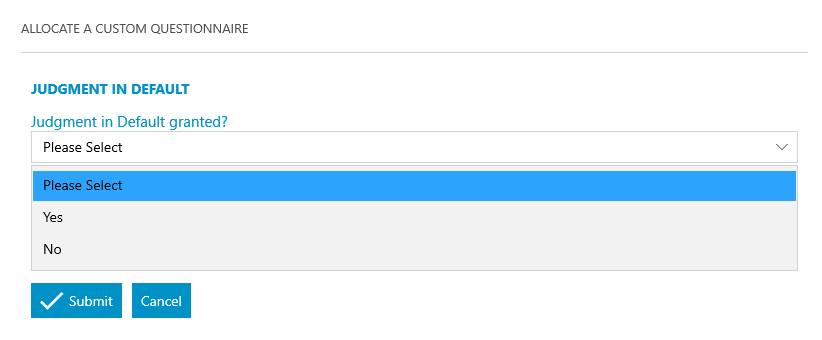
Send Standard Document
Allocate a Custom Questionnaire
Enter the details regarding the tribunal orders. This information is used to pre-populate letters and fields:
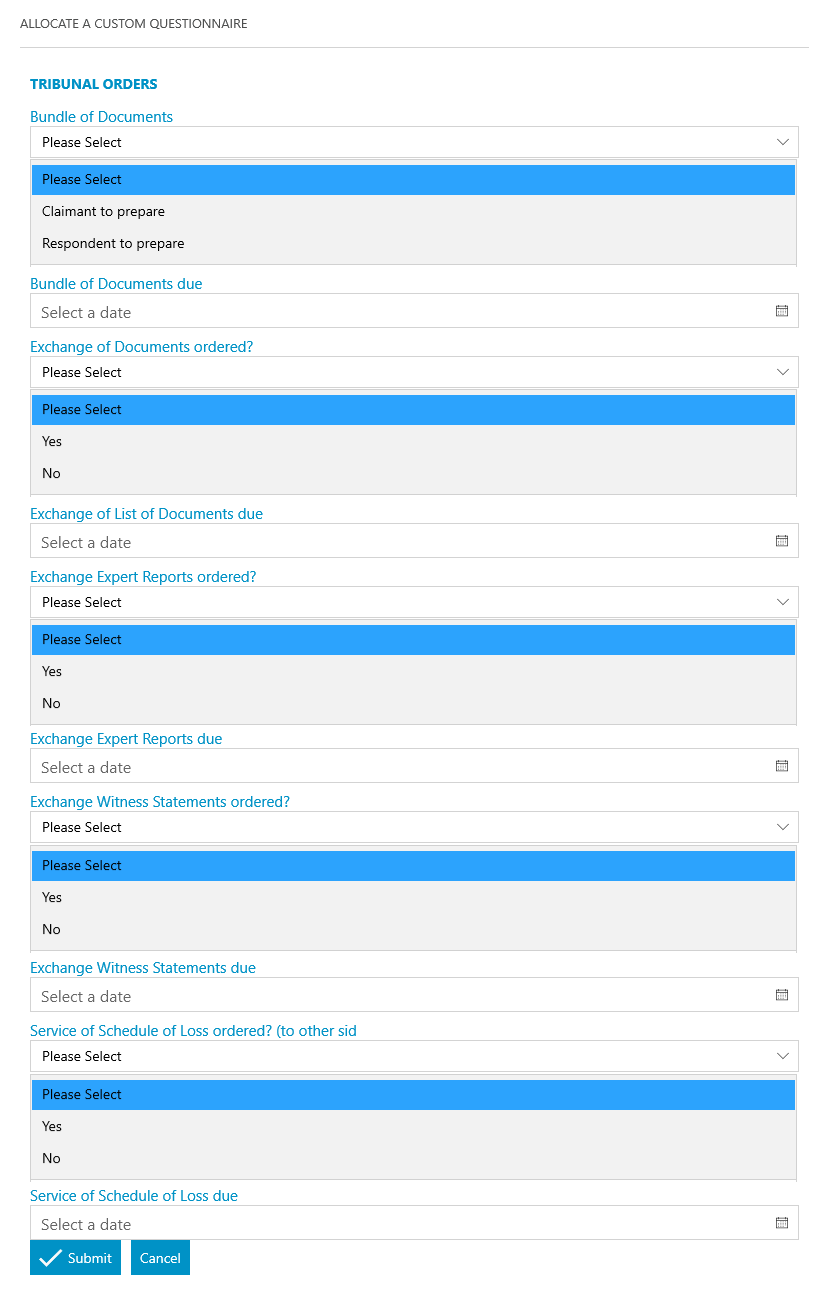
Allocate a Custom Questionnaire
Enter the details regarding tribunal hearing dates. This information is used to pre-populate letters and fields:
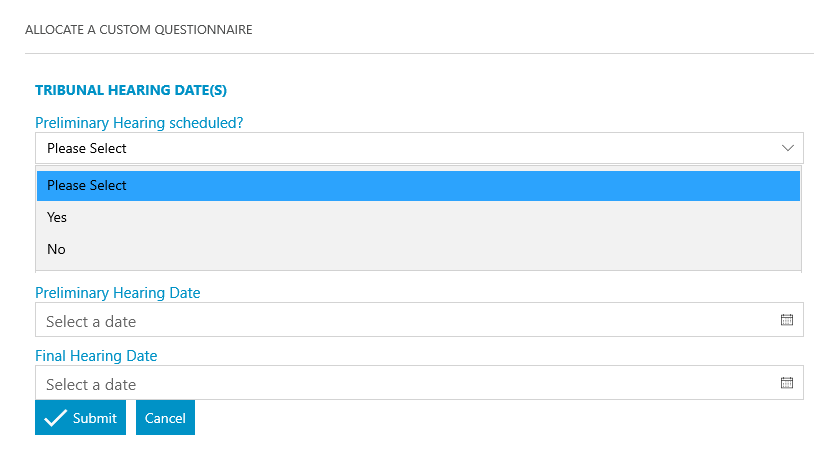
Allocate a Custom Questionnaire
Enter the details regarding the number of witnesses. This information is used to pre-populate letters and fields:
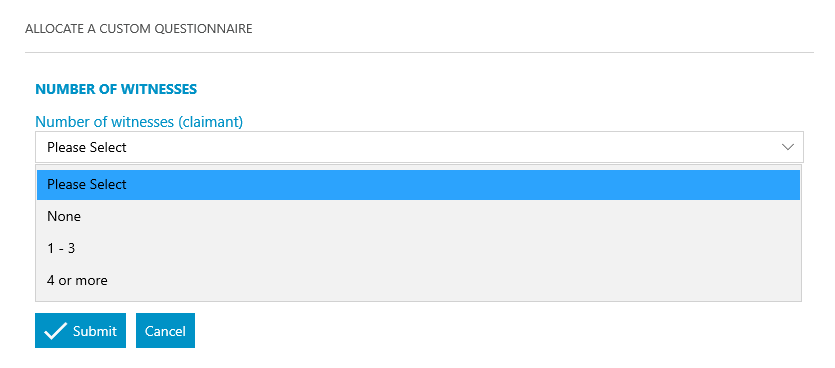
Allocate a Custom Questionnaire
Enter the details regarding the witnesses. This information is used to pre-populate letters and fields:
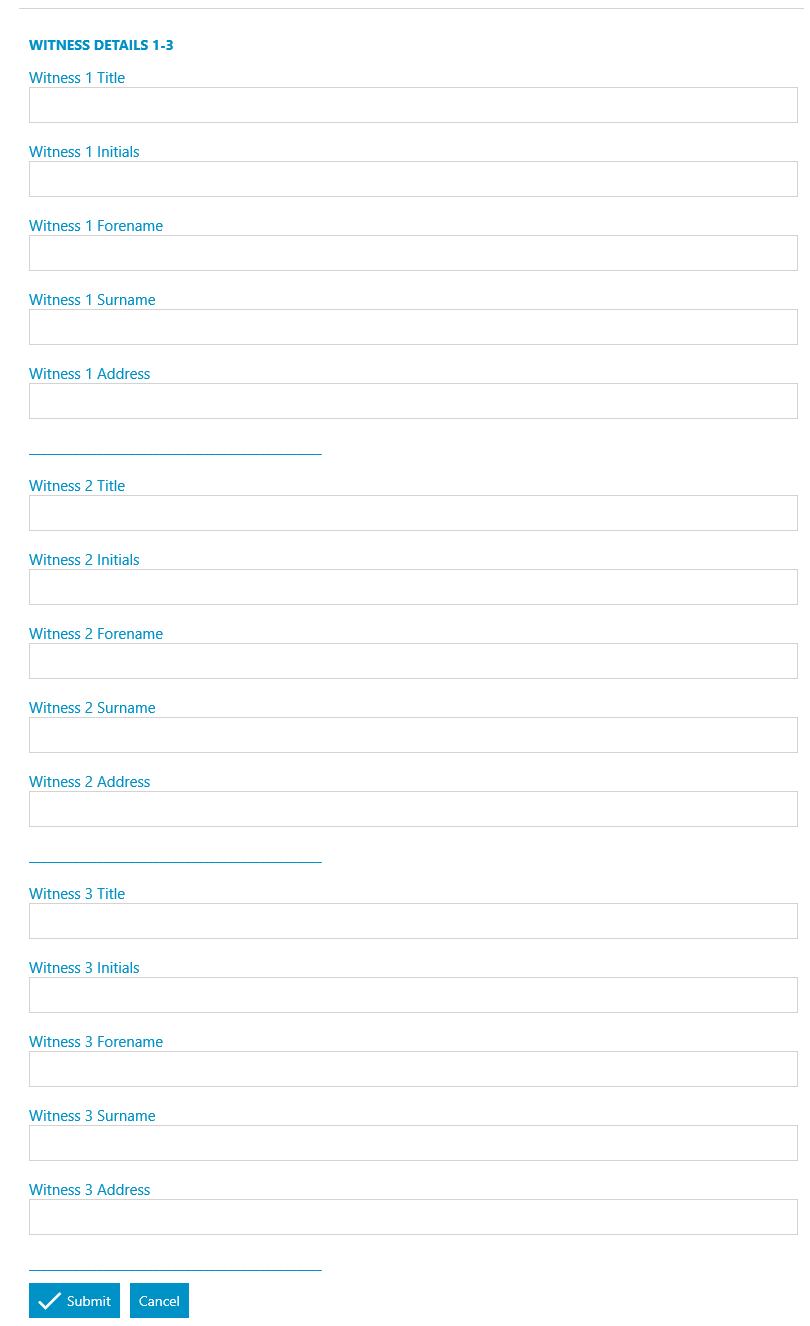
Allocate a Custom Questionnaire
Enter the details regarding the witnesses. This information is used to pre-populate letters and fields:
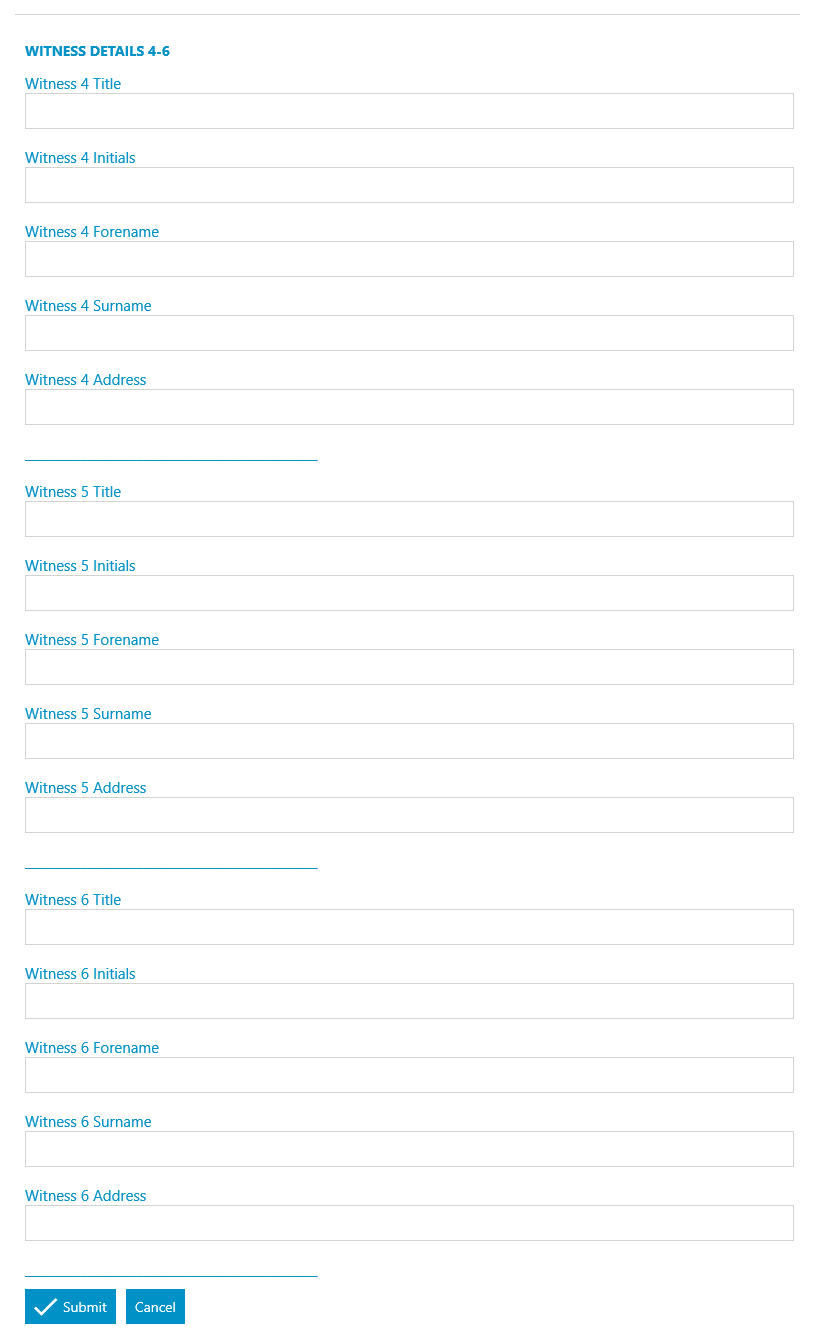
Send Standard Document
Send Standard Document
Add an automatic keydate to matter
Key dates linked to Dossier Fieldrn0 Days Exchange of List of Documents due REMINDERrnLinked to dossier field Exchange of List of Documents due Linked to task List of Documents to Respondentrn
Add an automatic keydate to matter
Key dates linked to Dossier Fieldrn0 Days Exchange of Expert Reports due REMINDERrnLinked to dossier field Exchange of Expert Reports duern
Add an automatic keydate to matter
Key dates linked to Dossier Field 0 Days Schedule of Loss due REMINDERrnLinked to dossier field schedule of loss duern
Add an automatic keydate to matter
Key dates linked to Dossier Fieldrn0 Days Witness statements exchange due REMINDERrnLinked to dossier field Witness Statement Exchange Duern
Add an automatic keydate to matter
Key dates linked to Dossier Fieldrn-21 Days Draft witness statements REMINDERrnLinked to dossier field Witness Statement Exchange Due Linked to task Draft Witness Statements – For Approvalrn
Add an automatic keydate to matter
Key dates linked to Dossier Fieldrn-14 Days Confirm ready to exchange REMINDERrnLinked to dossier field Witness Statement Exchange Due Linked to task Draft Witness Statements – For Approvalrn
Add an automatic keydate to matter
Key dates linked to Dossier Fieldrn0 Days Bundle of Documents to Respondent REMINDERrnLinked to dossier field Bundle of Documents duern
Add an automatic keydate to matter
Key dates linked to Dossier Fieldrn0 Days Bundle of Documents due from Respondent REMINDERrnLinked to dossier field Bundle of Documents duern
Add an automatic keydate to matter
Key dates linked to Dossier Field 0 Days Preliminary Hearing HEARING DATErnLinked to dossier field Preliminary Hearingrn
Add an automatic keydate to matter
Key dates linked to Dossier Field 0 Days Final HearingrnHEARING DATErnLinked to dossier field Final Hearingrn
Add an automatic keydate to matter
Key dates linked to Dossier Fieldrn-7 Days Information for Schedule of Loss received? CHASE CLIENTrnLinked to dossier field schedule of loss duern
Allocate a Custom Questionnaire
Enter the details regarding tribunal hearing dates. This information is used to pre-populate letters and fields:rn
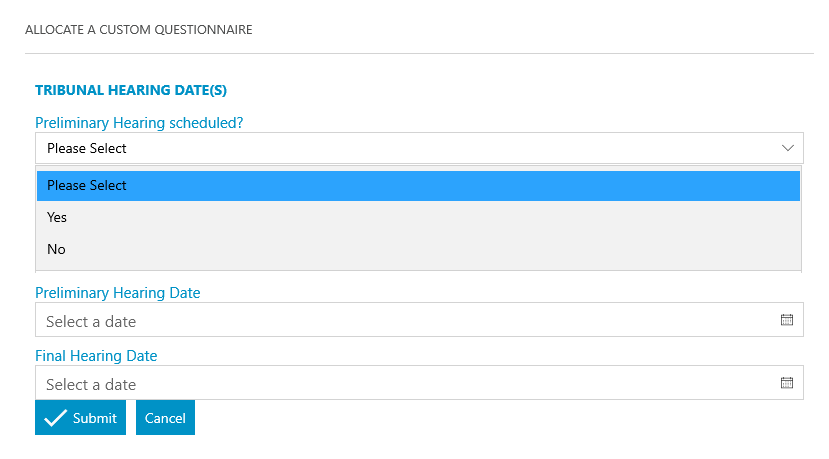
Allocate a Custom Questionnaire
Enter the details regarding the number of witnesses. This information is used to pre-populate letters and fields:
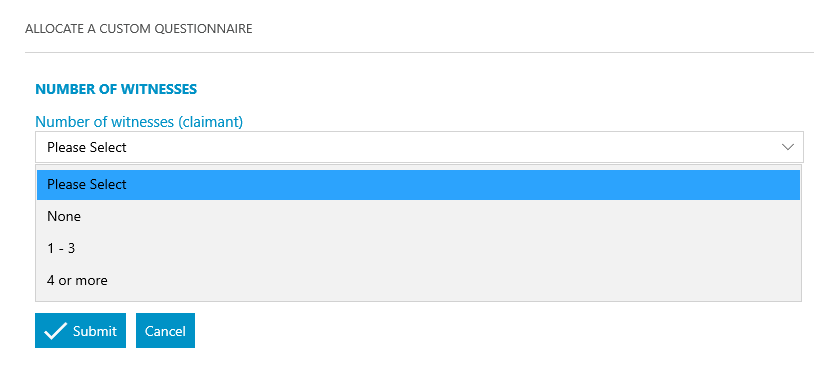
Allocate a Custom Questionnaire
WITNESS DETAILS 1-3rnDetails number of witnesses and details of witnesses 1 – 3rn
Allocate a Custom Questionnaire
Enter the details regarding the witnesses. This information is used to pre-populate letters and fields:
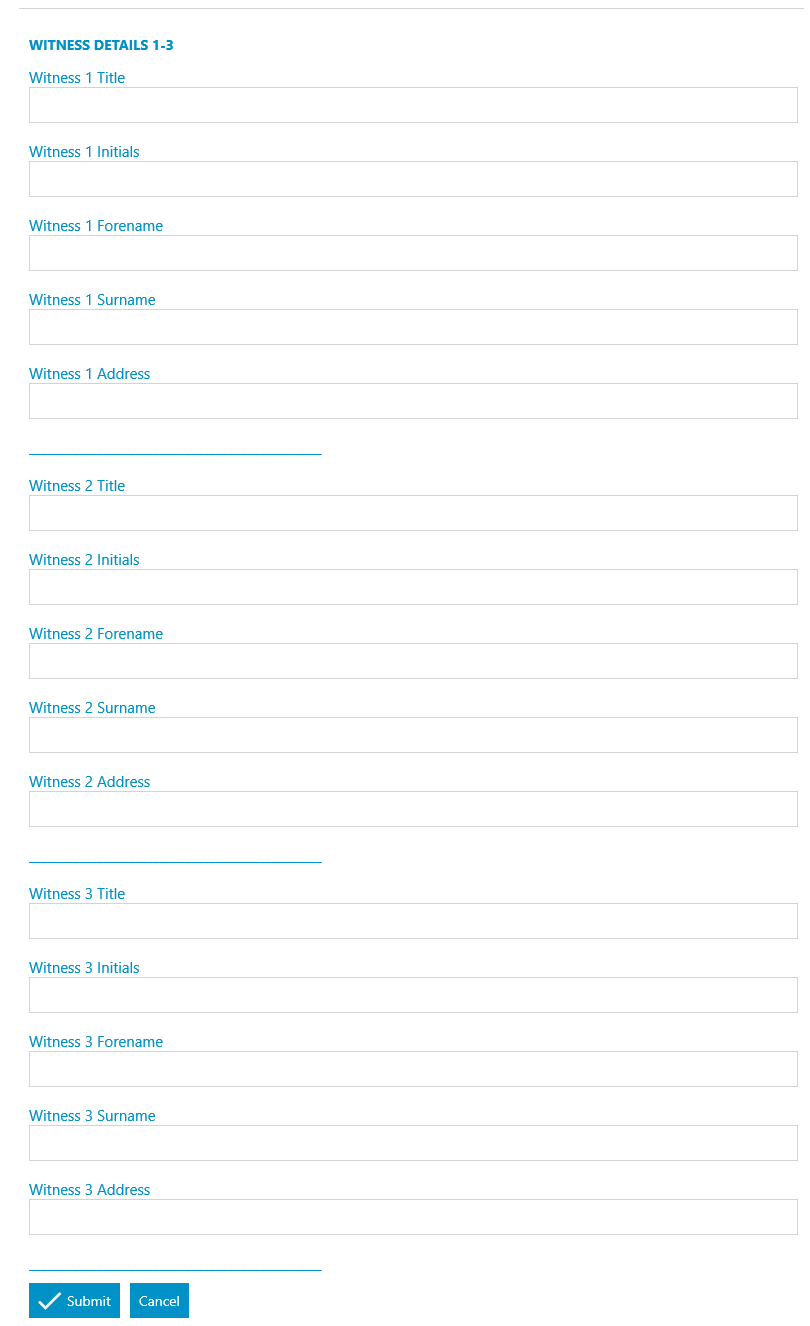
Allocate a Custom Questionnaire
Enter the details regarding the witnesses. This information is used to pre-populate letters and fields:
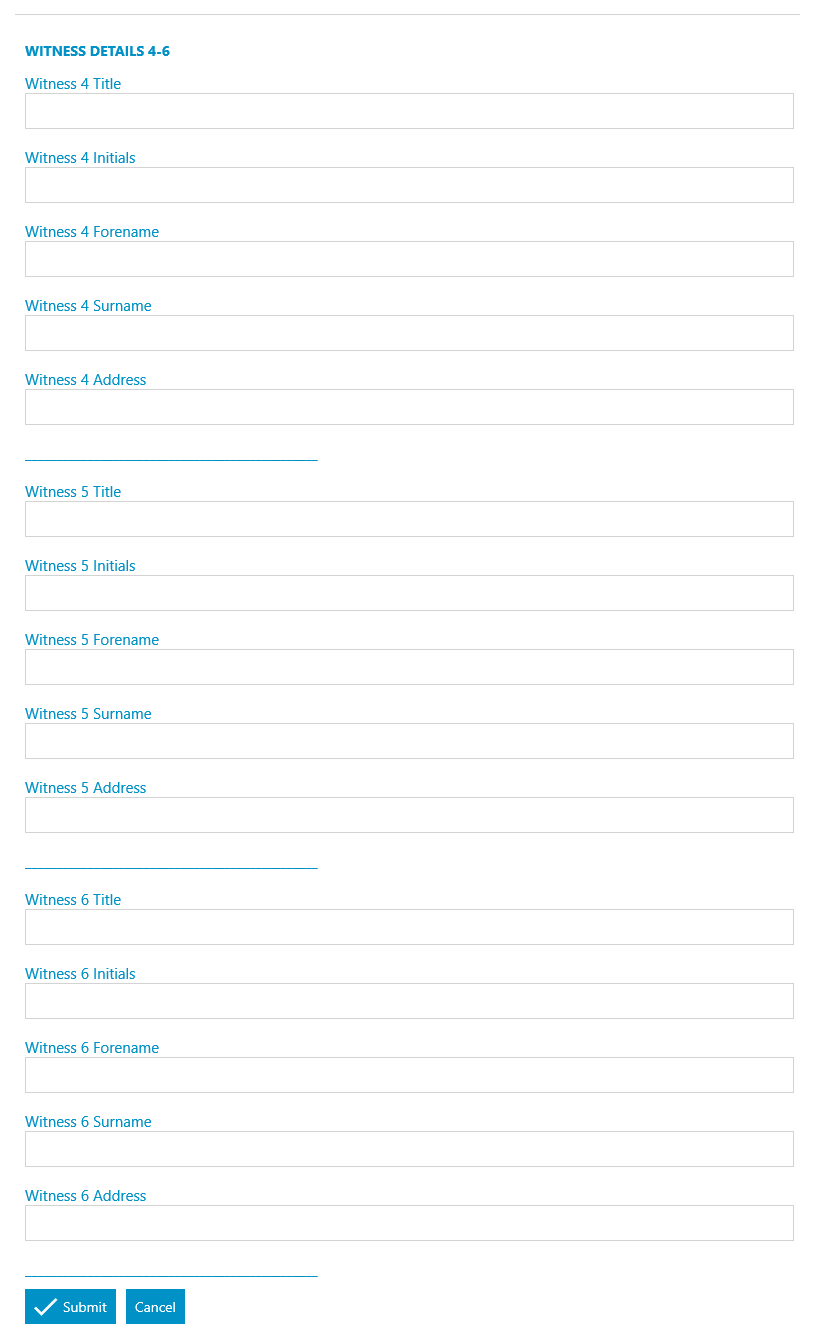
Send Standard Document
Send Standard Document
Send Standard Document
Send Standard Document
Send Standard Document
Send Standard Document
Send Standard Document
Allocate a Custom Questionnaire
Enter the details regarding the tribunal orders. This information is used to pre-populate letters and fields:
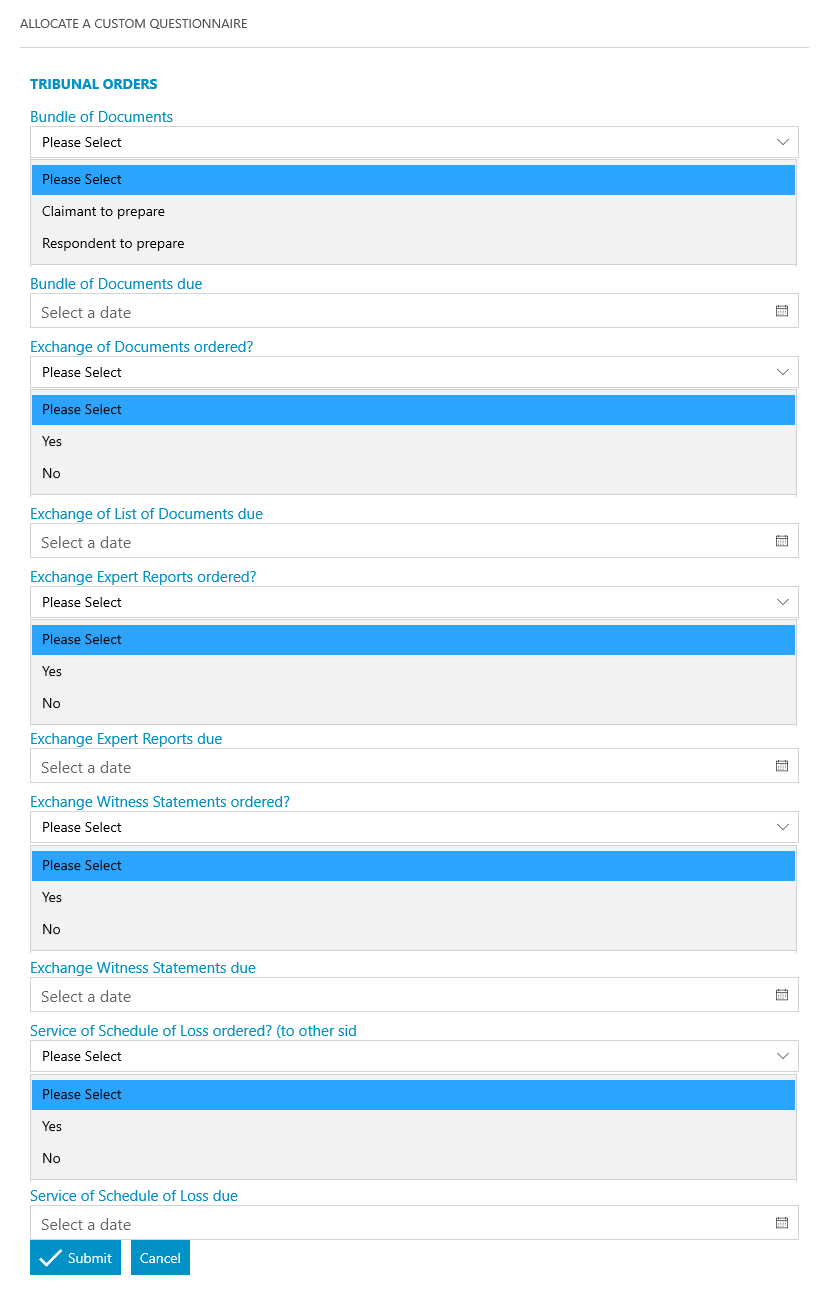
Allocate a Custom Questionnaire
Enter the details regarding the number of witnesses. This information is used to pre-populate letters and fields:
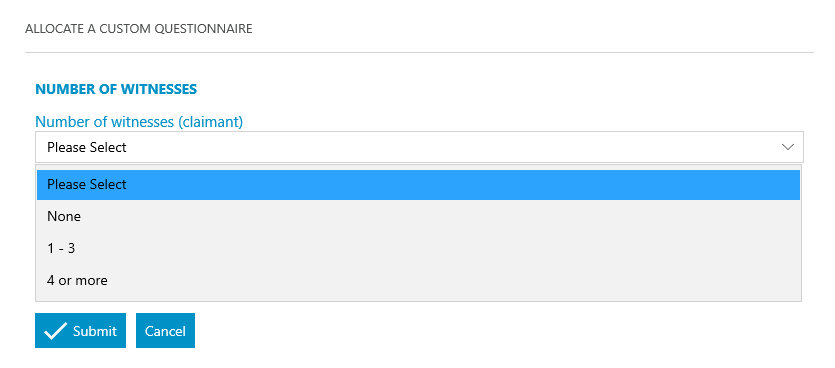
Allocate a Custom Questionnaire
Enter the details regarding the witnesses. This information is used to pre-populate letters and fields:
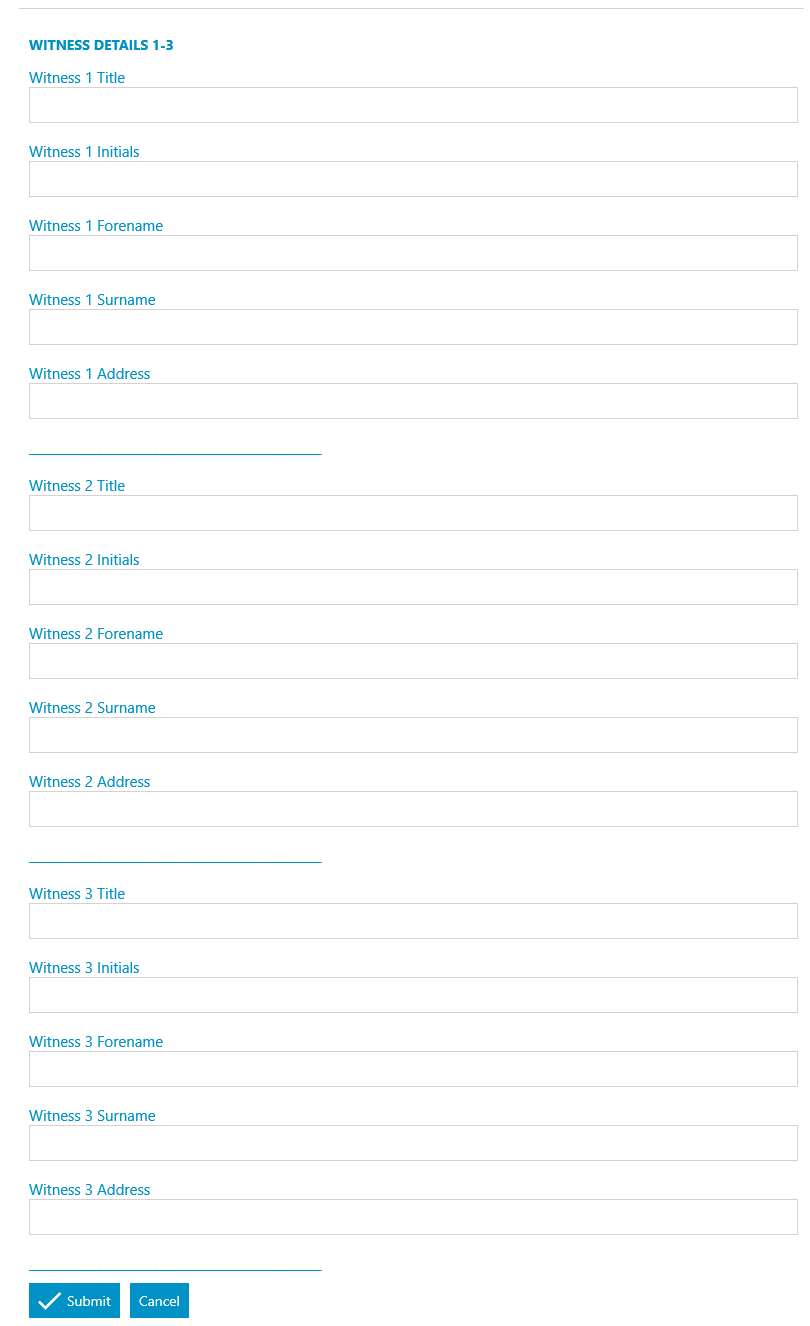
Allocate a Custom Questionnaire
Enter the details regarding the witnesses. This information is used to pre-populate letters and fields:
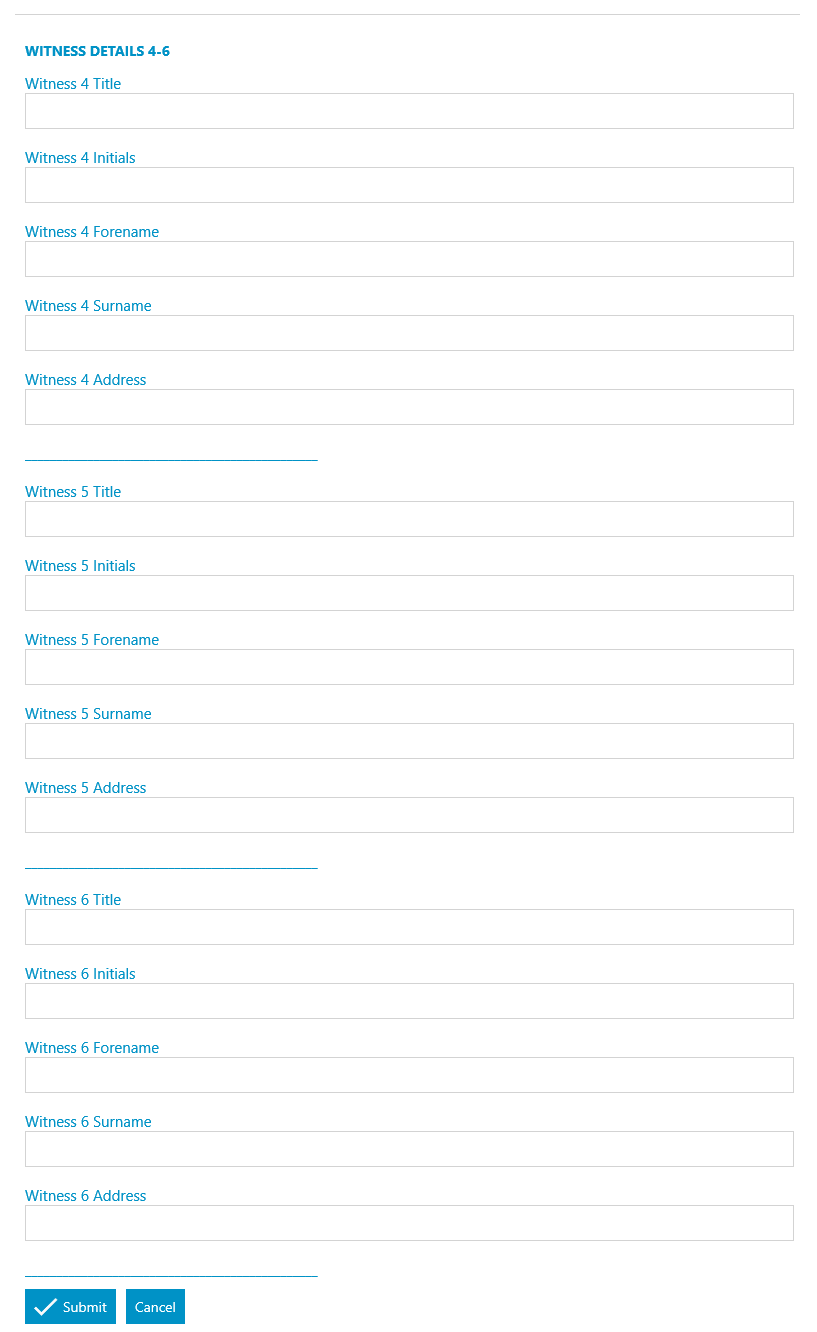
Send Standard Document
Send Standard Document
Send Standard Document
Send Standard Document
Send Standard Document
Send Standard Document
Send Standard Document
Add a Keydate to Matter
CHASE CLIENT “Chase Client re Statement”
Add a Keydate to Matter
CHASE WITNESS “Chase Witness 1 re Statement”
Add a Keydate to Matter
CHASE WITNESS “Chase Witness 2 re Statement”
Add a Keydate to Matter
CHASE WITNESS “Chase Witness 3 re Statement”
Add a Keydate to Matter
CHASE WITNESS “Chase Witness 4 re Statement”
Add a Keydate to Matter
CHASE WITNESS “Chase Witness 5 re Statement”
Add a Keydate to Matter
CHASE WITNESS “Chase Witness 6 re Statement”
Allocate a Custom Questionnaire
Enter the employment financial details. This information is used to pre-populate letters and fields:
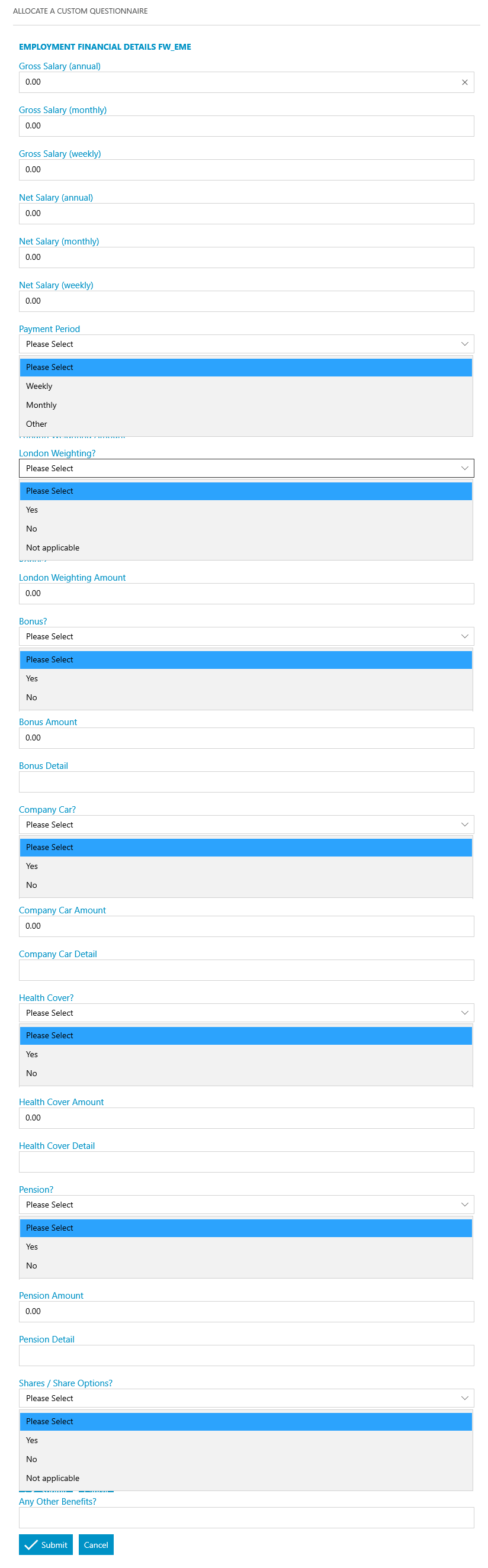
Allocate a Custom Questionnaire
Enter details regarding the type of claim. This information is used to pre-populate letters and fields:
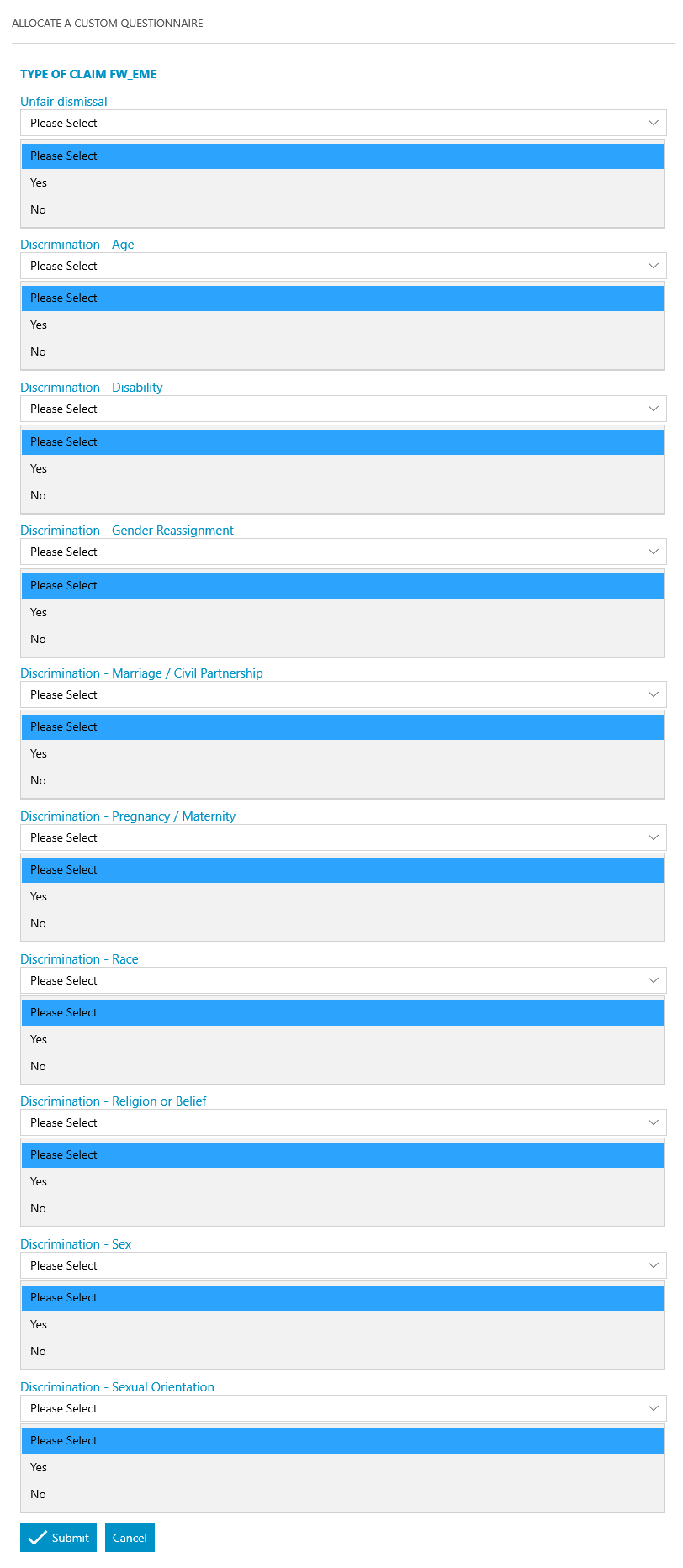
Run a Form
SCHEDULE OF LOSS
Run a Form
LIST OF DOCUMENTS
Send Standard Document
Meet unmet keydates by type
CHASE CLIENT “Response re List of Documents received?” 7 daysrnLink to task List of Documents to Respondentrn
Allocate a Custom Questionnaire
Enter details regarding the schedule of loss. This information is used to pre-populate letters and fields:
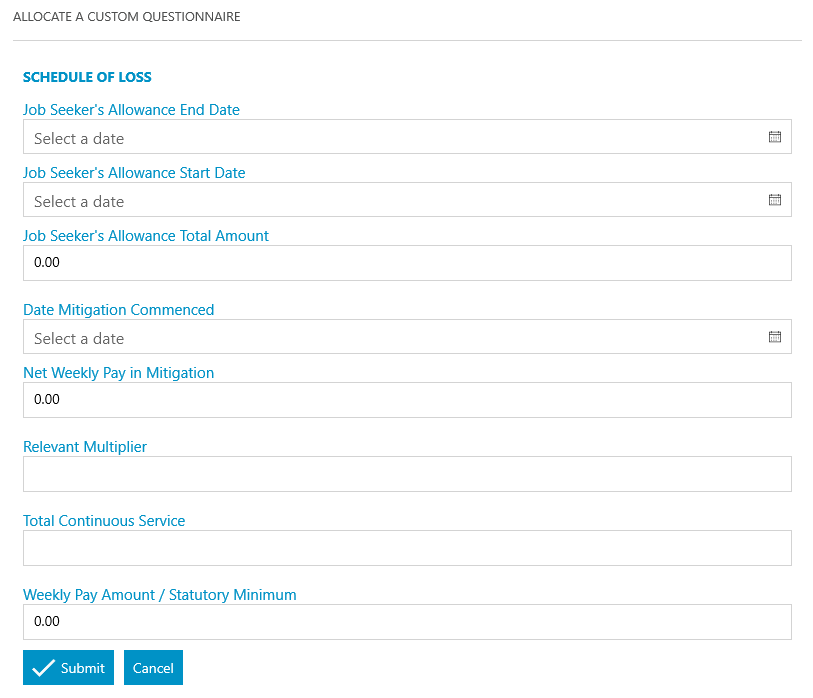
Send Standard Document
Meet unmet keydates by type
CHASE RESPONDENT “List of Documents received?” 1 dayrnrn
Meet unmet keydates by type
CHASE RESPONDENT “Requested documents received?” 7 days
Meet unmet keydates by type
CHASE RESPONDENT
Allocate a Custom Questionnaire
Enter details regarding the list of documents. This information is used to pre-populate letters and fields:
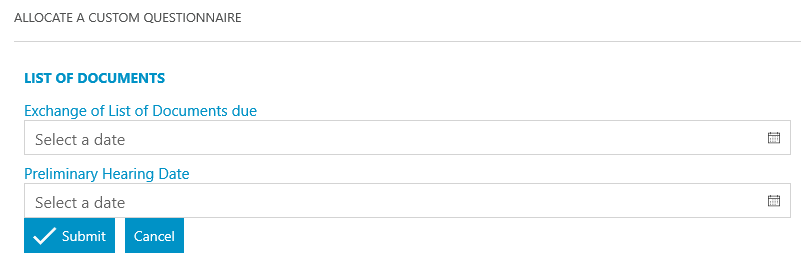
Send Standard Document
Add an automatic keydate to matter
CHASE RESPONDENT “List of Documents received? Unless Order required?”rn7 daysrn
Meet unmet keydates by type
CHASE RESPONDENT
Allocate a Custom Questionnaire
Enter details regarding the documents received. This information is used to pre-populate letters and fields:
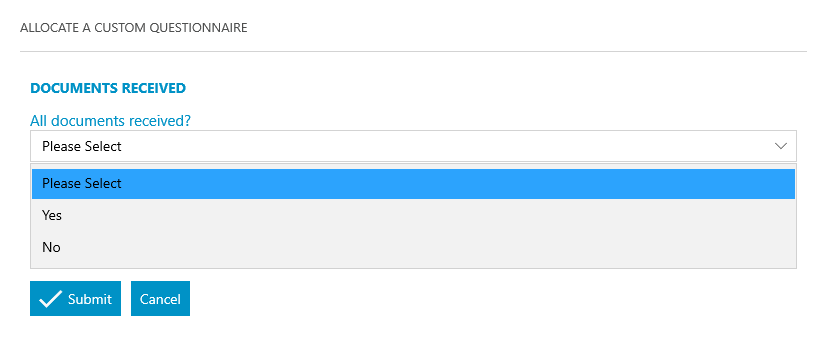
Ask user for text input
Have documents been reviewed by sol? Yes / No
Send Standard Document
Display a message to the user
Make application for outstanding documents
Allocate a Custom Questionnaire
Enter details regarding the bundle of documents. This information is used to pre-populate letters and fields:
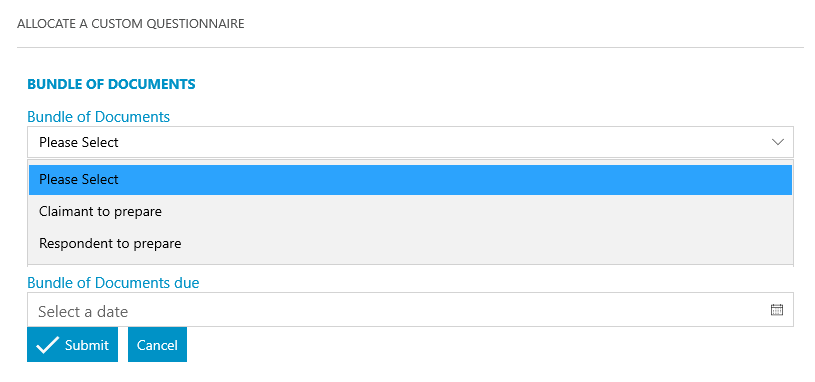
Ask user for text input
Has the Received Bundle been checked (If Bundle Prepared by Respondent)? Yes / No
Ask user for text input
Are any Documents Missing (If Bundle Prepared by Respondent)? Yes / No
Ask user for text input
Has the prepared bundle been checked (If Bundle Prepared by Claimant)? Yes / No
Send Standard Document
Allocate a Custom Questionnaire
Enter the details regarding the number of witnesses. This information is used to pre-populate letters and fields:
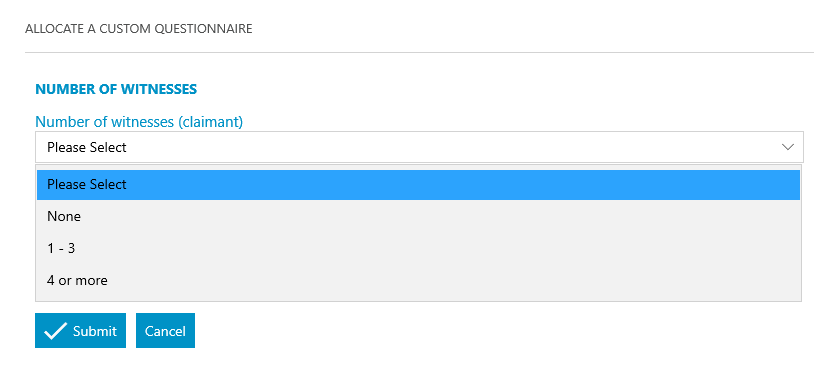
Allocate a Custom Questionnaire
Enter the details regarding the witnesses. This information is used to pre-populate letters and fields:
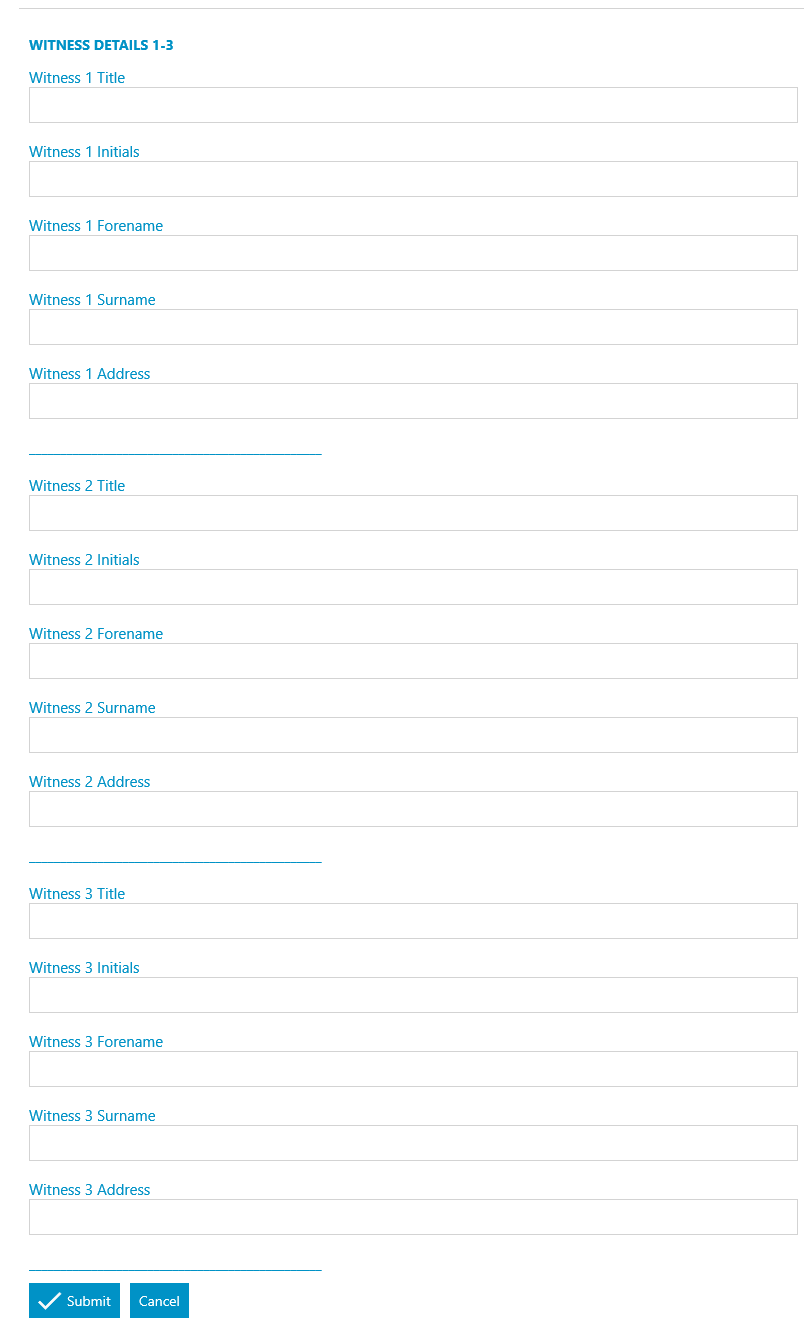
Allocate a Custom Questionnaire
Enter the details regarding the witnesses. This information is used to pre-populate letters and fields:
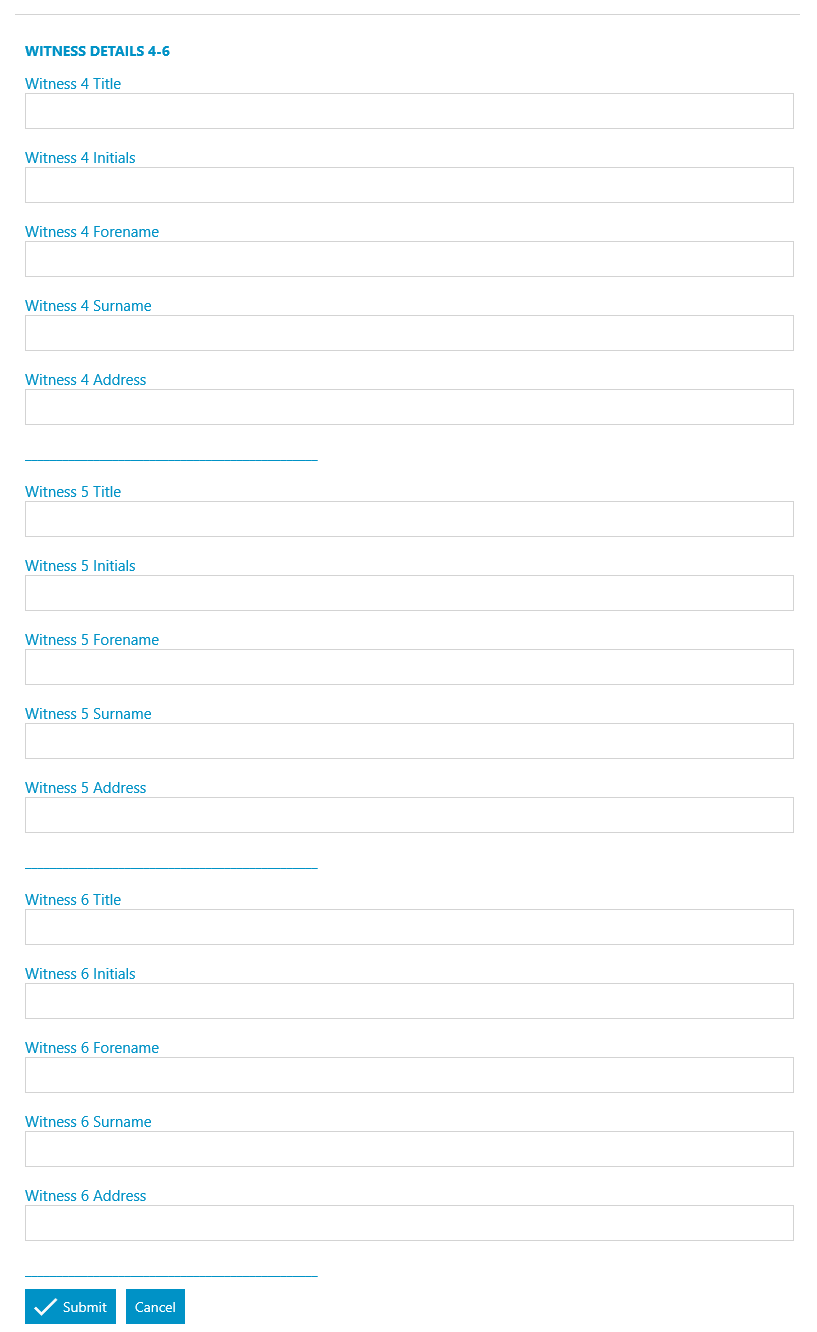
Send Standard Document
Send Standard Document
Send Standard Document
Send Standard Document
Send Standard Document
Send Standard Document
Send Standard Document
Send Standard Document
Send Standard Document
Send Standard Document
Send Standard Document
Send Standard Document
Add an automatic keydate to matter
CHASE WITNESS “Chase Witness 1 re Statement” 7 days
Add an automatic keydate to matter
CHASE WITNESS “Chase Witness 2 re Statement” 7 days
Add an automatic keydate to matter
CHASE WITNESS “Chase Witness 3 re Statement” 7 days
Add an automatic keydate to matter
CHASE WITNESS “Chase Witness 4 re Statement” 7 days
Add an automatic keydate to matter
CHASE WITNESS “Chase Witness 5 re Statement” 7 days
Add an automatic keydate to matter
CHASE WITNESS “Chase Witness 6 re Statement” 7 days
Send Standard Document
Meet unmet keydates by type
CHASE WITNESS
Allocate a Custom Questionnaire
Enter the details regarding the respondent witness statements received. This information is used to pre-populate letters and fields:
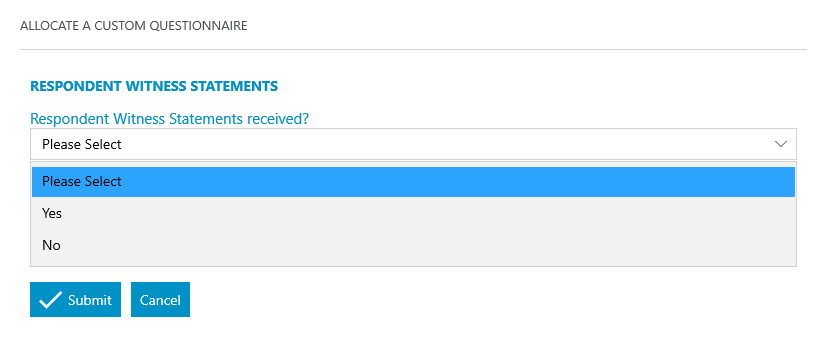
Send Standard Document
Send Standard Document
Send Standard Document
Add an automatic keydate to matter
CHASE RESPONDENT Witness statement(s) received?
Ask user for text input
Have all documents been exchanged? Yes / No
Ask user for text input
Are relevant documents in bundle and checked? Yes / No
Ask user for text input
Has a copy bundle been sent to the client? Yes / No
Ask user for text input
Have copy witness statements been sent to client? Yes / No
Ask user for text input
Have copies for ET been prepared (if appropriate)? Yes / No
Ask user for text input
Has a List of Issues been prepared? Yes / No