Non-Molestation / Occupation Order – Applicant
Updated May 14th, 2025
Allocate a Custom Questionnaire
Applicant’s Details
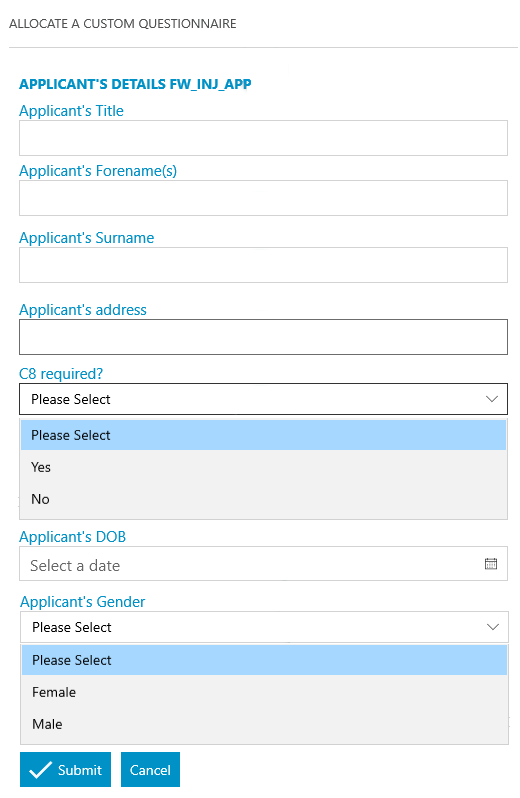
Allocate a Custom Questionnaire
Respondent’s Details
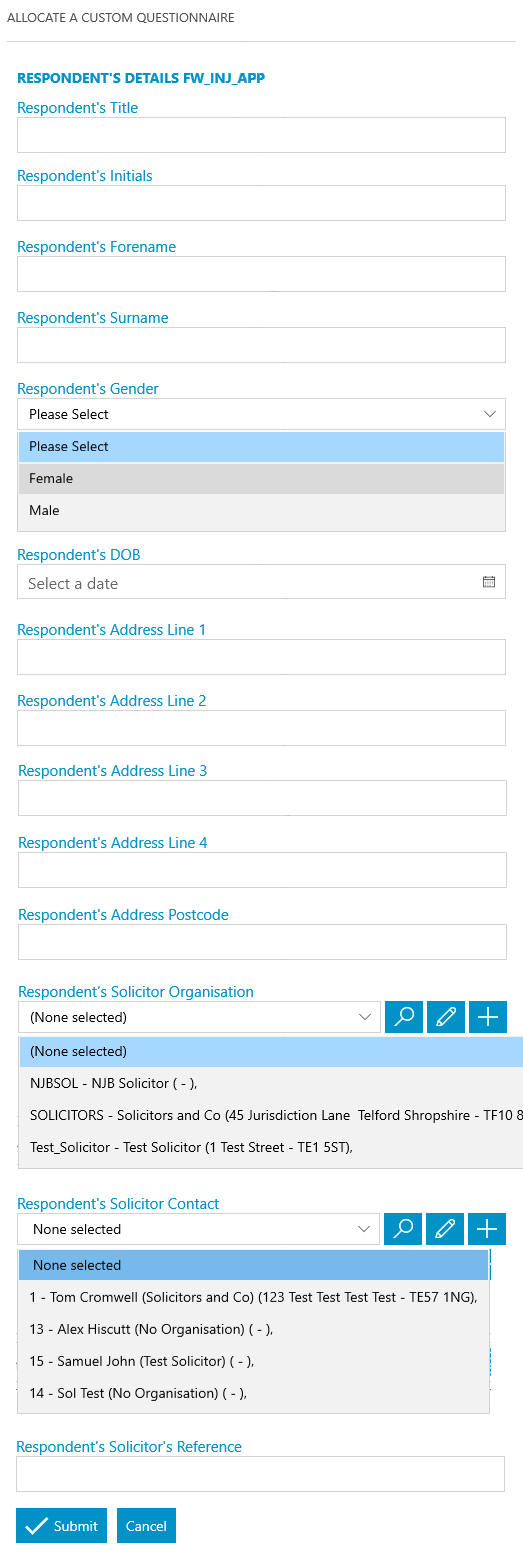
Allocate a Custom Questionnaire
Children of the Family
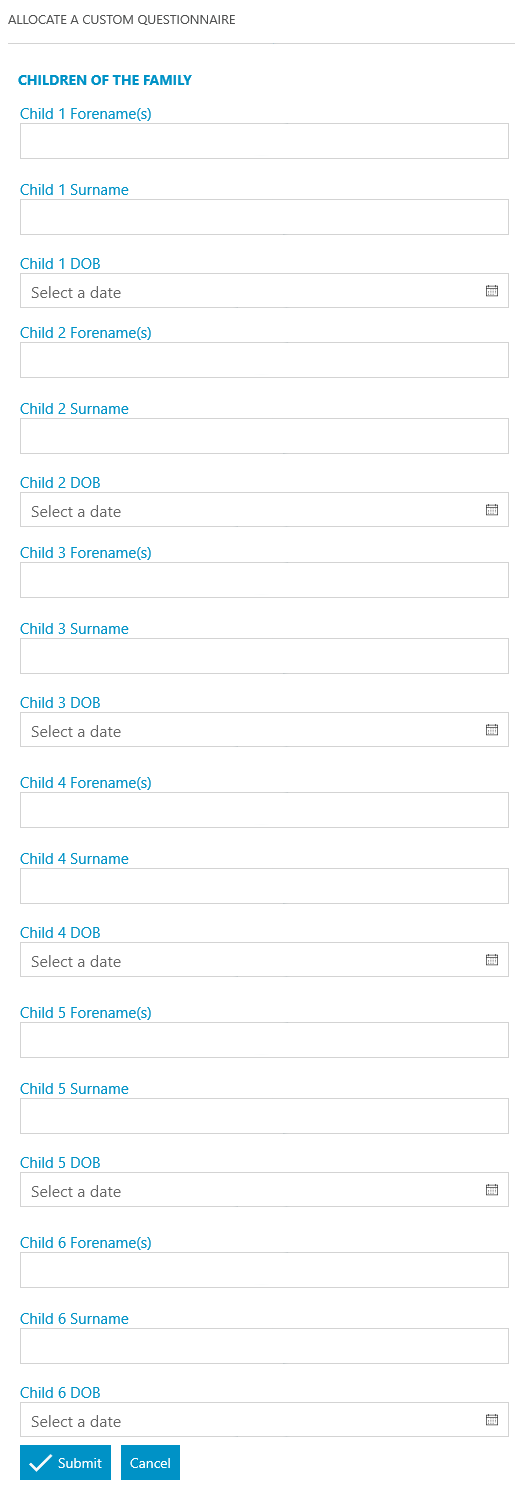
Allocate a Custom Questionnaire
About the Application
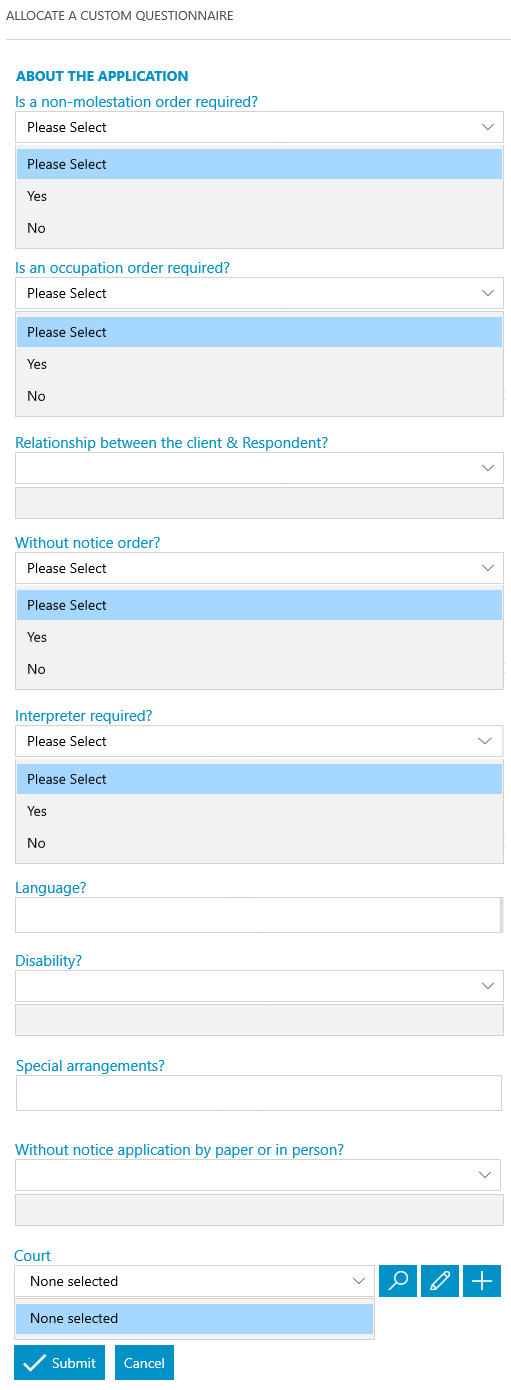
Allocate a Custom Questionnaire
Occupation Order
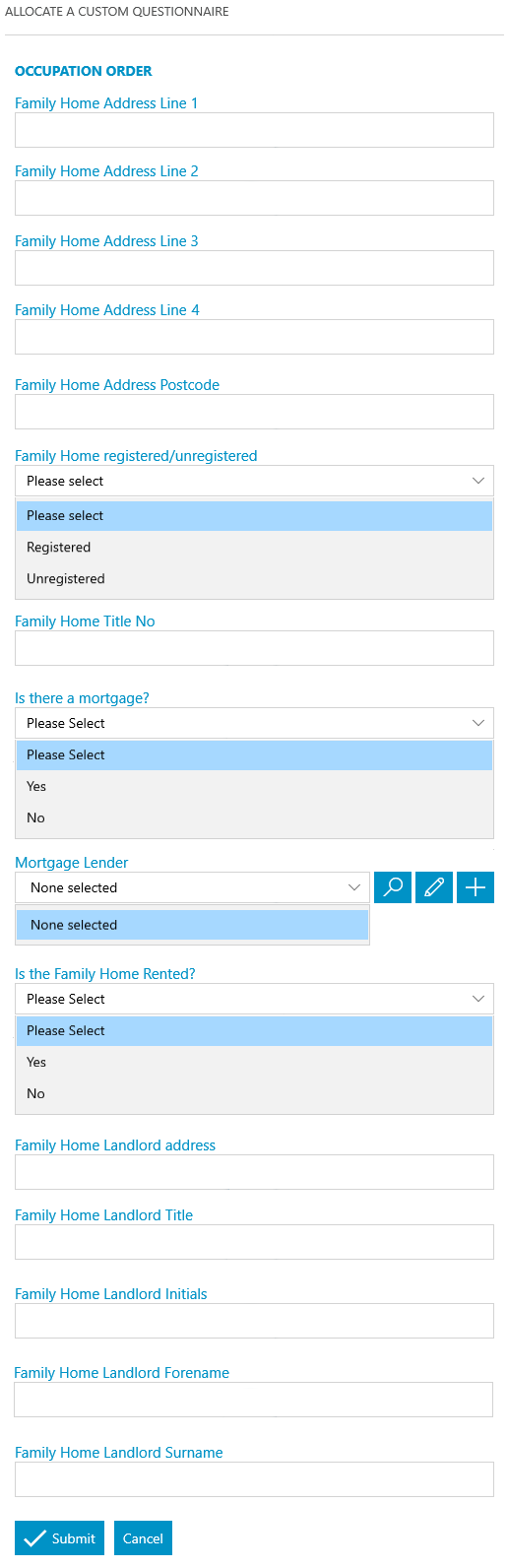
Send Standard Document
Add an automatic keydate to matter
CHASING: 2 Days – Check if client has signed and returned client car
Send Standard Document
Send Standard Document
Send Standard Document
Send Standard Document
Send Standard Document
Send Standard Document
Meet unmet keydates by type
CHASING
Send Standard Document
Send Standard Document
Allocate a Custom Questionnaire
Serve Orders
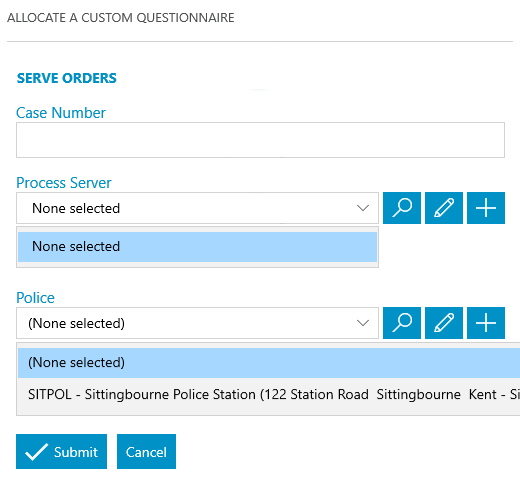
Allocate a Custom Questionnaire
Return Date hearing date
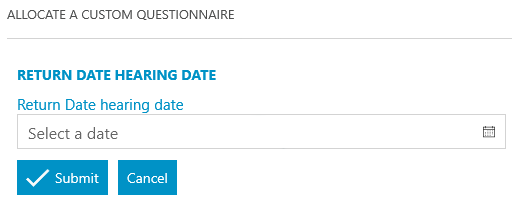
Send Standard Document
Send Standard Document
Send Standard Document
Send Standard Document
Send Standard Document
Add a keydate linked to dossier field
HEARINGDAT: 0 Days – Return date hearing. Linked to Return Date hearing date.
Allocate a Custom Questionnaire
Respondent’s Solicitor Details
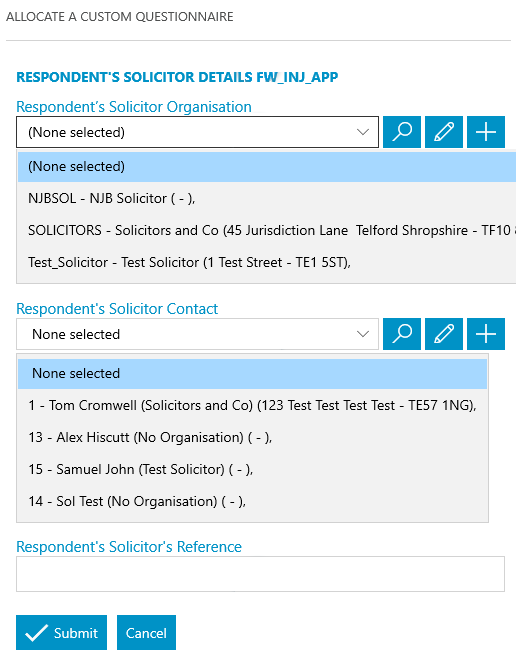
Send Standard Document
Meet unmet keydates by type
HEARINGDAT
Allocate a Custom Questionnaire
Return Date hearing date
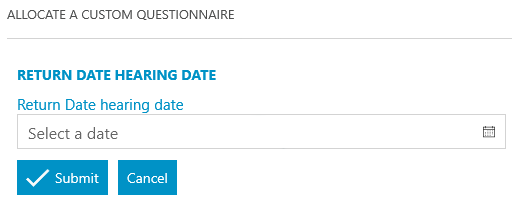
Allocate a Custom Questionnaire
Final Hearing Date
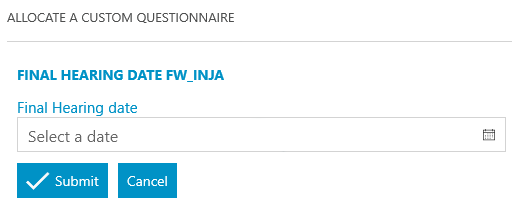
Send Standard Document
Add a keydate linked to dossier field
HEARINGDAT: 0 Days Final Hearing date, linked to final hearing date field. Will only if the final hearing date has been set.
Meet unmet keydates by type
HEARINGDAT
Allocate a Custom Questionnaire
Final Hearing Date
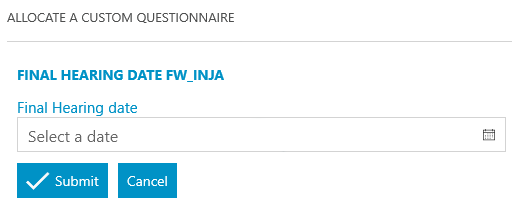
Send Standard Document
Allocate a Custom Questionnaire
Instruct Counsel
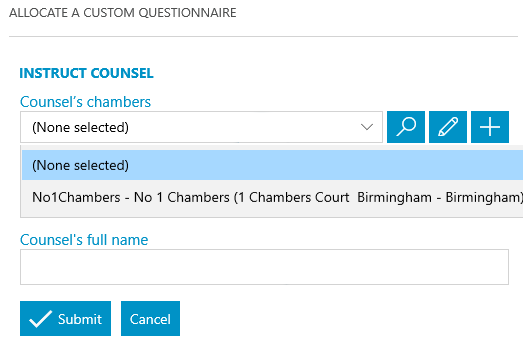
Send Standard Document