Preliminary Investigations
Updated Aug 6th, 2024
Allocate a Custom Questionnaire
Initial Details
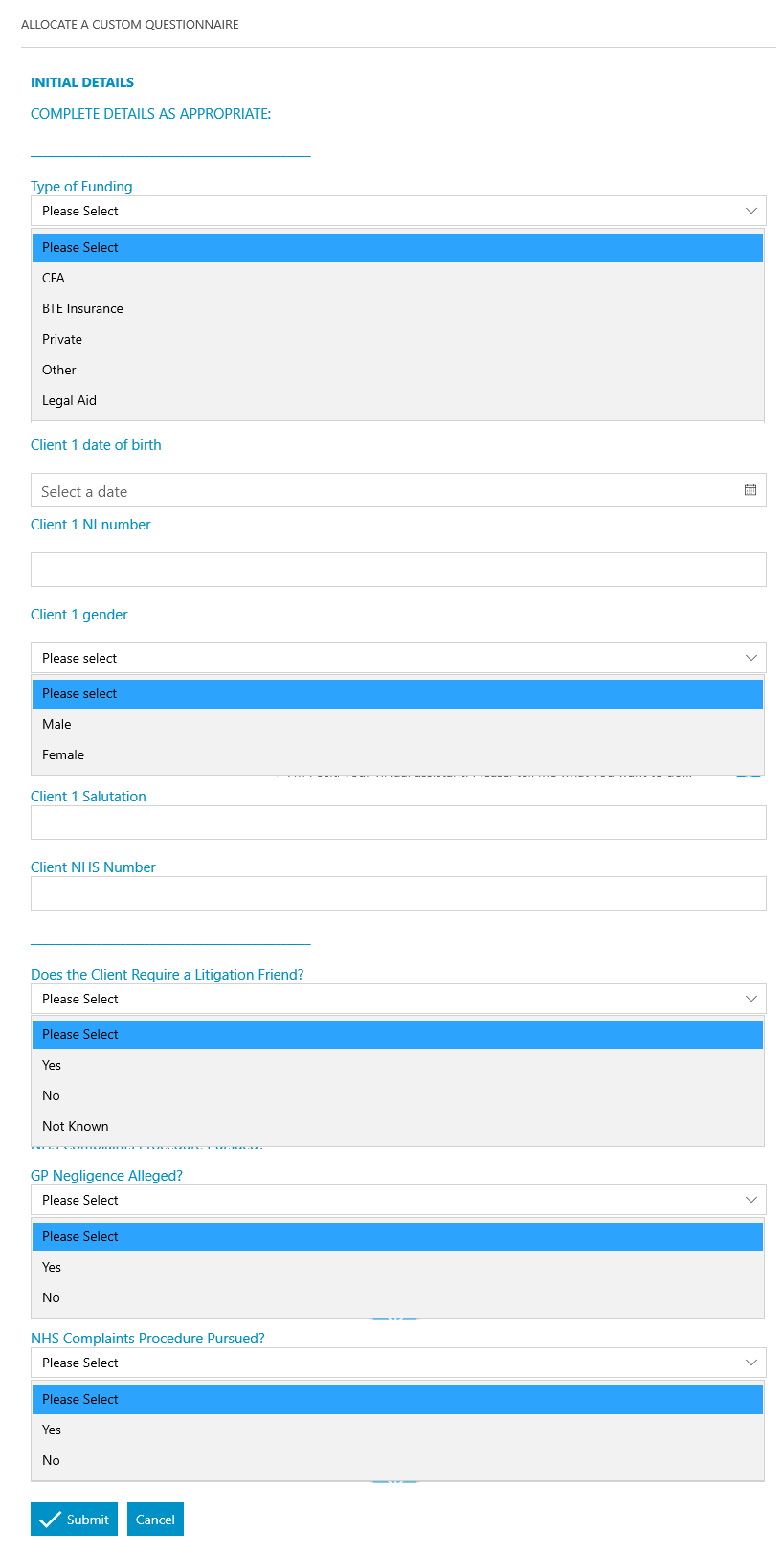
Allocate a Custom Questionnaire
Litigation Friend Details
Criteria Set – Will only run if ‘Client Require a Litigation Friend’ is set to “Yes”
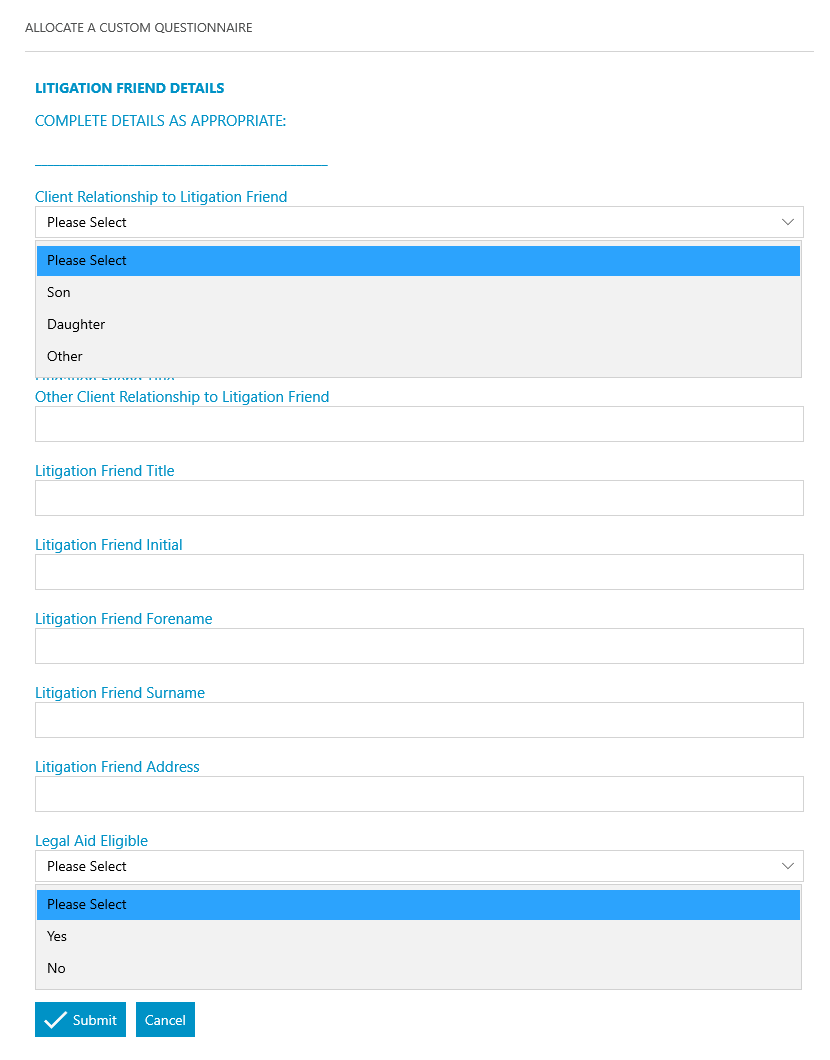
Allocate a Custom Questionnaire
GP Details
Criteria Set – Will only run if “GP Negligence Alleged?” is set to “Yes”
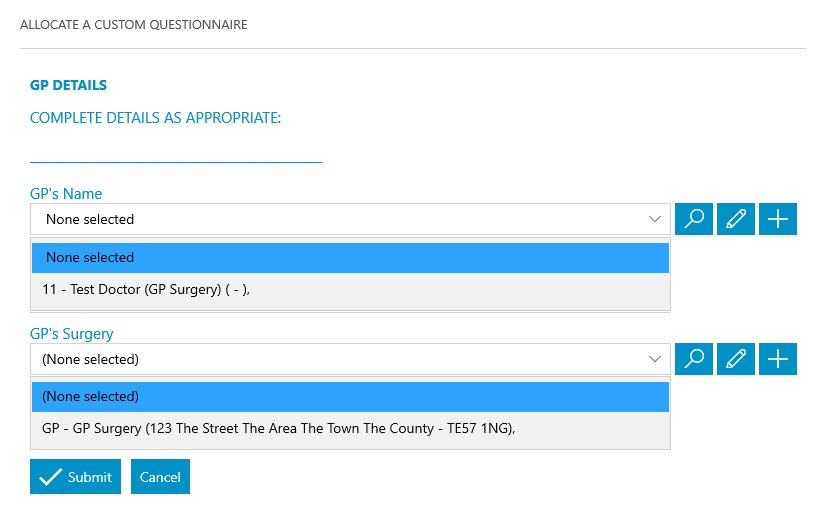
Allocate a Custom Questionnaire
Defendant 1 Details
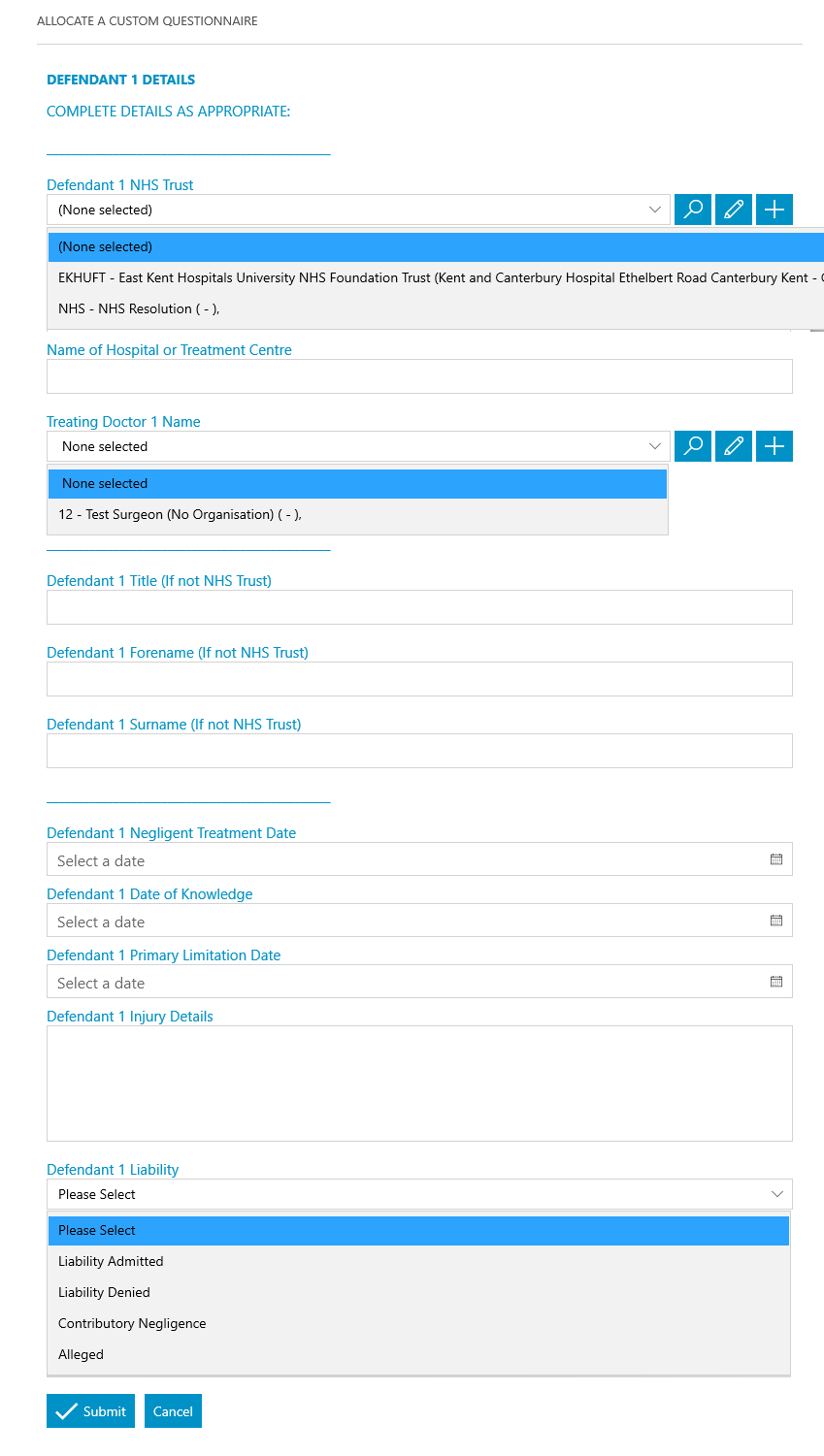
Add a keydate linked to dossier field
Defendant 1 Limitation Date
Criteria Set: Will only run if Defendant 1 Primary Limitation Date is not blank
Add a keydate linked to dossier field
Defendant 1 Limitation Date minus 1 Month
Criteria Set: Will only run if Defendant 1 Primary Limitation Date is not blank
Add a keydate linked to dossier field
Defendant 1 Limitation Date minus 3 Months
Criteria Set: Will only run if Defendant 1 Primary Limitation Date is not blank
Add a keydate linked to dossier field
Defendant 1 Limitation Date minus 6 Months
Criteria Set: Will only run if Defendant 1 Primary Limitation Date is not blank
Allocate a Custom Questionnaire
Costs
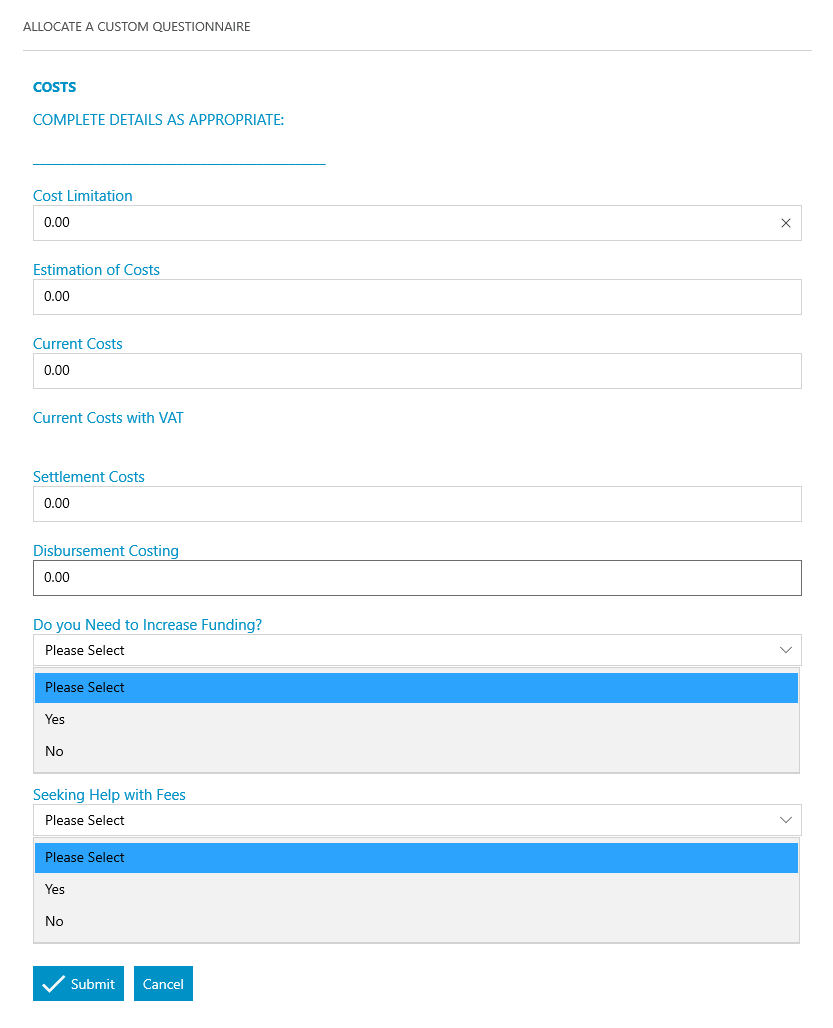
Send Standard Document
Send Standard Document
Send Standard Document
Add an automatic keydate to matter
Chase Client – 14 Days
Have we heard from the client?
Meet unmet keydates by type
Chase Client
Allocate a Custom Questionnaire
Funding Type
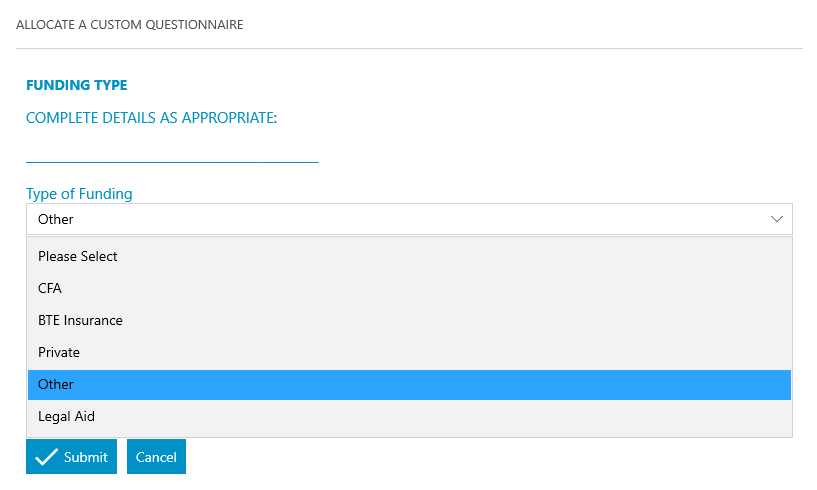
Allocate a Custom Questionnaire
BTE Insurer
Criteria Set – Will only run if ‘Type of Funding’ is set to ‘BTE’
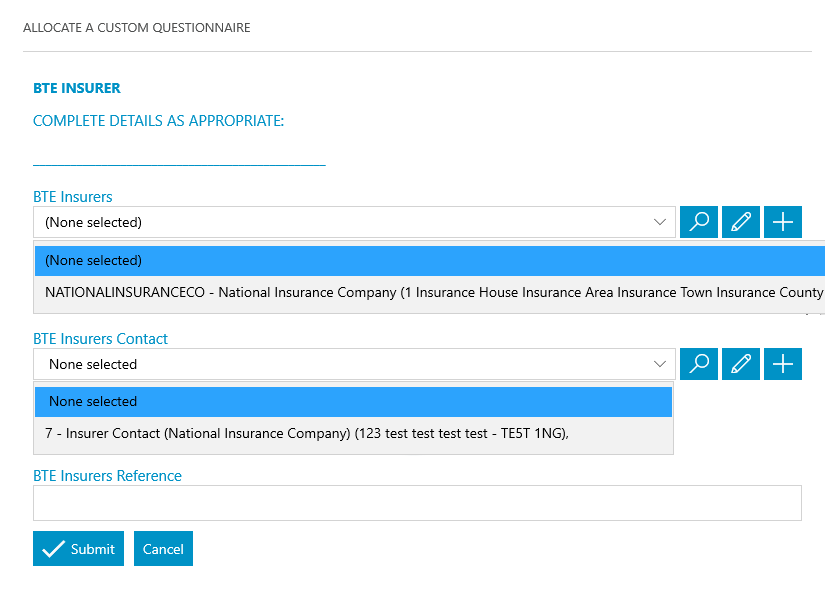
Allocate a Custom Questionnaire
Legal Aid
Criteria Set – Will only run if ‘Type of Funding’ is set to ‘Legal Aid’
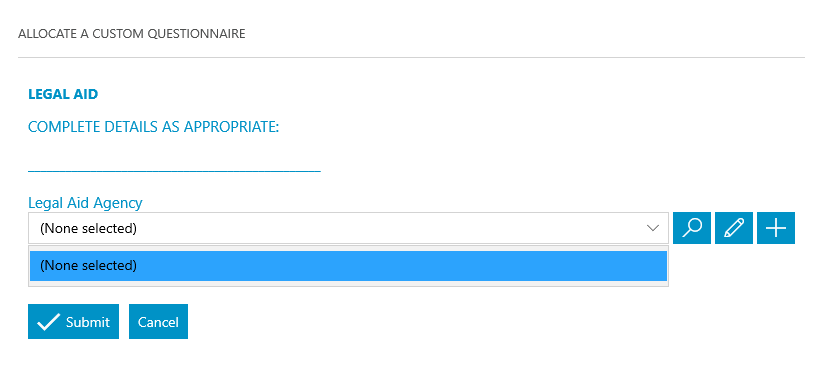
Allocate a Custom Questionnaire
Costs
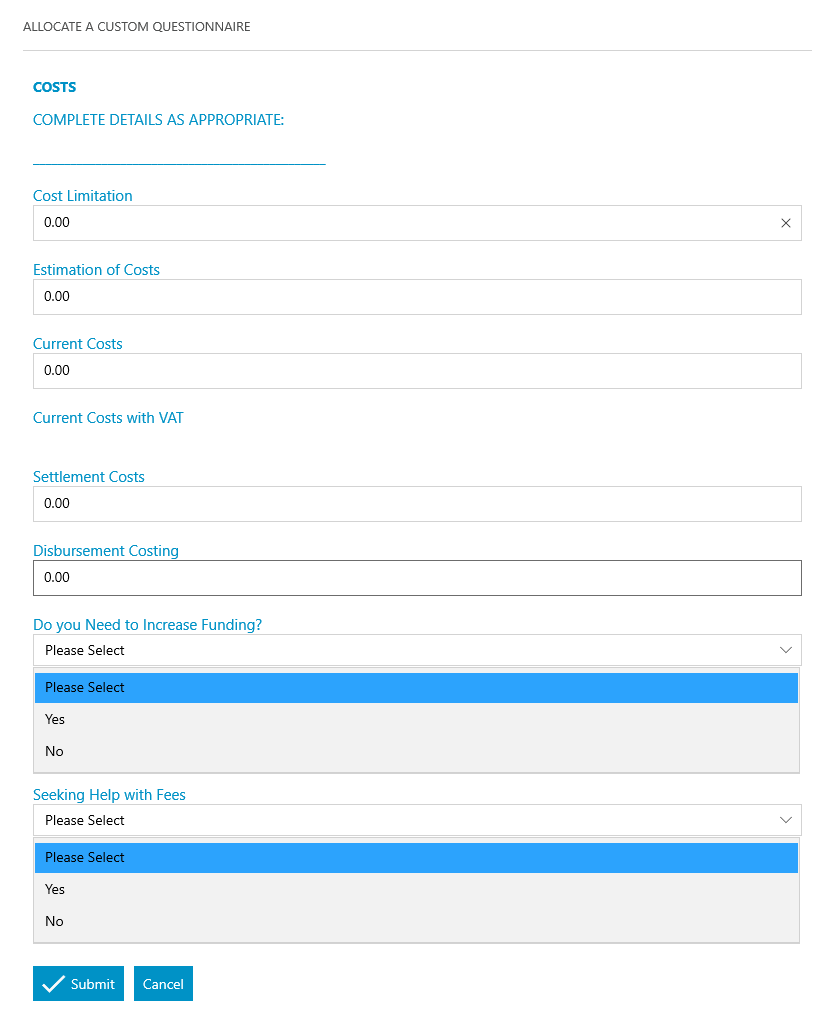
Allocate a Custom Questionnaire
CFA
Criteria Set – Will only run if ‘Type of Funding’ is set to ‘CFA’
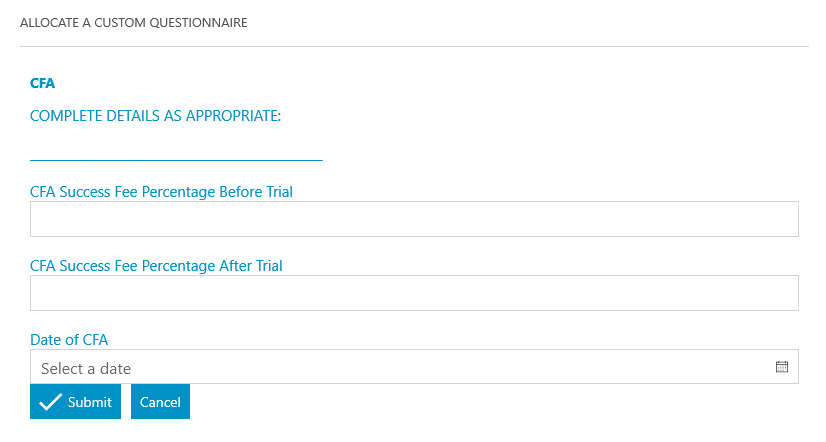
Send Standard Document
Send Standard Document
Send Standard Document
Client – Explanation of Terms
Criteria Set – Will only run if ‘Type of Funding field’ is ‘CFA’
Send Standard Document
Client – CFA
Criteria Set – Will only run if ‘Type of Funding field’ is ‘CFA’
Send Standard Document
Client Care Letter
Send Standard Document
Client Rep – Child and Patient Letter
Criteria Set – Will only run if ‘Does the Client Require a Litigation Friend?’ is set to ‘Yes’
Open a Read-Only Doc
Add an automatic keydate to matter
Chase Client – 7 days
Client returned funding letter and consent form?
Add an automatic keydate to matter
Costs Update – 6 months
Update Client on Costs
Meet unmet keydates by type
Chase Client
Allocate a Custom Questionnaire
GP Details
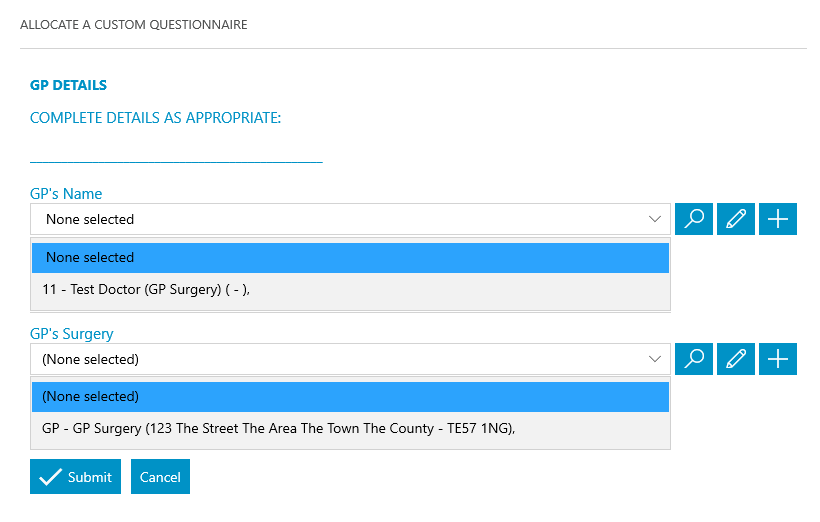
Send Standard Document
Send Standard Document
Add an automatic keydate to matter
MEDRECORD – 40 Days
Have GP medical reports been received?
Add an automatic keydate to matter
MEDRECORD – 40 Days
Have Defendant 1 medical reports been received?
Meet unmet keydates by type
MEDRECORD
Allocate a Custom Questionnaire
Medical records Def 1 received?
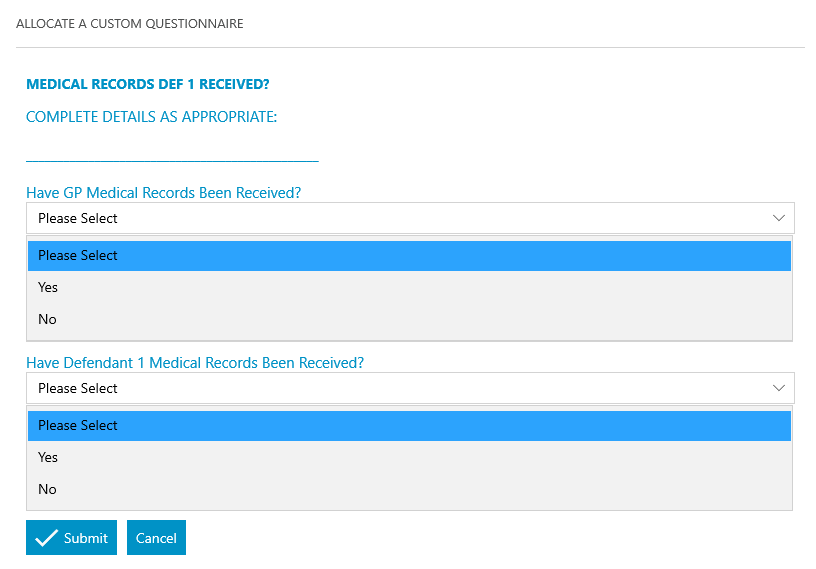
Send Standard Document
Send Standard Document
Add an automatic keydate to matter
MEDRECORD – 14 Days
Have GP medical reports been received?
Criteria Set – Will only run if ‘Have GP Medical Records Been Received?’ is set to ‘No’
Add an automatic keydate to matter
MEDRECORD – 14 Days
Have Defendant 1 medical reports been received?
Criteria Set – Will only run if ‘Have Defendant 1 Medical Records Been Received?’ is set to ‘No’
Send Standard Document
Send Standard Document
Send Standard Document
Send Standard Document
Display a message to the user
Please make sufficient copies of your application and supporting documentation. You will need to submit one copy for each party to be served and one copy for the court.
Allocate a Custom Questionnaire
Pagination
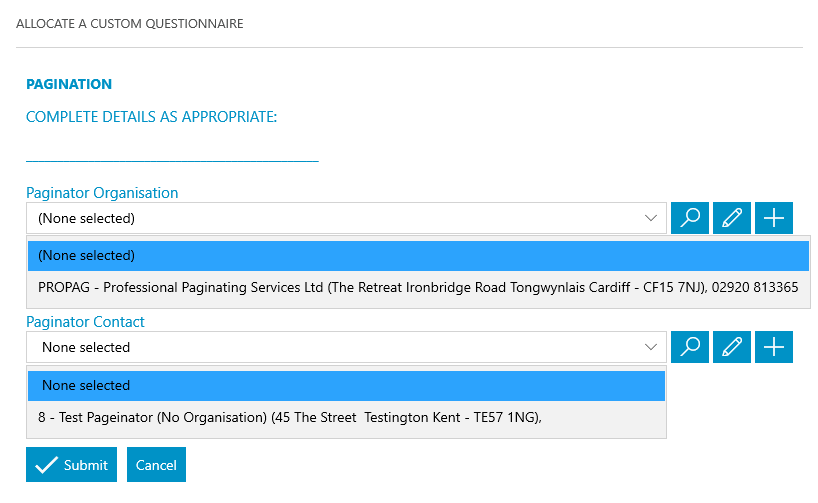
Send Standard Document
Add an automatic keydate to matter
Chasing – 6 Weeks
Have Paginated Medical records been received?
Send Standard Document
Send Standard Document
Add an automatic keydate to matter
Chase Client – 7 Days
Chase Client re Signed Statement
Allocate a Custom Questionnaire
Medical Experts
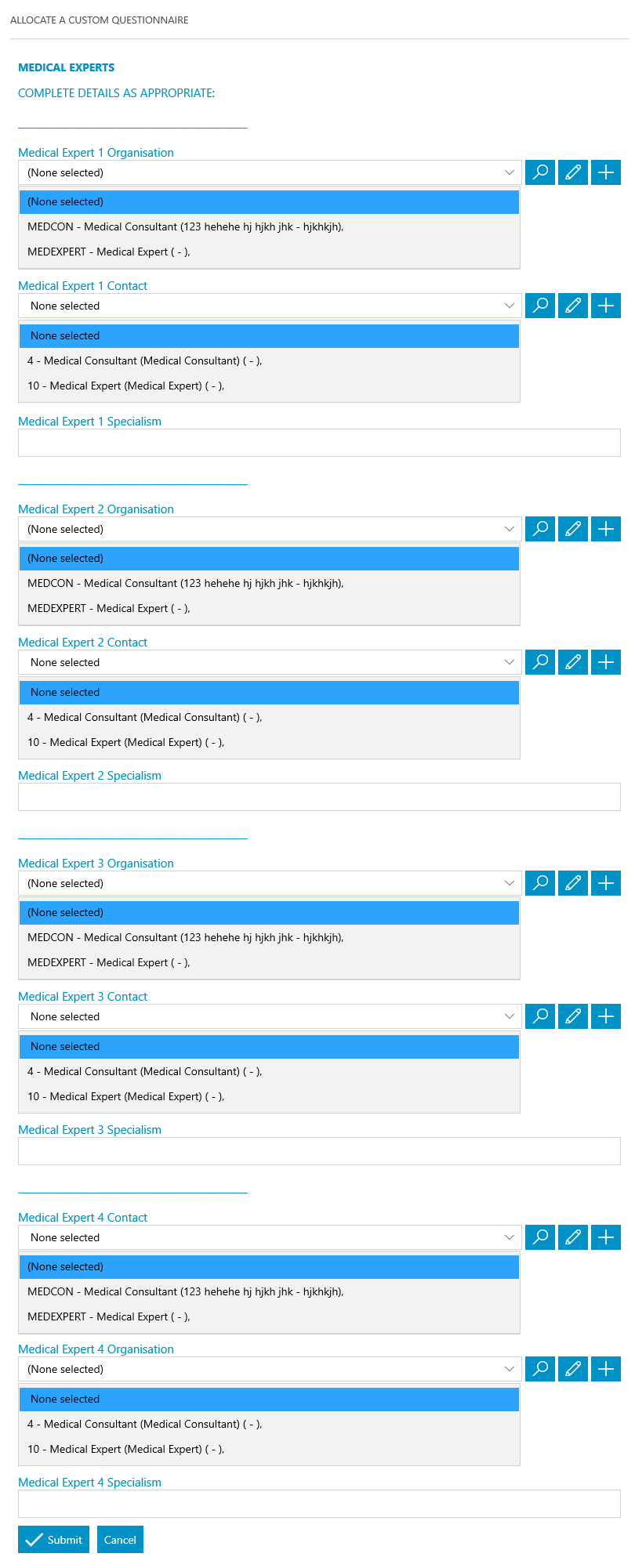
Send Standard Document
Send Standard Document
Send Standard Document
Send Standard Document
Add an automatic keydate to matter
MEDEX1 + 14 Days
Have we received a response from Medical Expert 1?
Criteria Set – Will only run if Expert 1 has been selected
Add an automatic keydate to matter
MEDEX2 + 14 Days
Have we received a response from Medical Expert 2?
Criteria Set – Will only run if Expert 2 has been selected
Add an automatic keydate to matter
MEDEX3 + 14 Days
Have we received a response from Medical Expert 3?
Criteria Set – Will only run if Expert 3 has been selected
Add an automatic keydate to matter
MEDEX4 + 14 Days
Have we received a response from Medical Expert 4?
Criteria Set – Will only run if Expert 4 has been selected
Allocate a Custom Questionnaire
Witnesses 1 & 2
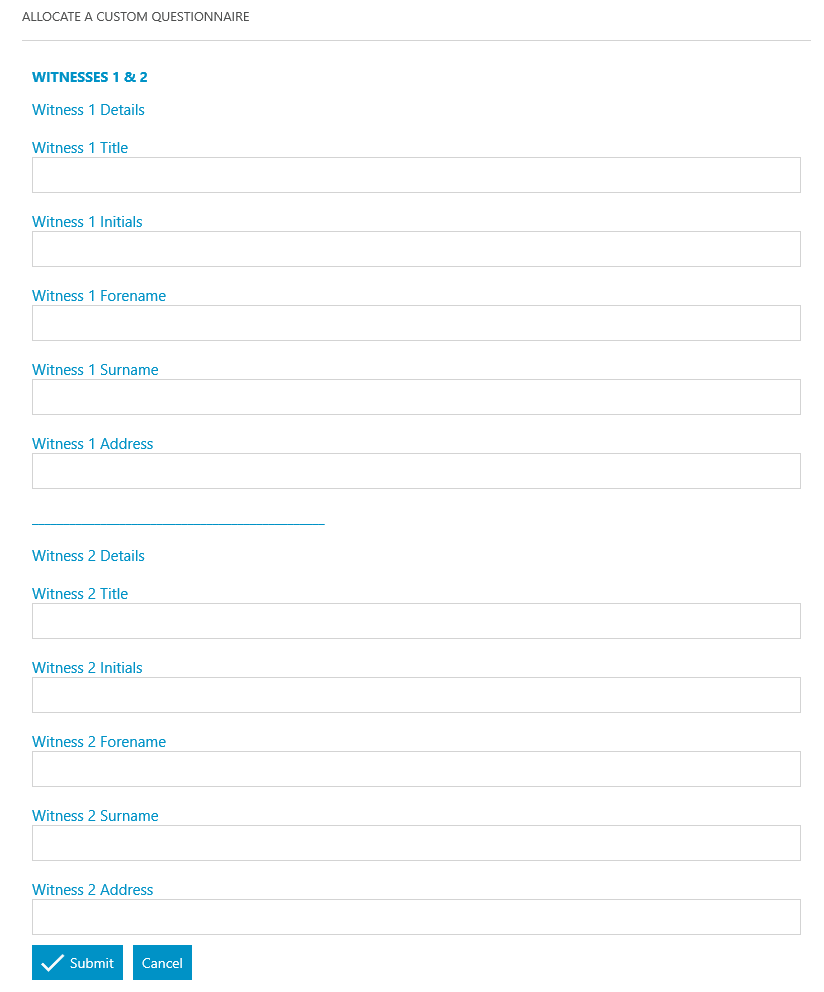
Allocate a Custom Questionnaire
Witnesses 3 & 4
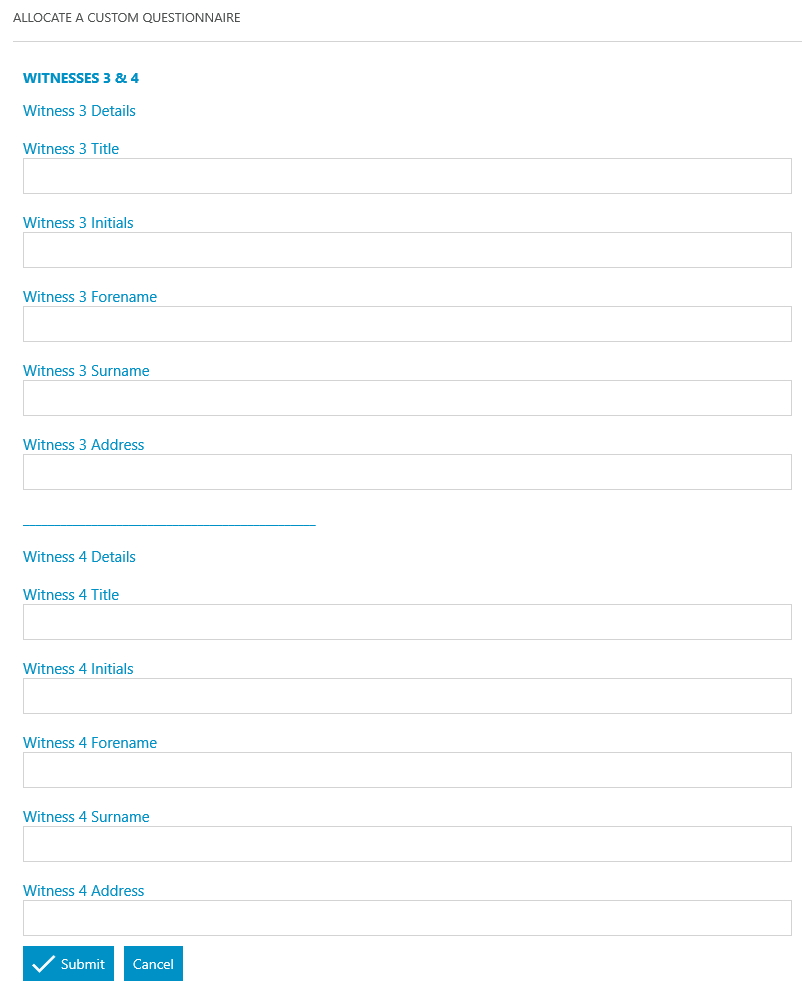
Allocate a Custom Questionnaire
Witnesses 5 & 6
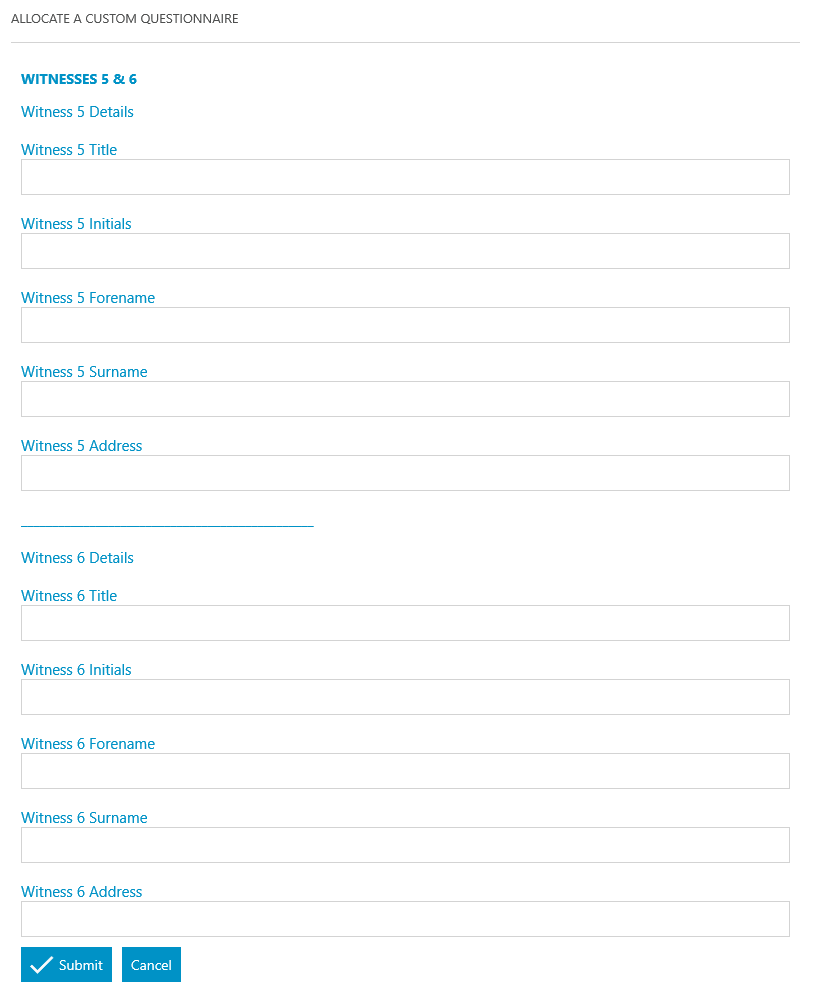
Send Standard Document
Send Standard Document
Send Standard Document
Send Standard Document
Send Standard Document
Send Standard Document
Add an automatic keydate to matter
CHASEWIT – 7 days
Response from Witness 1
Criteria Set – Will only run if a Surname has been entered for ‘Witness 1’
Add an automatic keydate to matter
CHASEWIT – 7 days
Response from Witness 2
Criteria Set – Will only run if a Surname has been entered for ‘Witness 2’
Add an automatic keydate to matter
CHASEWIT – 7 days
Response from Witness 3
Criteria Set – Will only run if a Surname has been entered for ‘Witness 3’
Add an automatic keydate to matter
CHASEWIT – 7 days
Response from Witness 4
Criteria Set – Will only run if a Surname has been entered for ‘Witness 4’
Add an automatic keydate to matter
CHASEWIT – 7 days
Response from Witness 5
Criteria Set – Will only run if a Surname has been entered for ‘Witness 5’
Add an automatic keydate to matter
CHASEWIT – 7 days
Response from Witness 6
Criteria Set – Will only run if a Surname has been entered for ‘Witness 6’
Allocate a Custom Questionnaire
Medical Experts
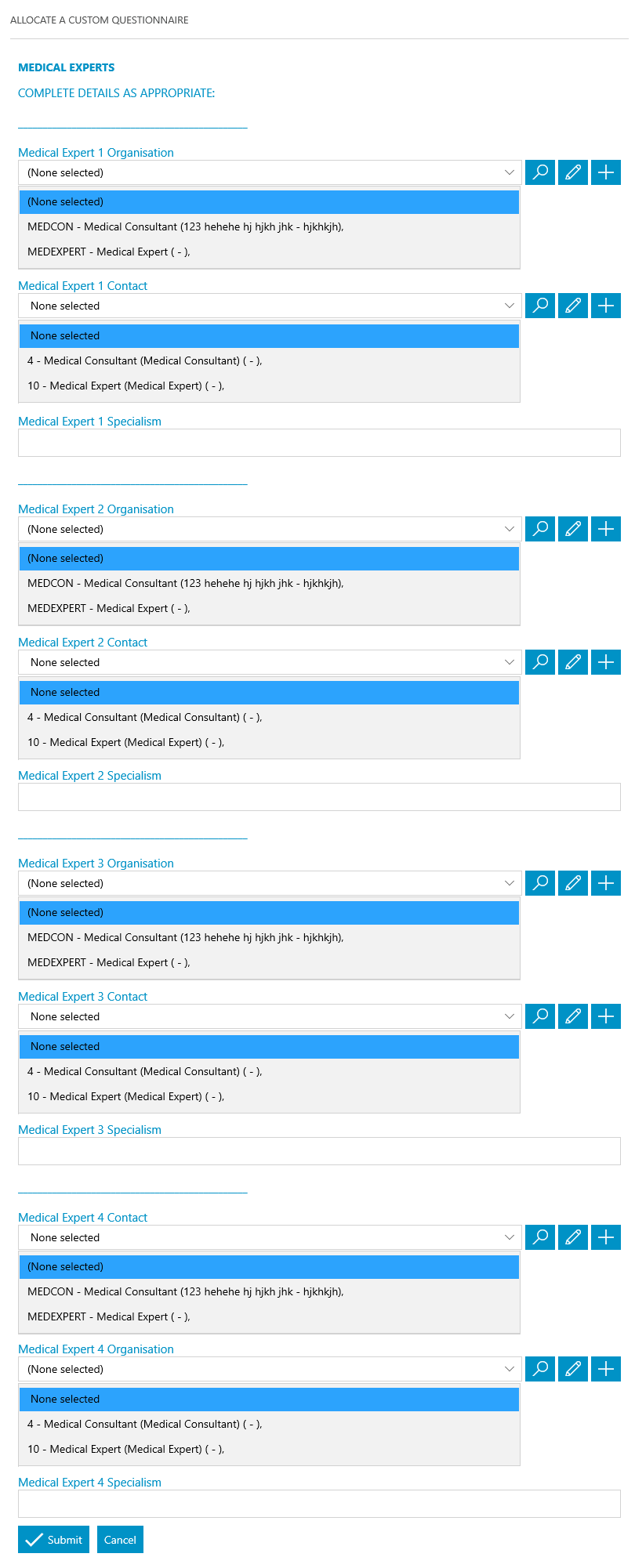
Allocate a Custom Questionnaire
Medical Expert 1 Progress
Criteria Set – Will only run if Expert 1 has been selected
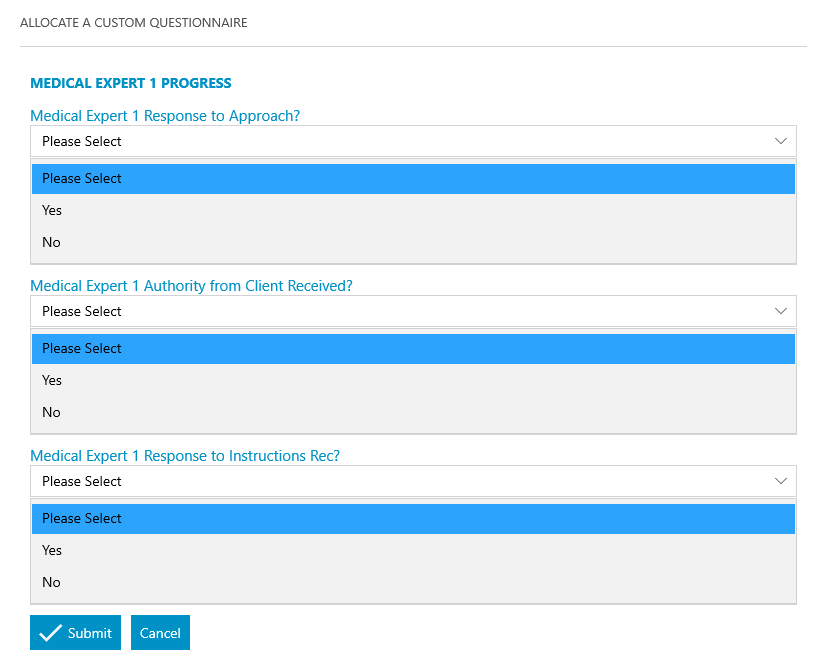
Allocate a Custom Questionnaire
Medical Expert 2 Progress
Criteria Set – Will only run if Expert 2 has been selected
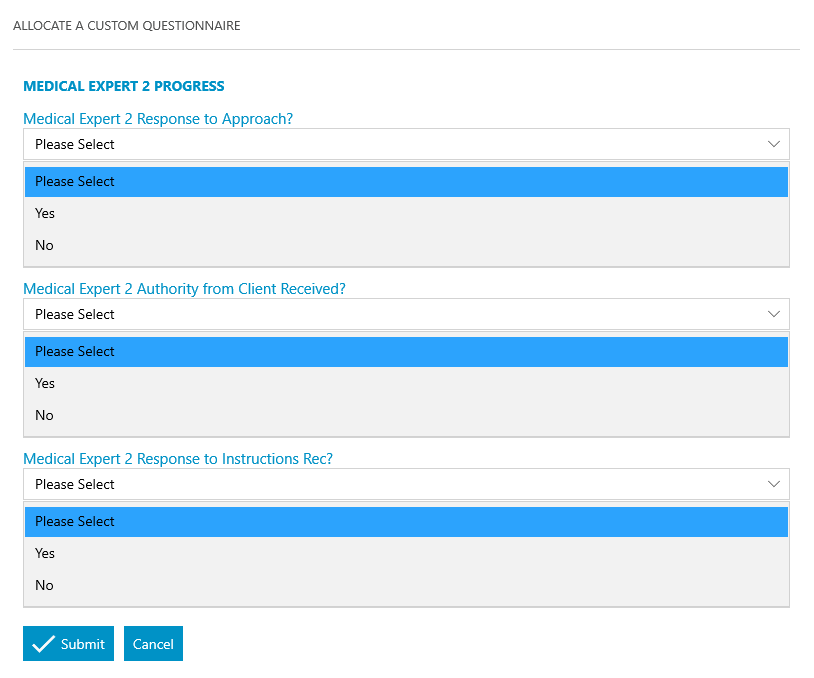
Allocate a Custom Questionnaire
Medical Expert 3 Progress
Criteria Set – Will only run if Expert 3 has been selected
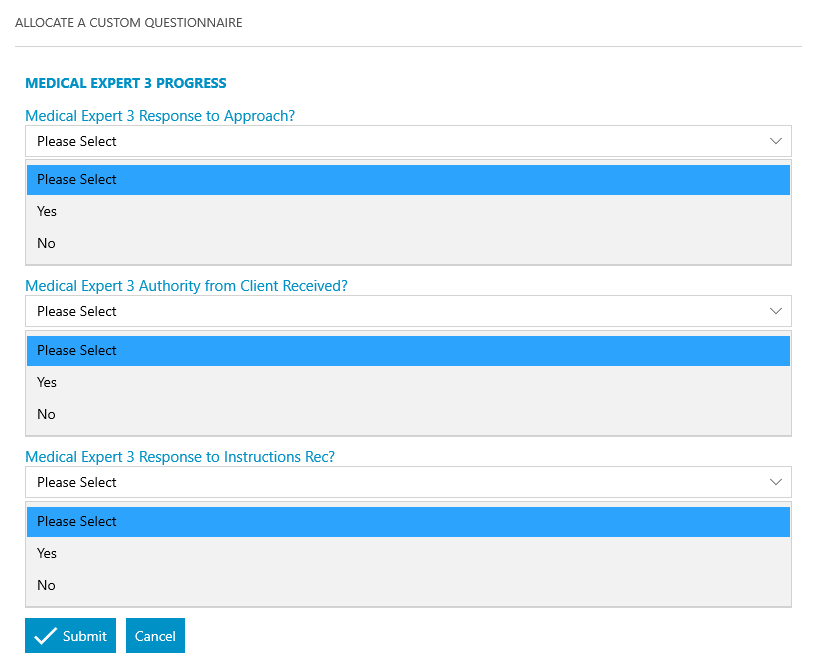
Allocate a Custom Questionnaire
Medical Expert 4 Progress
Criteria Set – Will only run if Expert 4 has been selected
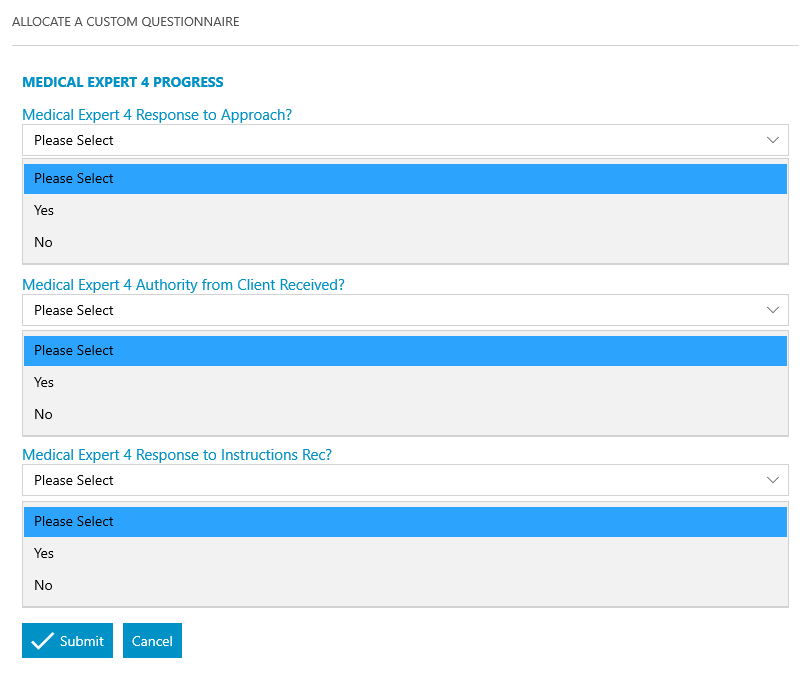
Send Standard Document
Send Standard Document
Send Standard Document
Send Standard Document
Add an automatic keydate to matter
Chase Client – 7 Days
Has Expert 1 Authority been Received from Client
Criteria Set – Will only run if Expert 1 has been selected
Add an automatic keydate to matter
Chase Client – 7 Days
Has Expert 2 Authority been Received from Client
Criteria Set – Will only run if Expert 2 has been selected
Add an automatic keydate to matter
Chase Client – 7 Days
Has Expert 3 Authority been Received from Client
Criteria Set – Will only run if Expert 3 has been selected
Add an automatic keydate to matter
Chase Client – 7 Days
Has Expert 4 Authority been Received from Client
Criteria Set – Will only run if Expert 4 has been selected
Allocate a Custom Questionnaire
Medical Expert 1 Progress
Criteria Set – Will only run if Expert 1 has been selected
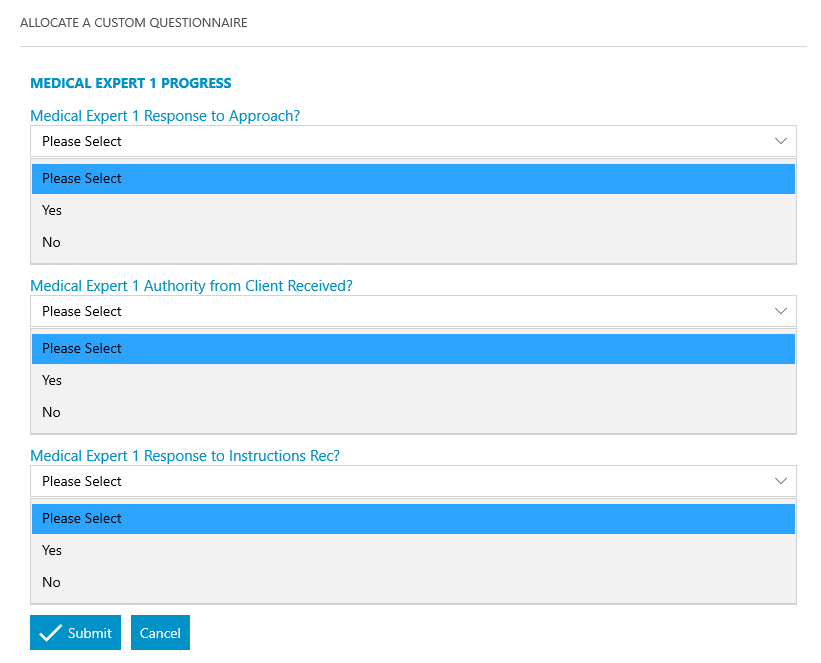
Allocate a Custom Questionnaire
Medical Expert 2 Progress
Criteria Set – Will only run if Expert 3 has been selected
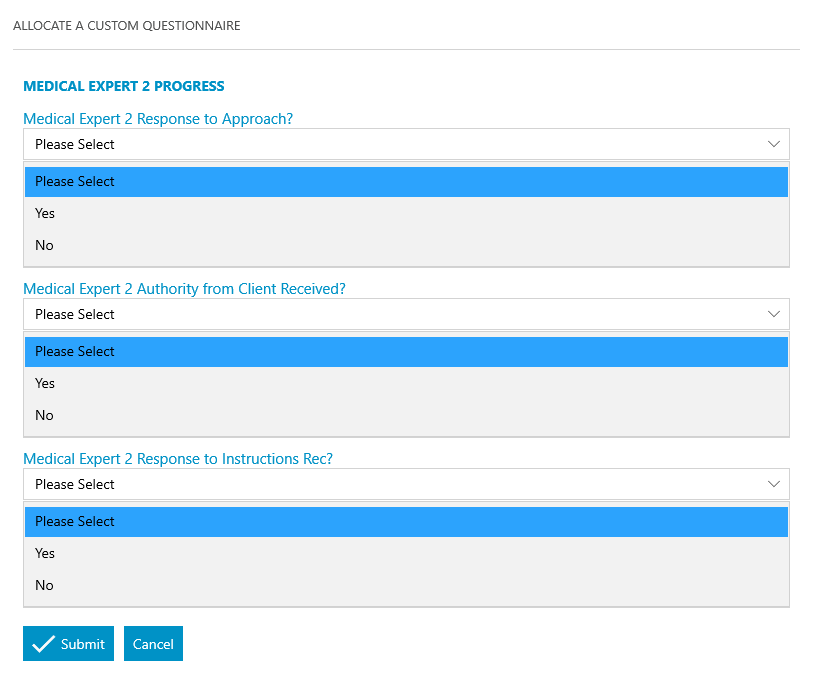
Allocate a Custom Questionnaire
Medical Expert 3 Progress
Criteria Set – Will only run if Expert 3 has been selected
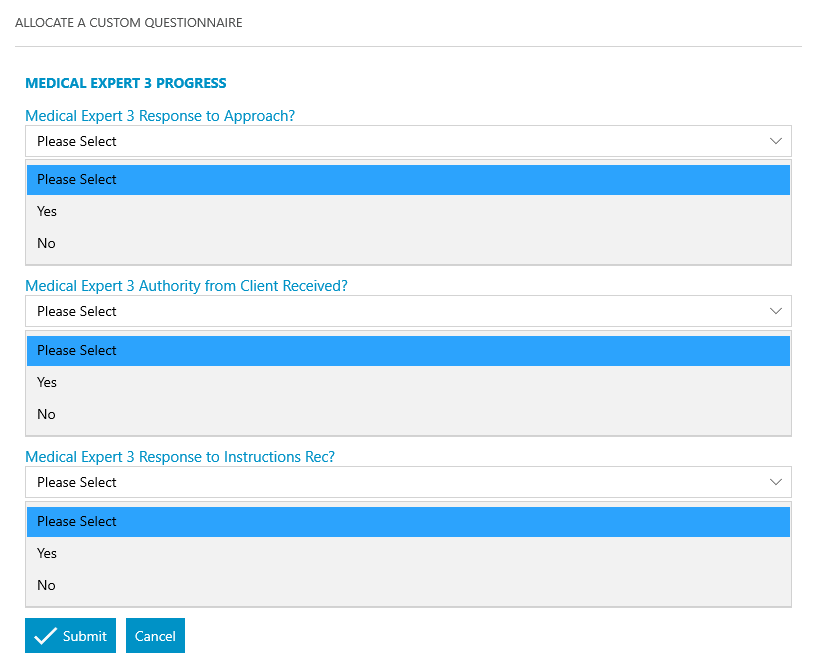
Allocate a Custom Questionnaire
Medical Expert 4 Progress
Criteria Set – Will only run if Expert 4 has been selected
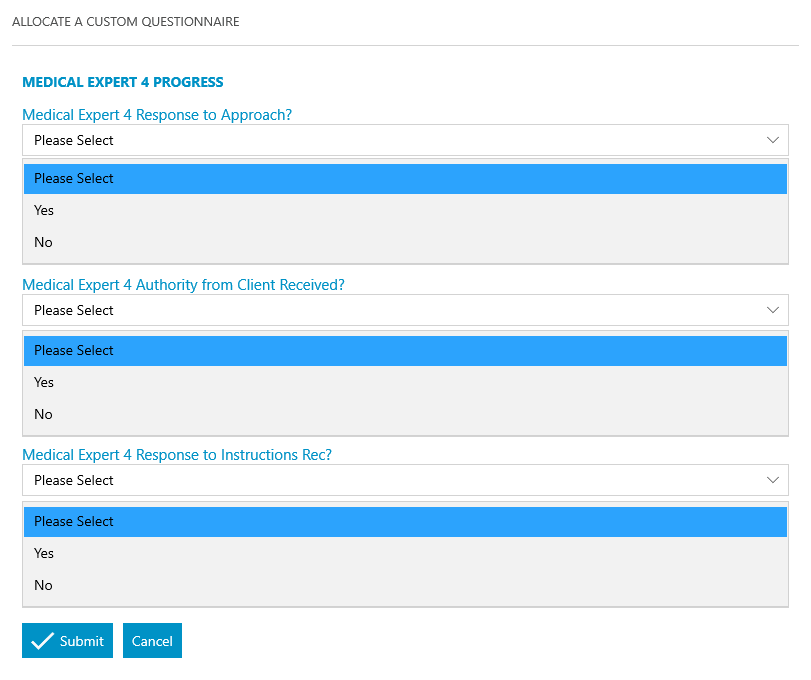
Send Standard Document
Set Dossier Field
Set field ‘Medical Expert 1 Letter of Instruction Sent?’ to ‘Yes’
Criteria Set – Will only run if Expert 1 has been selected AND ‘Medical Expert 1 Authority from Client Received?’ is set to ‘Yes’ AND ‘Medical Expert 1 Letter of Instruction Sent?’ is not set to ‘Yes’
Send Standard Document
Letter of Instruction Expert 2
Criteria Set – Will only run if Expert 2 has been selected AND ‘Medical Expert 2 Authority from Client Received?’ is set to ‘Yes’ AND ‘Medical Expert 2 Letter of Instruction Sent?’ is not set to ‘Yes’
Set Dossier Field
Set field ‘Medical Expert 2 Letter of Instruction Sent?’ to ‘Yes’
Criteria Set – Will only run if Expert 2 has been selected AND ‘Medical Expert 2 Authority from Client Received?’ is set to ‘Yes’ AND ‘Medical Expert 2 Letter of Instruction Sent?’ is not set to ‘Yes’
Send Standard Document
Letter of Instruction Expert 3
Criteria Set – Will only run if Expert 3 has been selected AND ‘Medical Expert 3 Authority from Client Received?’ is set to ‘Yes’ AND ‘Medical Expert 3 Letter of Instruction Sent?’ is not set to ‘Yes’
Set Dossier Field
Set field ‘Medical Expert 3 Letter of Instruction Sent?’ to ‘Yes’
Criteria Set – Will only run if Expert 3 has been selected AND ‘Medical Expert 3 Authority from Client Received?’ is set to ‘Yes’ AND ‘Medical Expert 3 Letter of Instruction Sent?’ is not set to ‘Yes’
Send Standard Document
Letter of Instruction Expert 4
Criteria Set – Will only run if Expert 4 has been selected AND ‘Medical Expert 4 Authority from Client Received?’ is set to ‘Yes’ AND ‘Medical Expert 4 Letter of Instruction Sent?’ is not set to ‘Yes’
Set Dossier Field
Set field ‘Medical Expert 4 Letter of Instruction Sent?’ to ‘Yes’
Criteria Set – Will only run if Expert 4 has been selected AND ‘Medical Expert 4 Authority from Client Received?’ is set to ‘Yes’ AND ‘Medical Expert 4 Letter of Instruction Sent?’ is not set to ‘Yes’
Add an automatic keydate to matter
Chase Expert – 14 Days
Have we received a response from Medical Expert 1?
Criteria Set – Will only run if Expert 1 has been selected
Add an automatic keydate to matter
Chase Expert – 14 Days
Have we received a response from Medical Expert 2?
Criteria Set – Will only run if Expert 2 has been selected
Add an automatic keydate to matter
Chase Expert – 14 Days
Have we received a response from Medical Expert 3?
Criteria Set – Will only run if Expert 3 has been selected
Add an automatic keydate to matter
Chase Expert – 14 Days
Have we received a response from Medical Expert 4?
Criteria Set – Will only run if Expert 4 has been selected
Allocate a Custom Questionnaire
Medical Experts
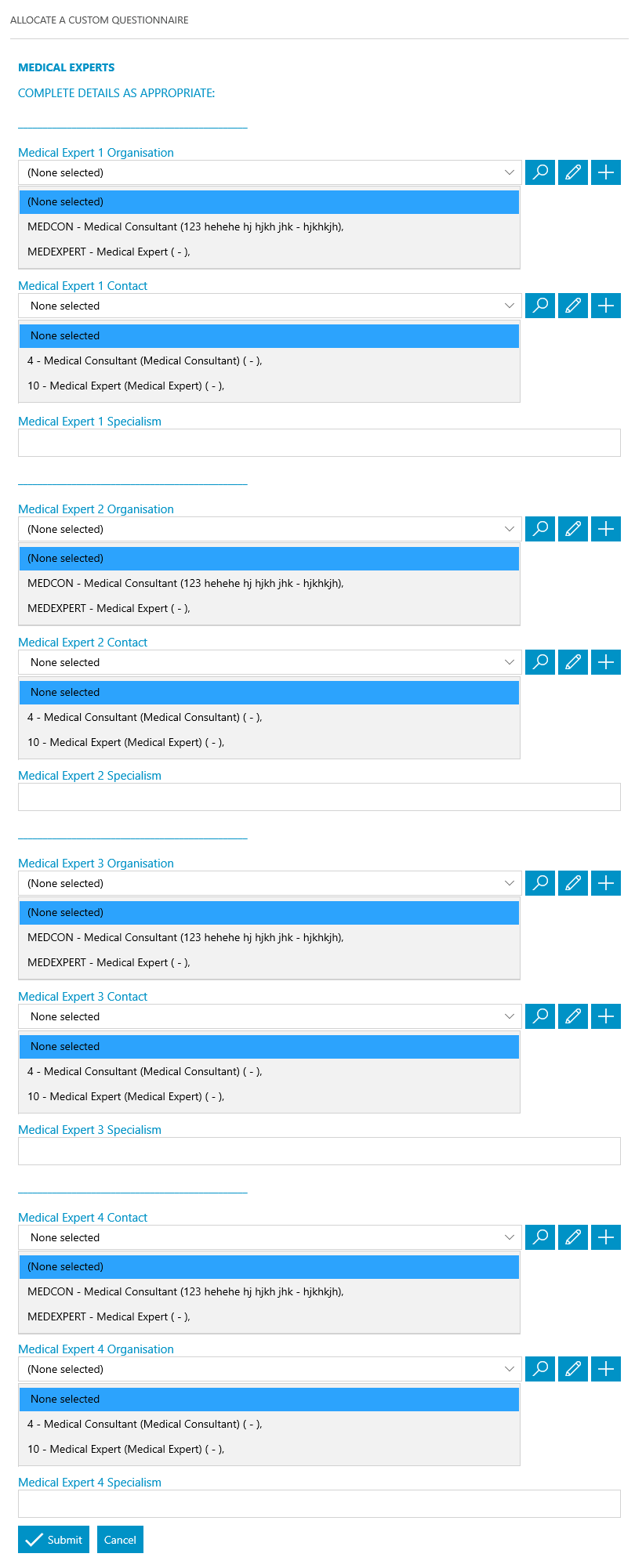
Allocate a Custom Questionnaire
Medical Expert 1 Progress
Criteria Set – Will only run if Expert 1 has been selected
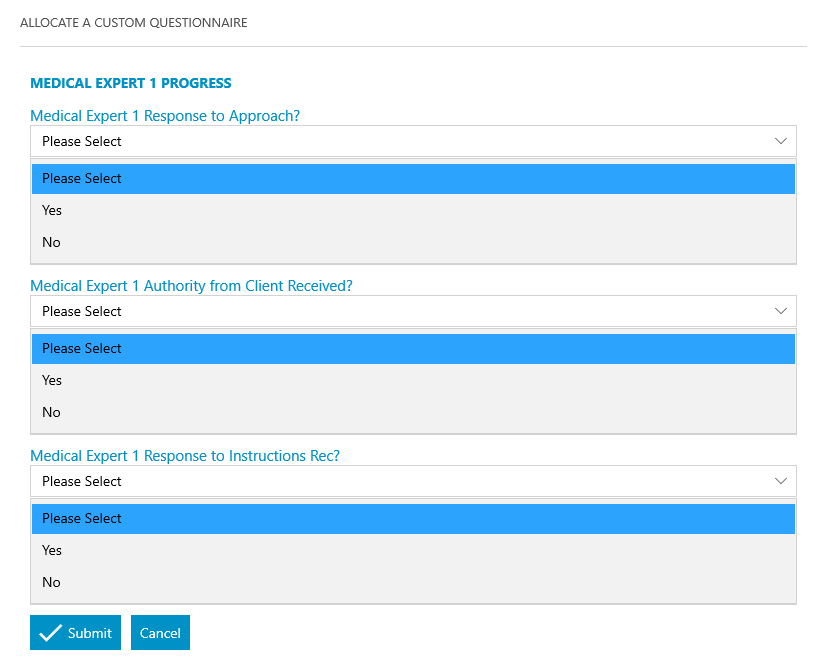
Allocate a Custom Questionnaire
Medical Expert 2 Progress
Criteria Set – Will only run if Expert 2 has been selected
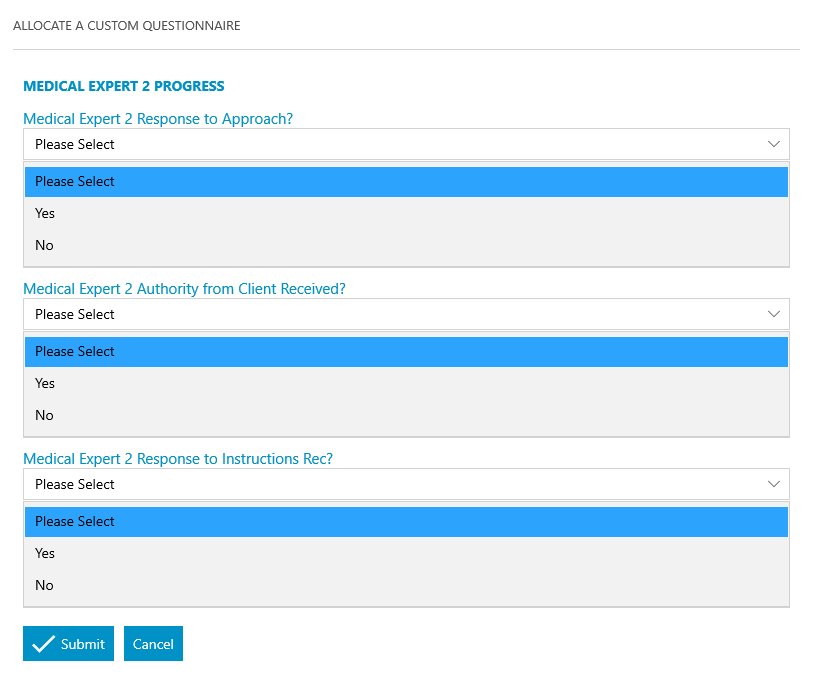
Allocate a Custom Questionnaire
Medical Expert 3 Progress
Criteria Set – Will only run if Expert 3 has been selected
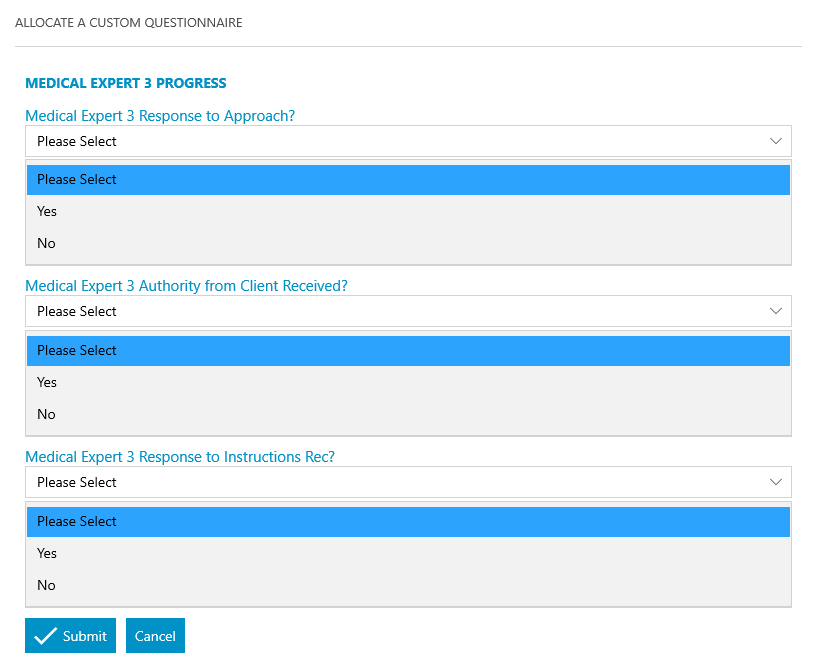
Allocate a Custom Questionnaire
Medical Expert 4 Progress
Criteria Set – Will only run if Expert 4 has been selected
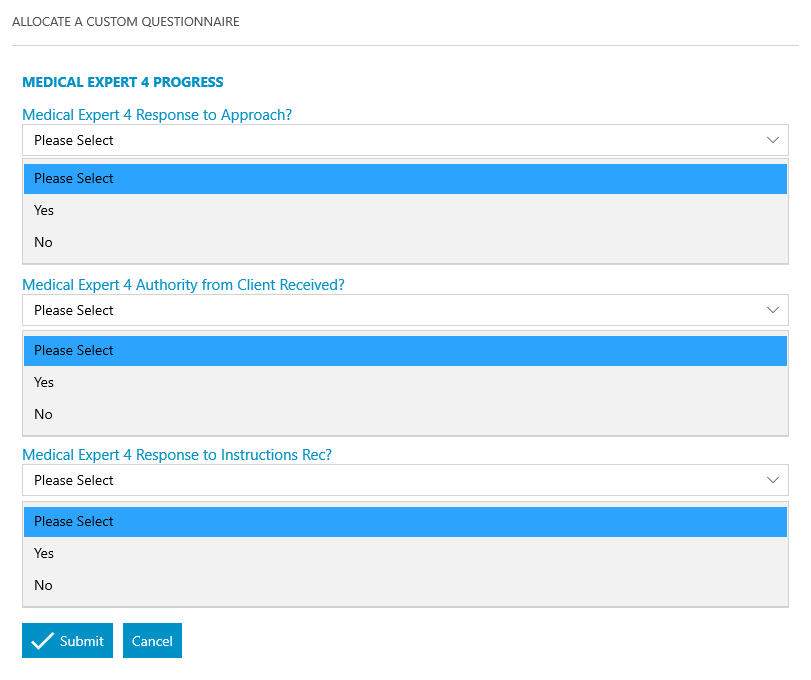
Send Standard Document
Set Dossier Field
Medical Expert 1 Response to instructions Rec? = Yes
Criteria set – Will only run if Medical Expert 1 Letter of Instruction sent? = Yes AND Medical Expert 1 Response to Instructions Rec? is not = YES
Send Standard Document
Set Dossier Field
Medical Expert 2 Response to instructions Rec? = Yes
Criteria set – Will only run if Medical Expert 2 Letter of Instruction sent? = Yes AND Medical Expert 2 Response to Instructions Rec? is not = YES
Send Standard Document
Set Dossier Field
Medical Expert 3 Response to instructions Rec? = Yes
Criteria set – Will only run if Medical Expert 3 Letter of Instruction sent? = Yes AND Medical Expert 3 Response to Instructions Rec? is not = YES
Send Standard Document
Set Dossier Field
Medical Expert 4 Response to instructions Rec? = Yes
Criteria set – Will only run if Medical Expert 4 Letter of Instruction sent? = Yes AND Medical Expert 4 Response to Instructions Rec? is not = YES
Allocate a Custom Questionnaire
Client Basic Information
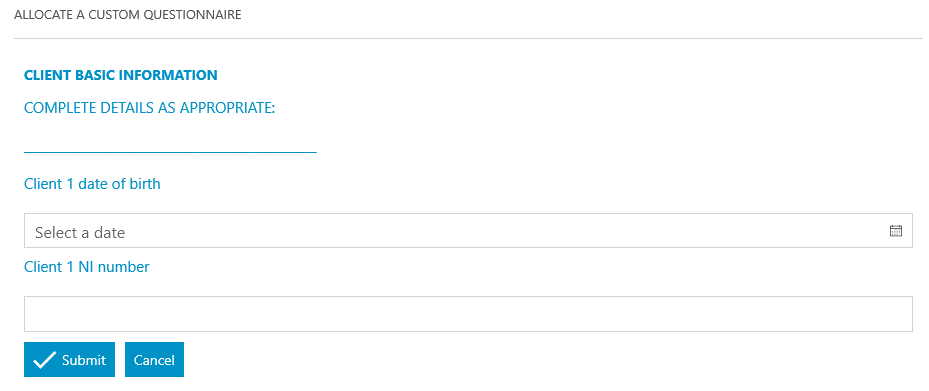
Allocate a Custom Questionnaire
Defendant 1 Details
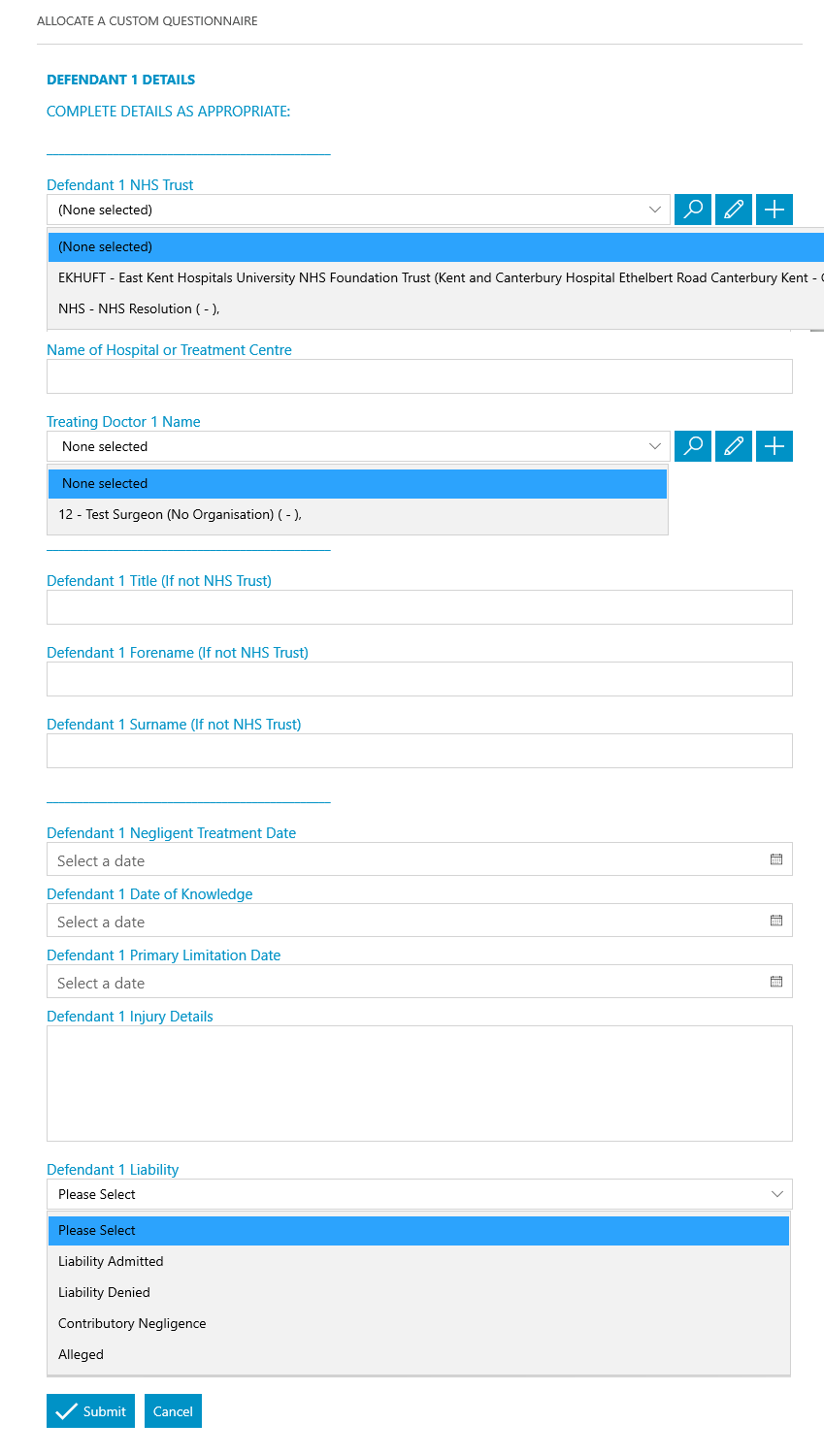
Allocate a Custom Questionnaire
NHS Resolution
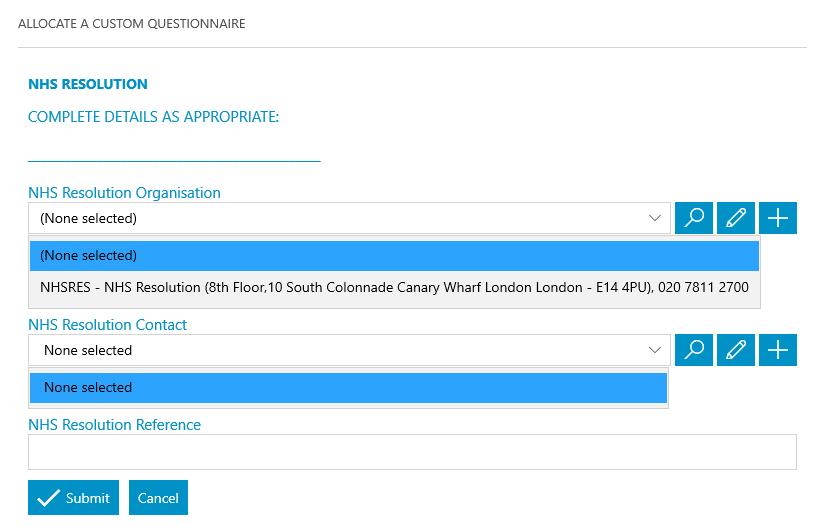
Send Standard Document
Send Standard Document
Send Standard Document
Display a message to the user
Please enclose a copy of the Letter of Notification
Add an automatic keydate to matter
CHASEDEF “Have we had response to LoN?” + 14 Days
Meet unmet keydates by type
CHASEDEF
Allocate a Custom Questionnaire
Defendant 1 Details
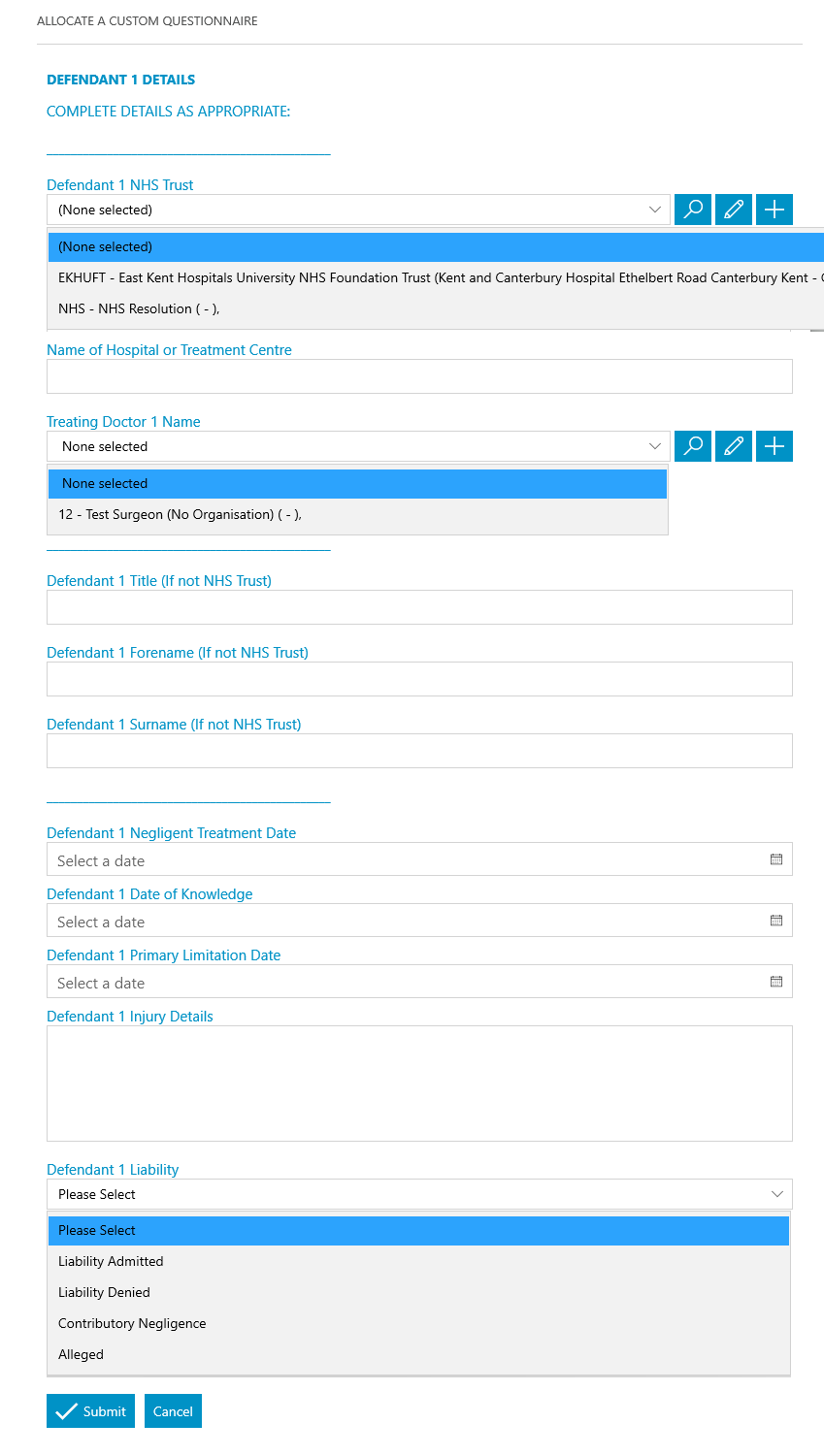
Allocate a Custom Questionnaire
Acknowledgement of LoN Def 1
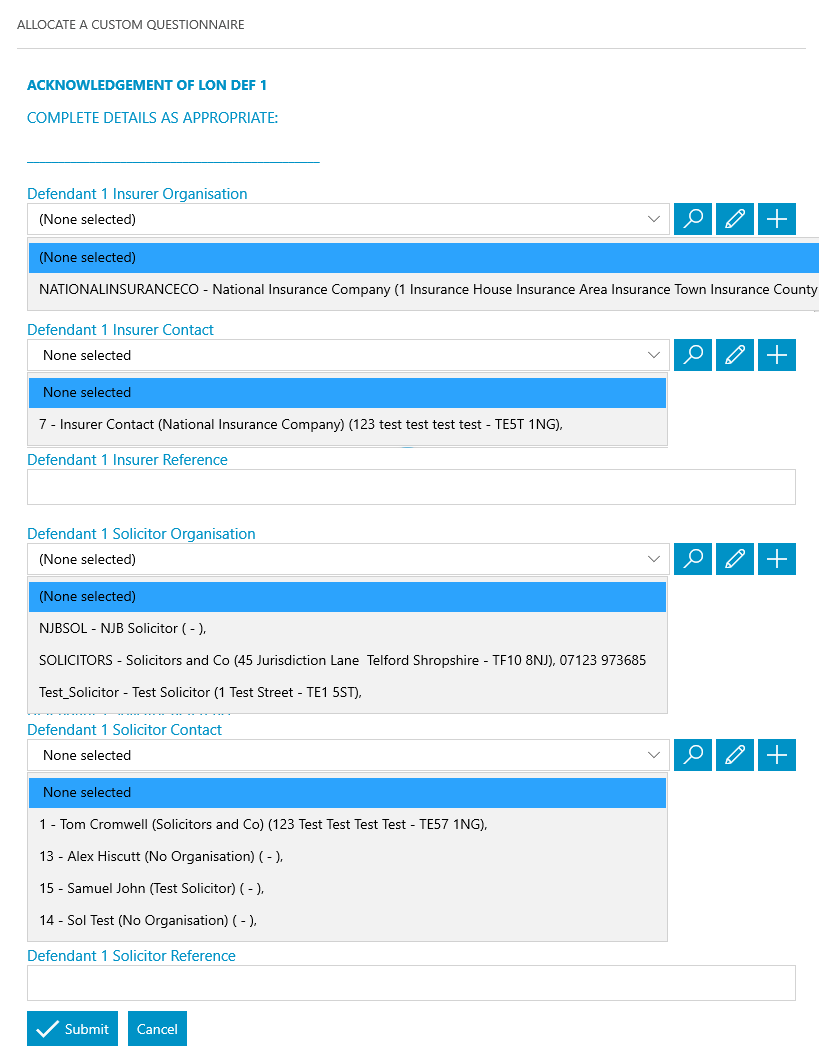
Meet unmet keydates by type
COSTS_UPD
Allocate a Custom Questionnaire
Costs
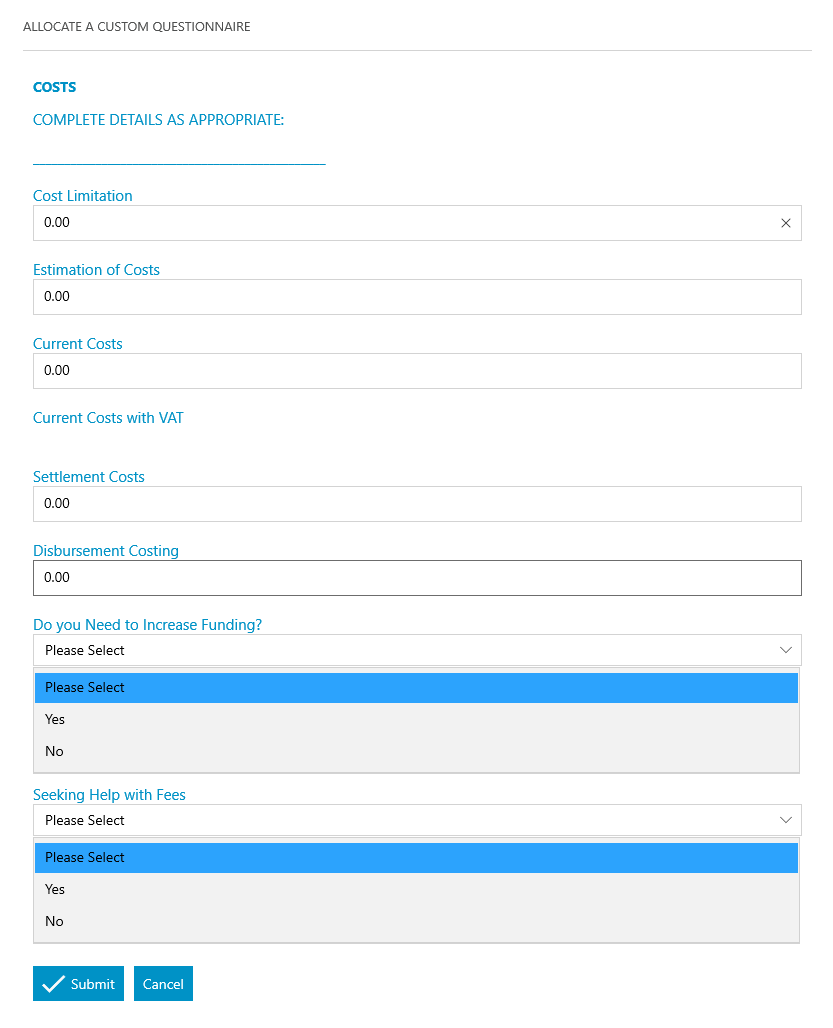
Add an automatic keydate to matter
Costs_UPD – 6 Months “Update Client on Costs”
Allocate a Custom Questionnaire
Letter of Claim
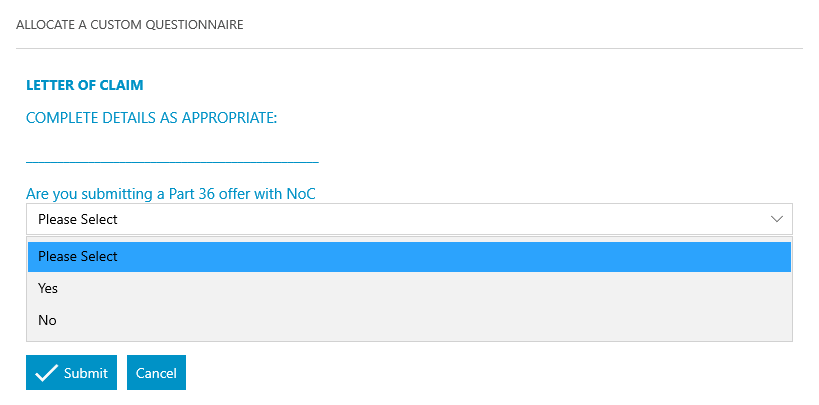
Display a message to the user
“Please load Make Part 36 Offer Workflow to create offer and supporting documents”
Will only run if Are you submitting a part 36 offer with NoC = yes
Send Standard Document
Send Standard Document
Display a message to the user
Please enclose a copy of the Letter of Claim
Add an automatic keydate to matter
CHASEDEF Have we had Acknowledgement of LOC? + 14 days
Add an automatic keydate to matter
CHASEDEF – Have we had Letter of Response? + 4 Months
Add an automatic keydate to matter
ISSUE – Proceedings can now be Issued + 4 Months
Meet unmet keydates by type
Meet unmet keydate by type = CHASEDEF
Allocate a Custom Questionnaire
Defendant 1 Details
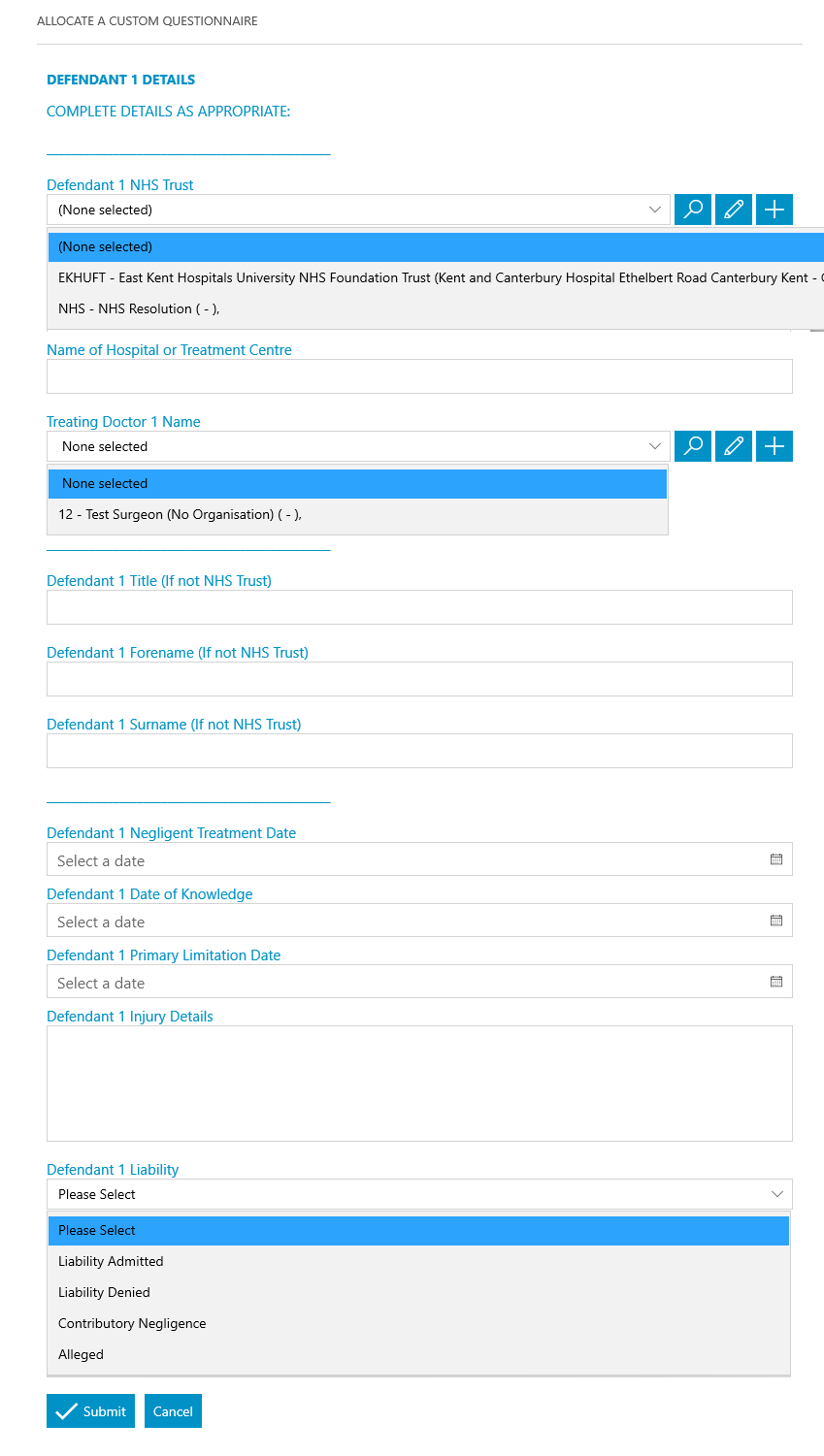
Allocate a Custom Questionnaire
Letter of Response Defendant 1
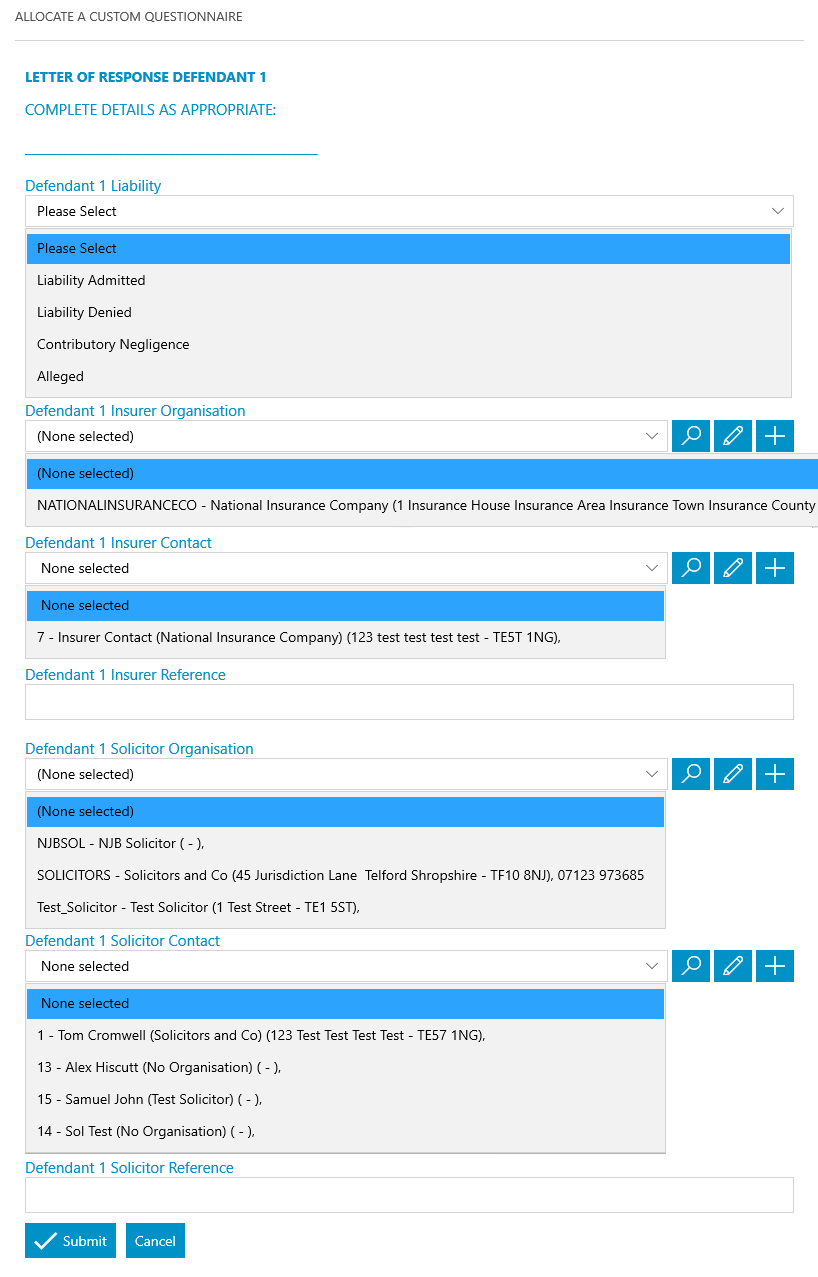
Send Standard Document
Add an automatic keydate to matter
Keydate type CHASECLI – “Chase Client for Response to advice” 3 days