Private Children
Updated Aug 6th, 2024
Allocate a Custom Questionnaire
Children – New File Information
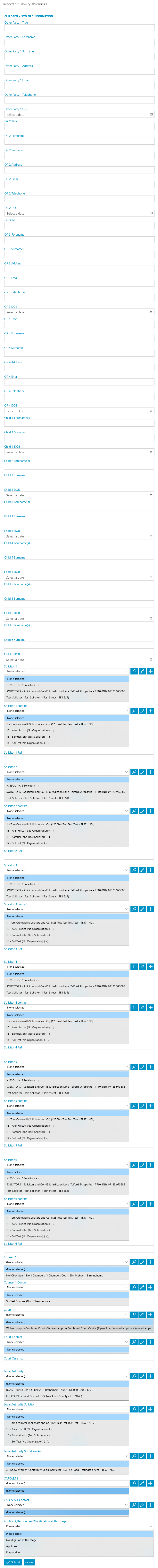
Send Standard Document
Add an automatic keydate to matter
CHASECLI. 1 Week – Chase for return of instruction paperwork
Meet unmet keydates by type
CHASECLI.
Allocate a Custom Questionnaire
Court Information
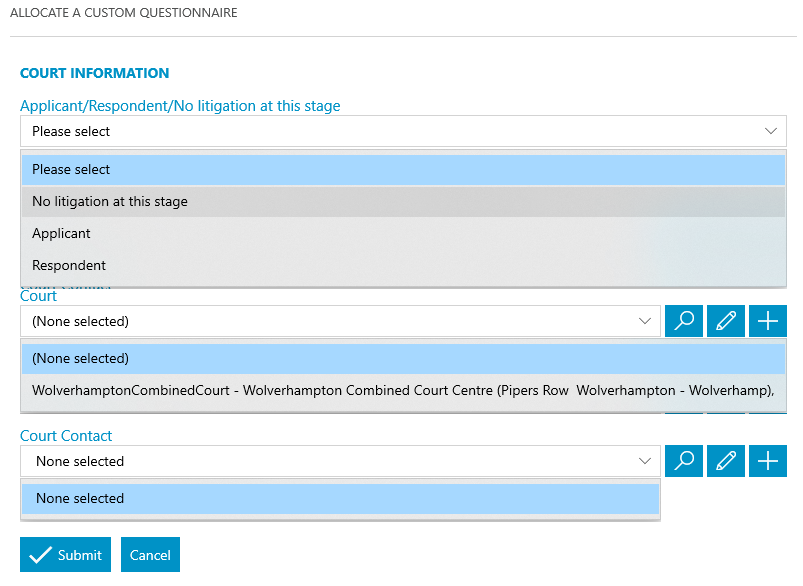
Send Standard Document
Send Standard Document
Send Standard Document
Send Standard Document
Send Standard Document
Add an automatic keydate to matter
CHASECLI. 2 Days – Chase client for approval of application
Meet unmet keydates by type
CHASECLI.
Allocate a Custom Questionnaire
Court Information
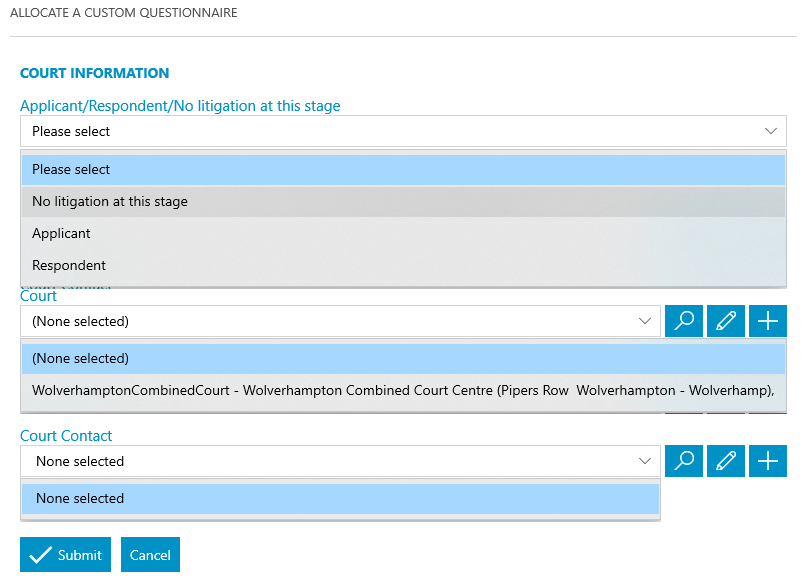
Send Standard Document
Display a message to the user
Add keydate in next screen – chase court for issued app
Add a Keydate to Matter
Allocate a Custom Questionnaire
Court Case Number
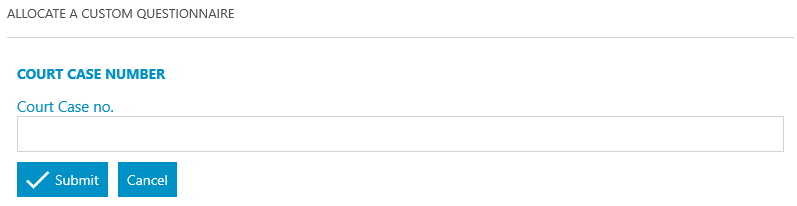
Allocate a Custom Questionnaire
FHDRA Date
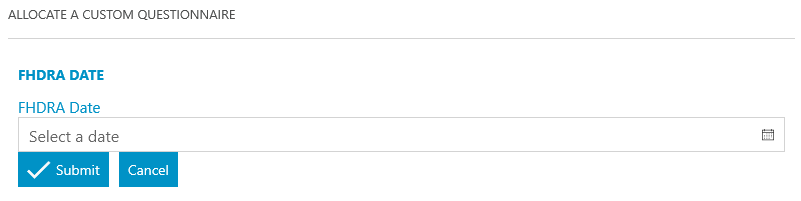
Send Standard Document
Send Standard Document
Send Standard Document
Add a keydate linked to dossier field
COURTDATE 0 Days FHDRA Date. Linked to the dossier field FHDRA Date.
Send Standard Document
Allocate a Custom Questionnaire
DRA Date
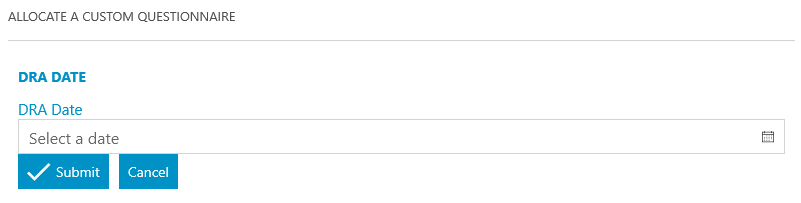
Send Standard Document
Display a message to the user
Add any keydates from the Order made at the FHDRA.
Add a keydate linked to dossier field
COURTDATE. 0 Days DRA. Linked to the dossier field DRA Date.
Meet unmet keydates by type
COURTDATE
Allocate a Custom Questionnaire
Final Hearing Date
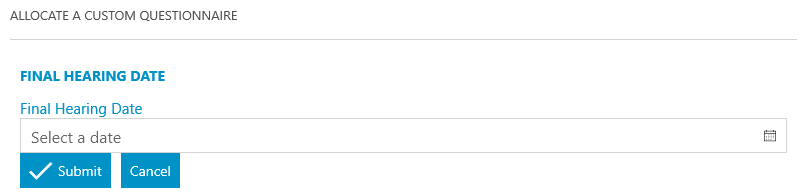
Send Standard Document
Add a keydate linked to dossier field
COURTDATE. 0 Days Final Hearing Date. Linked to dosser field Final Hearing Date.
Display a message to the user
WARNING – do we need to prepare final hearing bundle?
Meet unmet keydates by type
COURTDATE
Send Standard Document
Allocate a Custom Questionnaire
Brief to Counsel
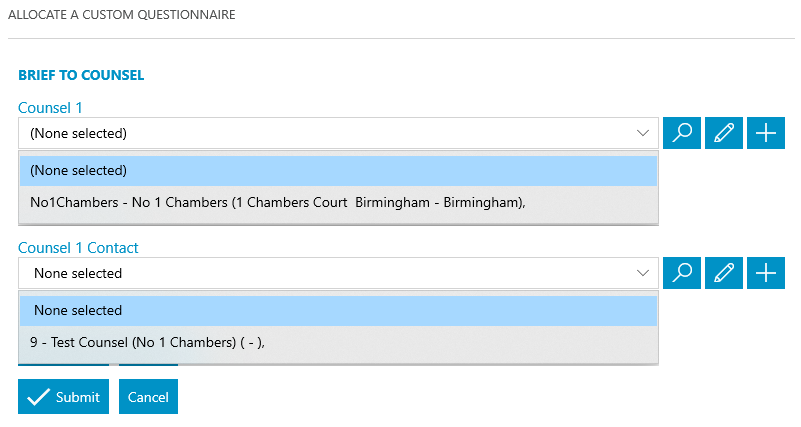
Send Standard Document
Send Standard Document
Allocate a Custom Questionnaire
Expert Info
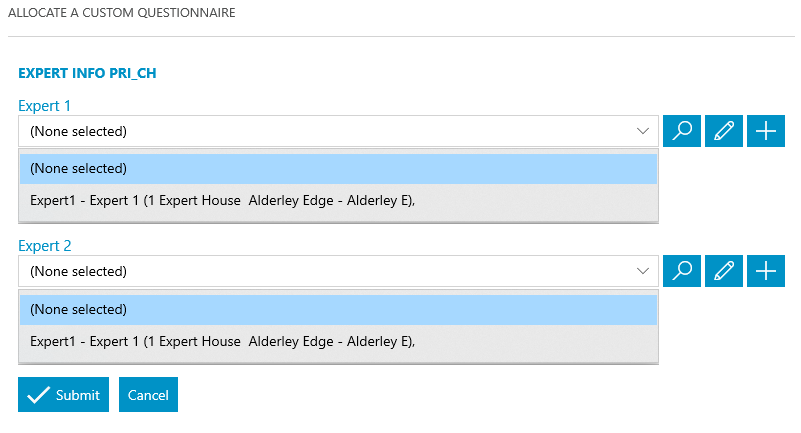
Send Standard Document
Send Standard Document