Install the Osprey Approach Apps
Updated Sep 2nd, 2020
Who is this guide for?
Any Users and Microsoft Office 365 users
You can install the Osprey apps to your phone, tablet or desktop PC, allowing you to time record, produce letters or add clients and matters etc. on the go, or when you are back at your desk.
Install on your PC
To install the Apps on your PC, open the Microsoft Store. In the search bar at the bottom left of your PC, type Store and select Microsoft Store from the list.
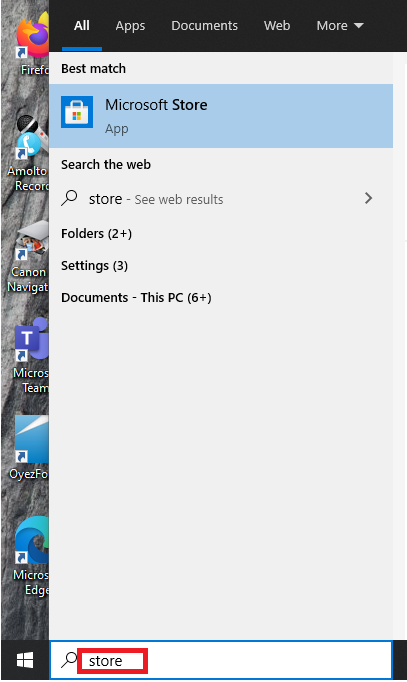
Once in the store, click the Search box and type in Pracctice Limited, and click Search, narrow down your search to Apps (click the image below to enlarge):
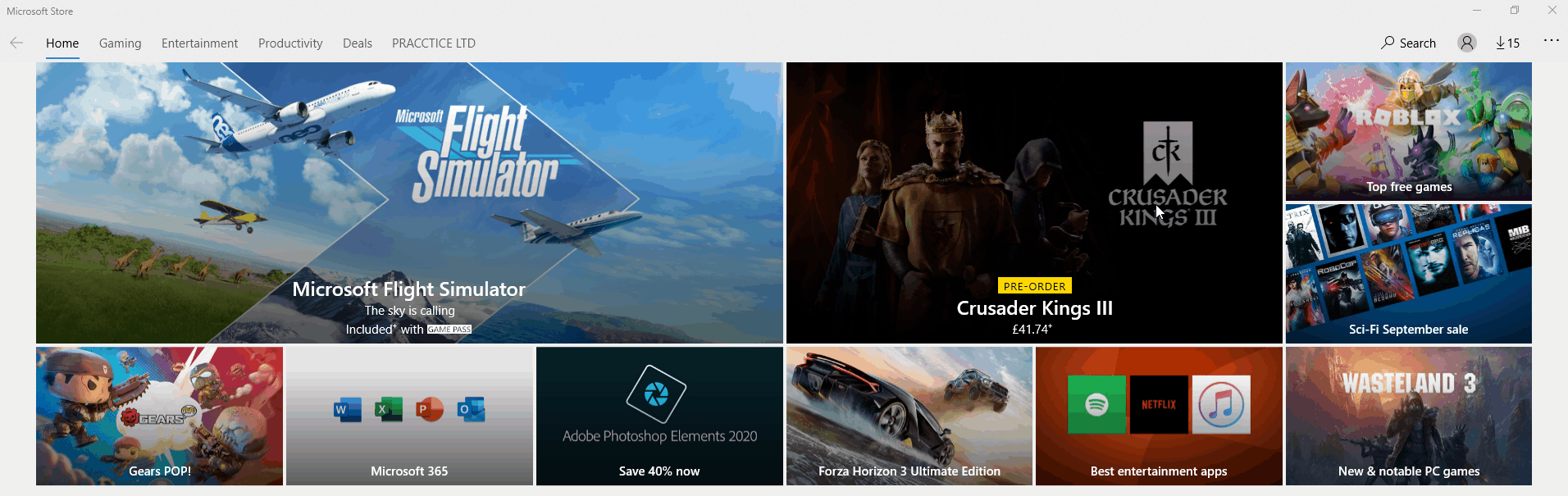
Click the Osprey Approach App you wish to install.
The App will offer you the option to Launch it once installed.
On the first login to any of the apps, you will be prompted to enter your Osprey URL:
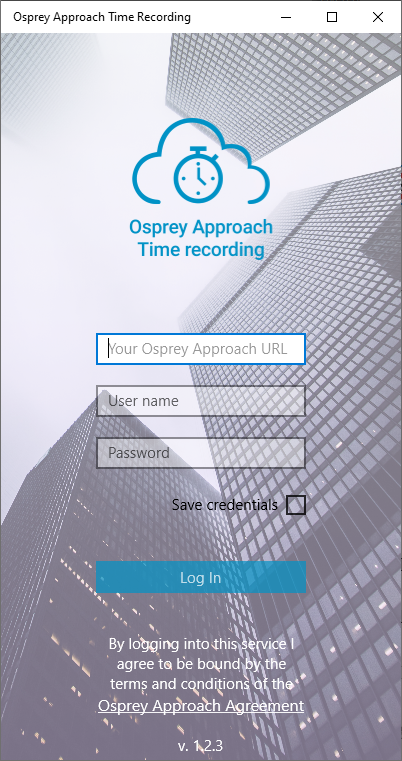
Enter the full URL in the format of https://yourcompanyname.ospreyapproach.com/main and then log in with your Osprey credentials, ticking the Save Credentials box will store your login details on the app.
Install on your Android phone/tablet
Navigate to the Google Play store on your phone or tablet:
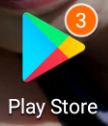
And search for Osprey Approach:
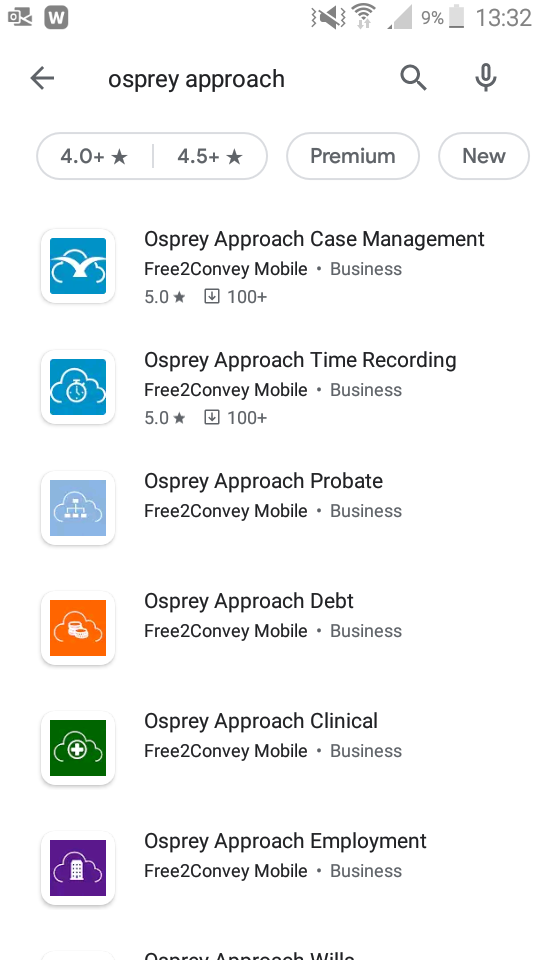
Click the Osprey App you wish to install and click the Install button.
On the first login to any of the apps, you will be prompted to enter your Osprey URL:
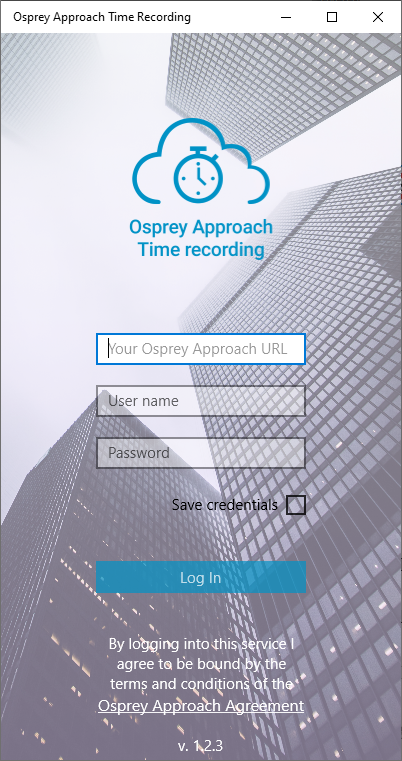
Enter the full URL in the format of https://yourcompanyname.ospreyapproach.com/main and then log in with your Osprey credentials, ticking the Save Credentials box will store your login details on the app.
Install on your iPhone/iPad
Navigate to the App Store.

In the search box, enter Osprey Approach and locate the app you wish to install.
Click Get. The app will be installed.
On the first login to any of the apps, you will be prompted to enter your Osprey URL. Enter the full URL in the format of https://yourcompanyname.ospreyapproach.com/main and then log in with your Osprey credentials, ticking the Save Credentials box will store your login details on the app.