Introducing Petty Cash from Bank
Updated Apr 23rd, 2024
Who is this guide for?
Accounts Users and Accounts Supervisors
This guide will go through introducing petty cash from your banks in Osprey
When it is running low, cash is obtained from the bank to top up the balance of the Petty Cash tin.
Select Banks & Journals

Select Petty Cash
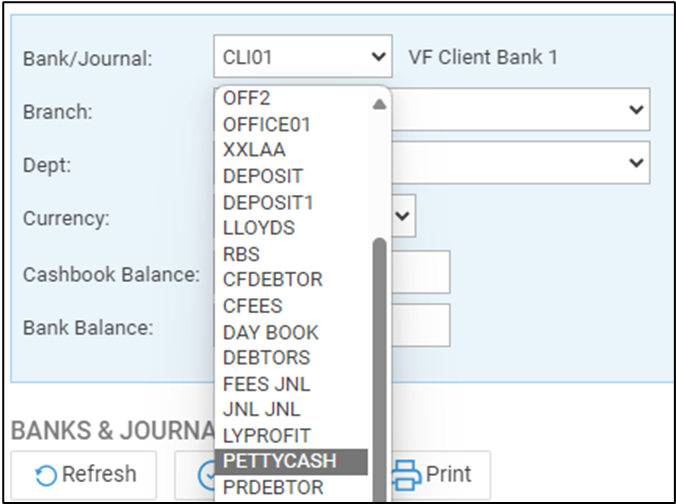
Select the relevant Branch
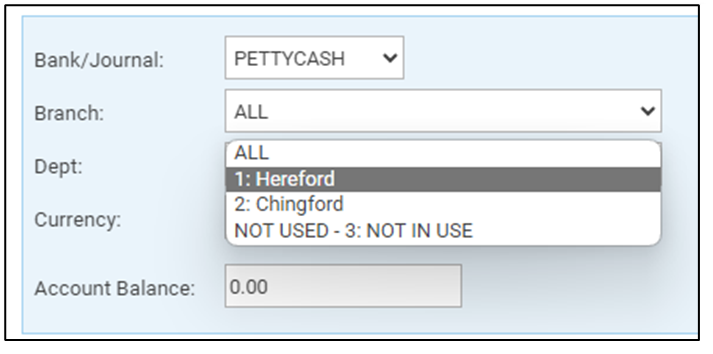
Select the relevant Dept
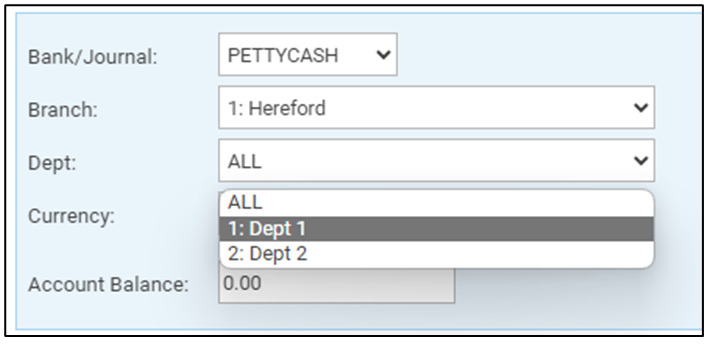
Click Refresh
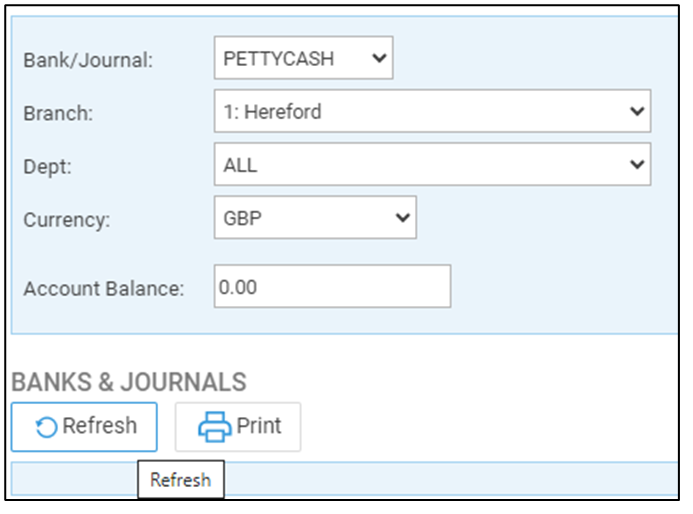
Click Post. The posting type will show as Petty Cash from Bank.
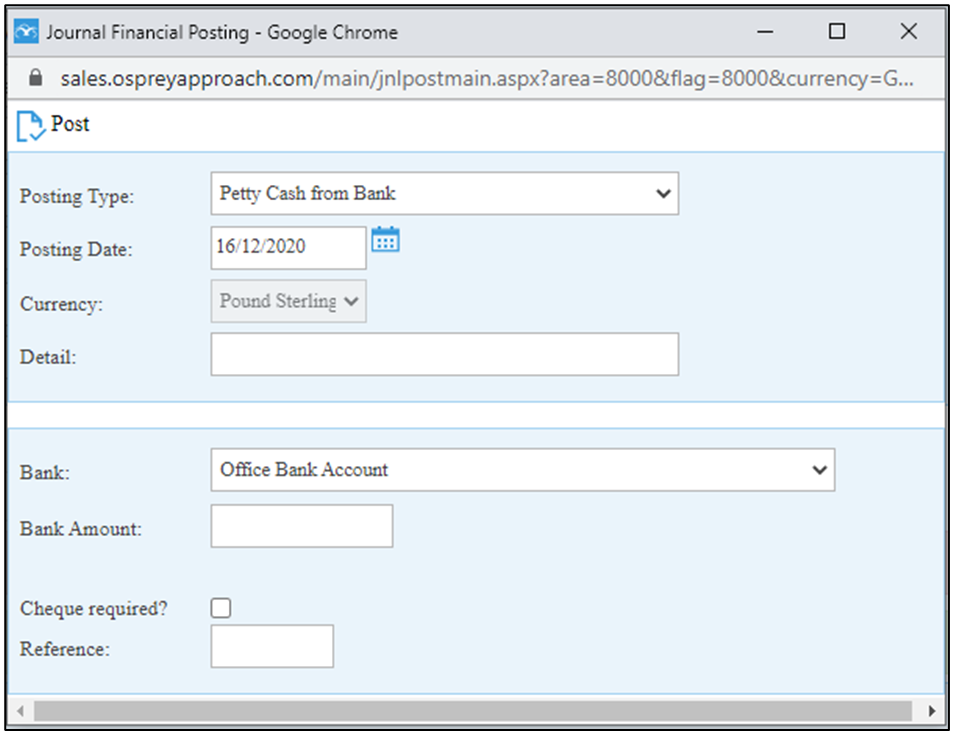
Set the correct Posting Date, type the appropriate Detail, from the drop-down list select the correct bank, the Bank Amount is the amount written on the cheque or withdrawn from the ATM.
Enter a reference and click Post.
If you are reducing the petty cash, this can be changed to Petty Cash to Bank.