Divorce Petitioner
Updated Jul 22nd, 2021
This Workflow is for the Petitioner – there is also a Workflow for the Respondent
Task 1 New File SetupAllocate a Custom Questionnaire
Enter details regarding the reason for divorce, whether the party is privately paying or in receipt of Legal Aid and the Petitioner’s name and address. This information is used to pre-populate letters and fields.
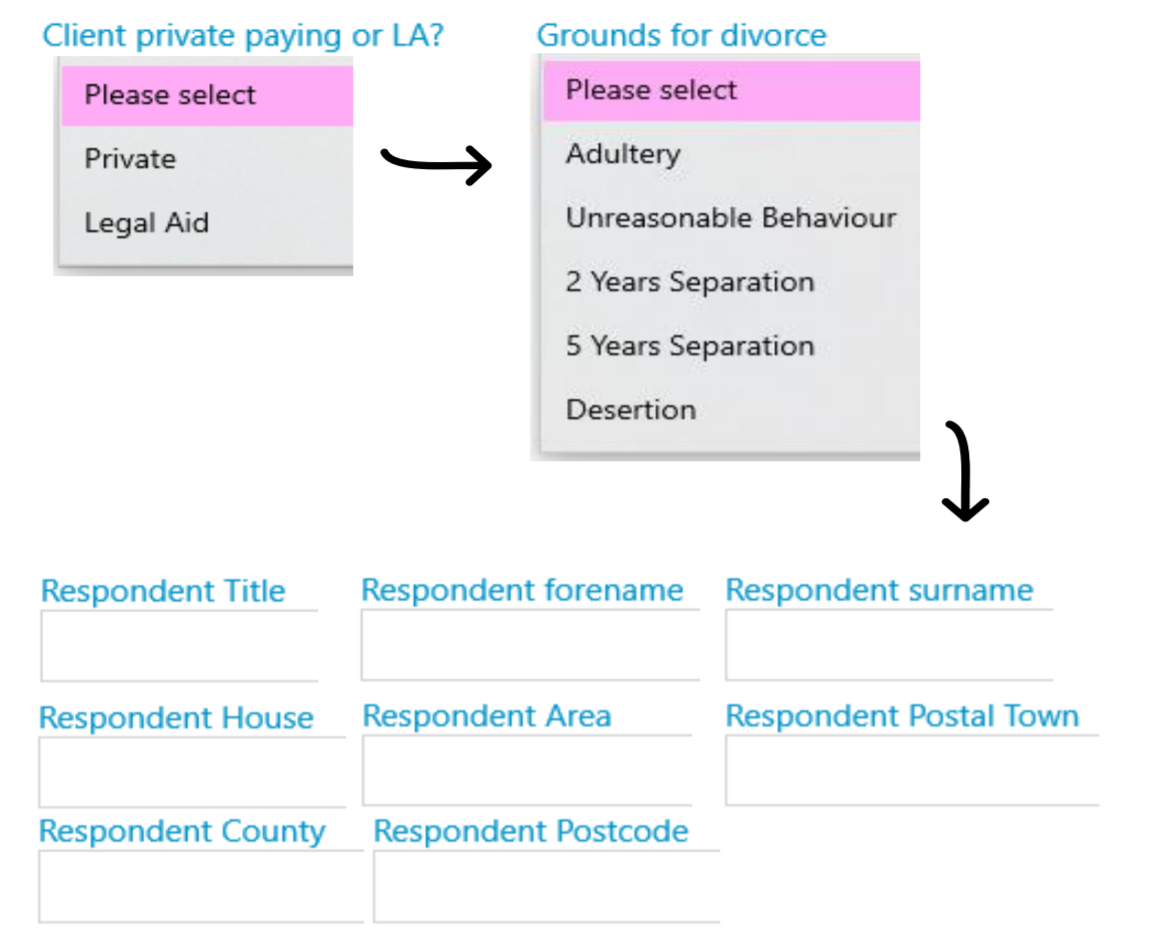
Send Standard Document
The criteria selected in the questionnaire will automatically run the correct letter.
Add an automatic keydate to matter
1 week reminder to chase client for return of instruction paperwork
Meet unmet keydates by type
Allocate a Custom Questionnaire
Enter the details of the marriage, co-respondent (if applicable) and Court which will be used to pre-populate letters and forms:
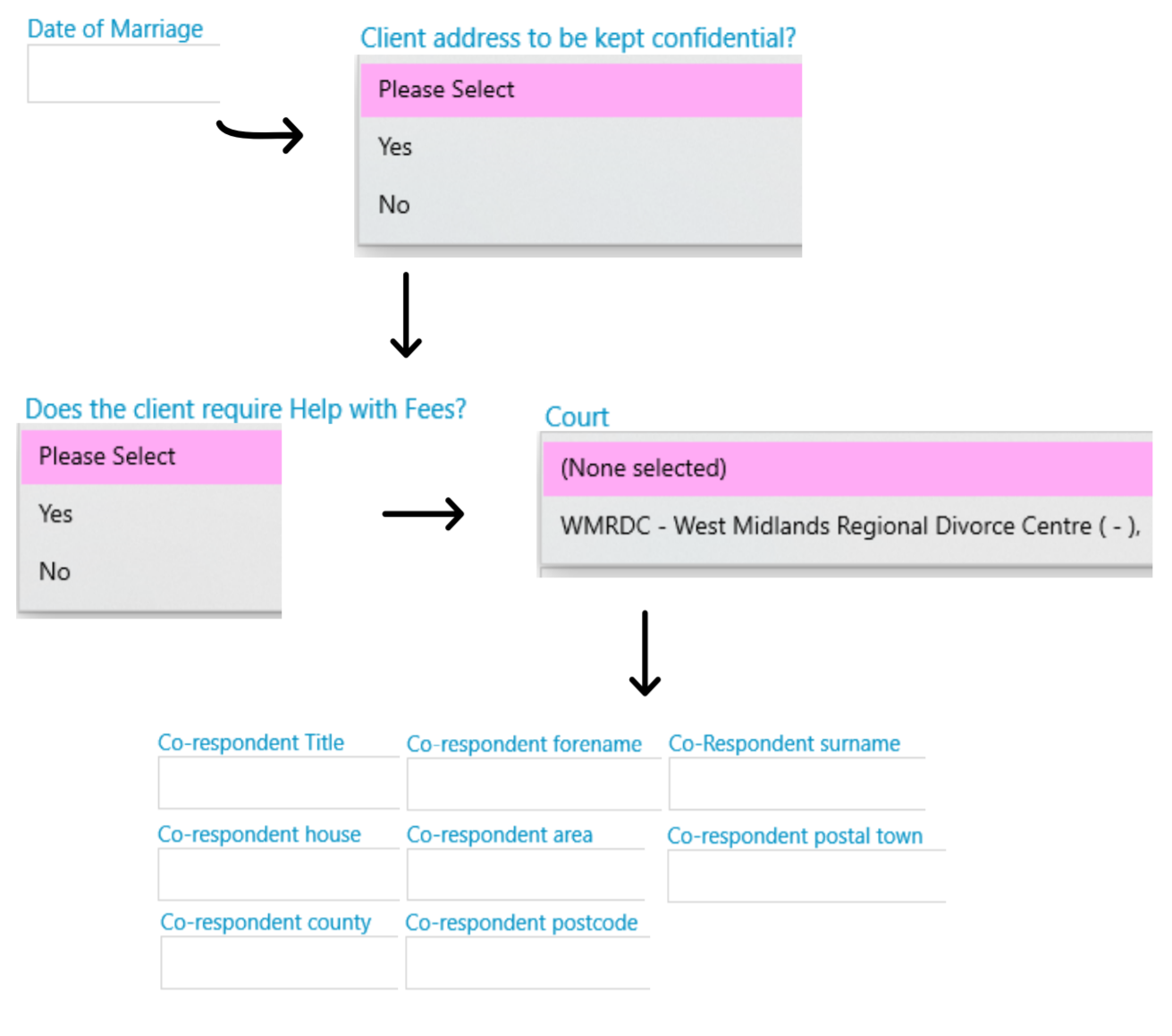
Run a Form
Run a Form
Run a Form
Run a Form
Send Standard Document
Allocate a Custom Questionnaire
Enter the details of the Respondent Solicitor. This information will pre-populate letters and forms:
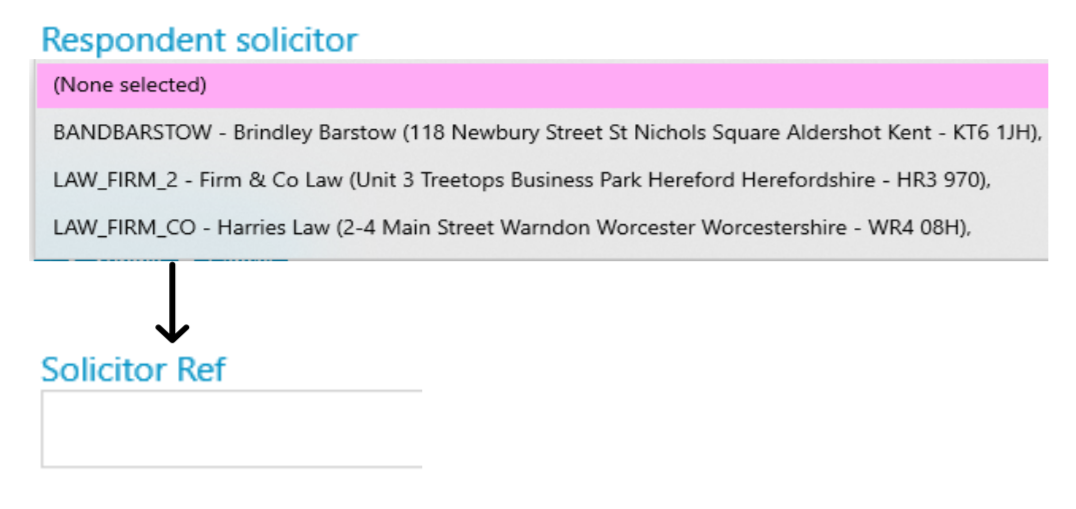
Send Standard Document
Run a Form
Run a Form
Send Standard Document
Add a Keydate to Matter
2 weeks – Unreasonable behaviour – a reminder to lodge the petition with the Court if no response received, if this is the fact relied on.
Add a Keydate to Matter
7 days – adultery/2 years – a reminder to chase the respondent for a reply if either of these facts are relied on.
Send Standard Document
Send Standard Document
Send Standard Document
Add a Keydate to Matter
4 weeks – a reminder to chase the Court if the issued Petition has not yet been received.
Meet unmet keydates by type
Allocate a Custom Questionnaire
Enter the details such as Date of Issue and Court Case Number this information will be used to pre-populate letters and forms:
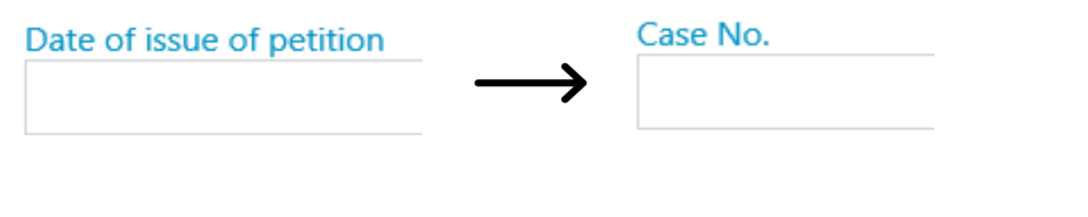
Send Standard Document
Add a Keydate to Matter
2 weeks – a reminder to chase Respondent/Respondent’s solicitor for copy AoS
Meet unmet keydates by type
Display a message to the user
Has the Respondent signed the AoS himself? If yes, remember to annex AoS to statement.
Run a Form
Run a Form
Statement in Support – criteria is set to run the appropriate form based on the fact relied on.
Send Standard Document
Add a Keydate to Matter
10 days – a reminder to chase client to return signed DN app
Meet unmet keydates by type
Send Standard Document
Send Standard Document
Send Standard Document
Display a message to the user
Add a keydate to chase the Court according to current Court timescales
Meet unmet keydates by type
Allocate a Custom Questionnaire
Enter the details such as Date DN to be Pronounced this is used to pre-populate letters and forms:
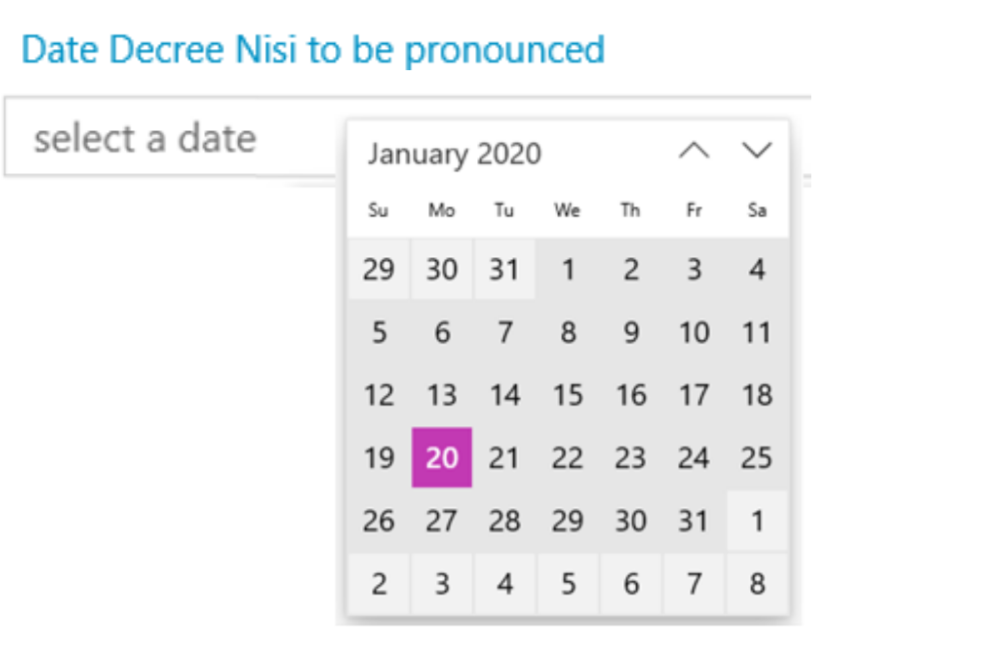
Add a keydate linked to dossier field
5 working days after DN to be pronounced – a reminder to chase the court if DN not received
Allocate a Custom Questionnaire
Enter the details such as Date DN was Pronounced this is used to pre-populate letters and forms:
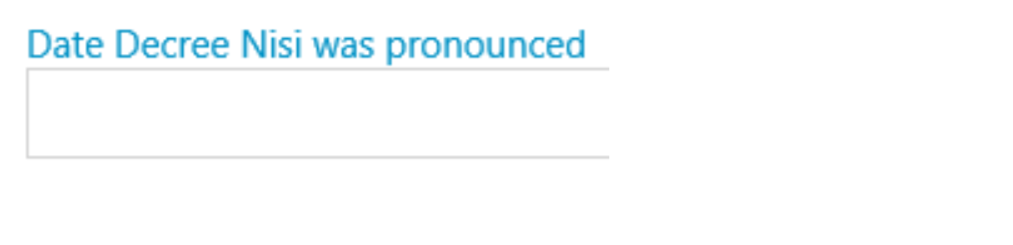
Meet unmet keydates by type
Send Standard Document
Add a keydate linked to dossier field
Add date decree absolute can be applied for
Meet unmet keydates by type
Allocate a Custom Questionnaire
Enter the details of state of finances this is used to pre-populate letters and forms:
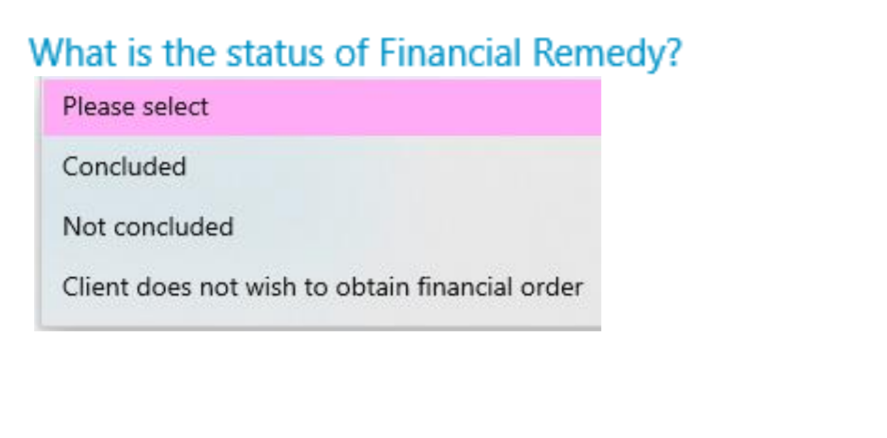
Send Standard Document
Run a Form
Add a Keydate to Matter
A reminder to chase client for instructions/disclaimer after 2 weeks
Meet unmet keydates by type
Run a Form
Send Standard Document
Send Standard Document
Add a Keydate to Matter
2 weeks – a reminder to check if the DA has been received from the Court
Meet unmet keydates by type
Allocate a Custom Questionnaire
Enter the details such as Date of DA this is used to pre-populate letters and forms:
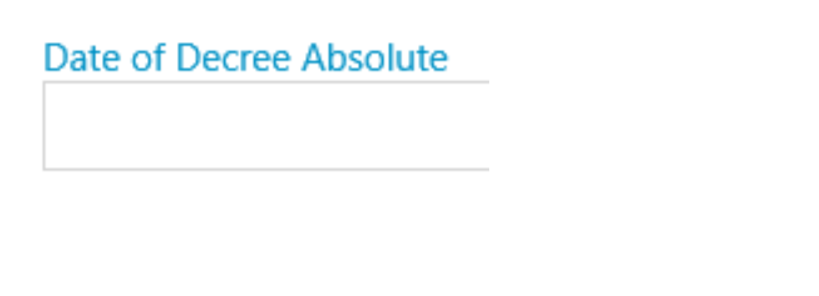
Send Standard Document
Misc. Documents
Documents available in Document Production which do not form part of the Workflow:
- TKDIVP Client – AoS not returned by R – Letter to client explaining options if AoS not returned e.g. process server etc.