Pre-Issue
Updated May 13th, 2025
A Workflow to assist with preparing a letter before claim, evidence gathering and Part 36 Offers, where appropriate.
Task 1 Initial LettersAllocate a Custom Questionnaire
Enter the initial details regarding the Accident. This information is used to pre-populate letters and fields:
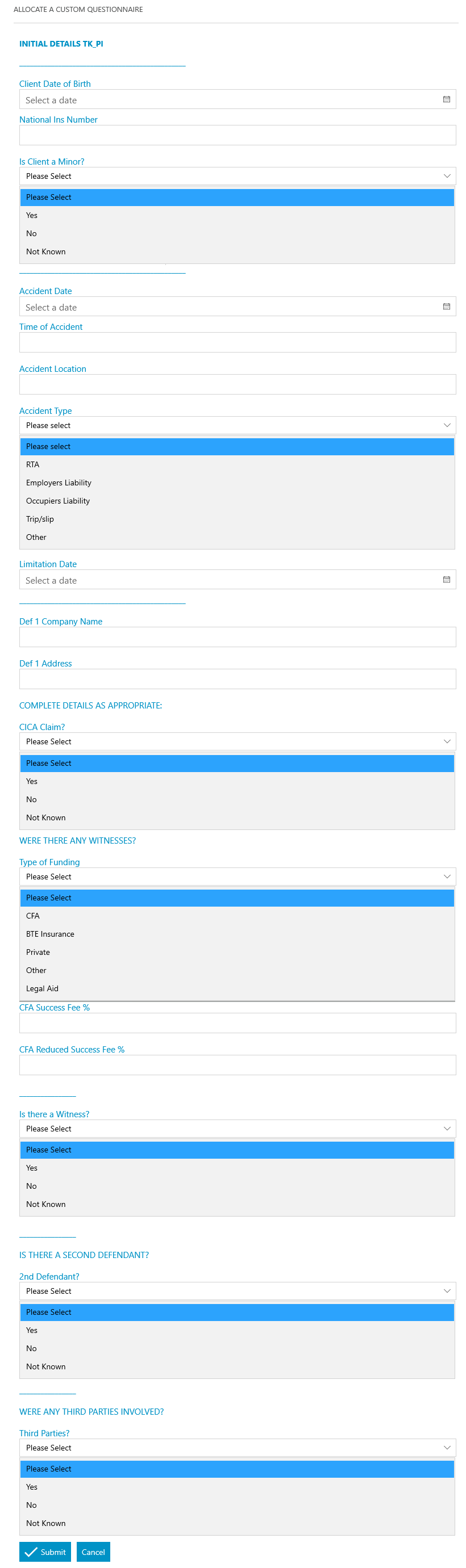
Allocate a Custom Questionnaire
Enter details regarding the Accident. This information is used to pre-populate letters and fields:
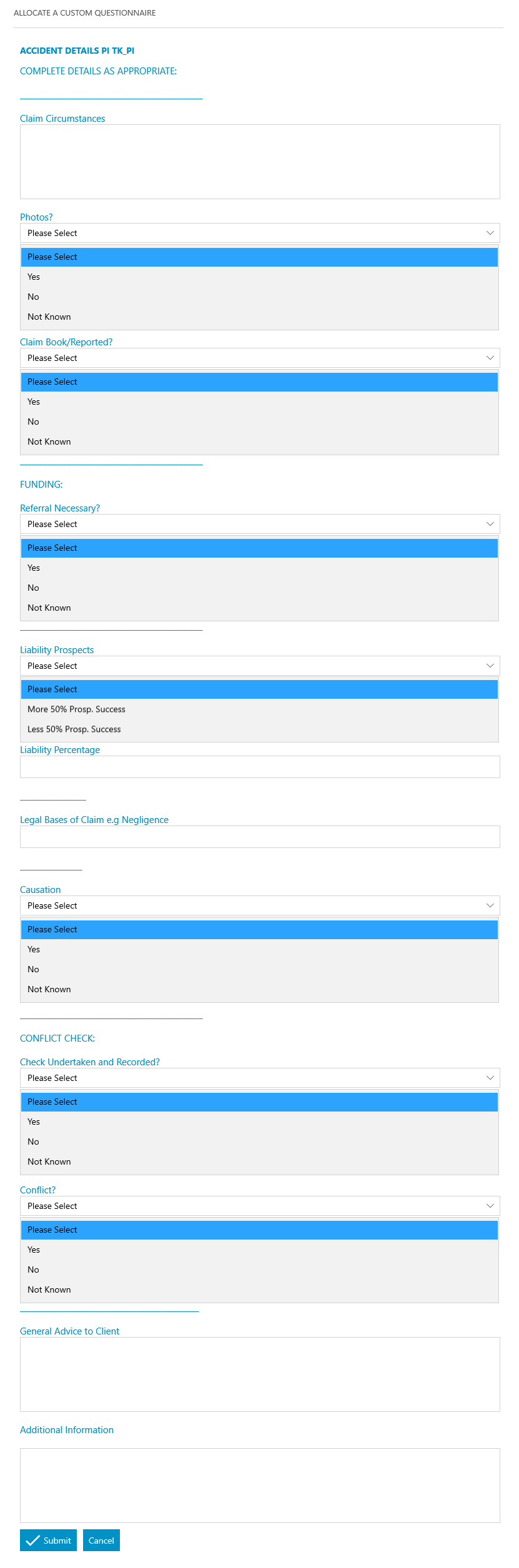
Allocate a Custom Questionnaire
Enter details regarding the Injury. This information is used to pre-populate letters and fields:
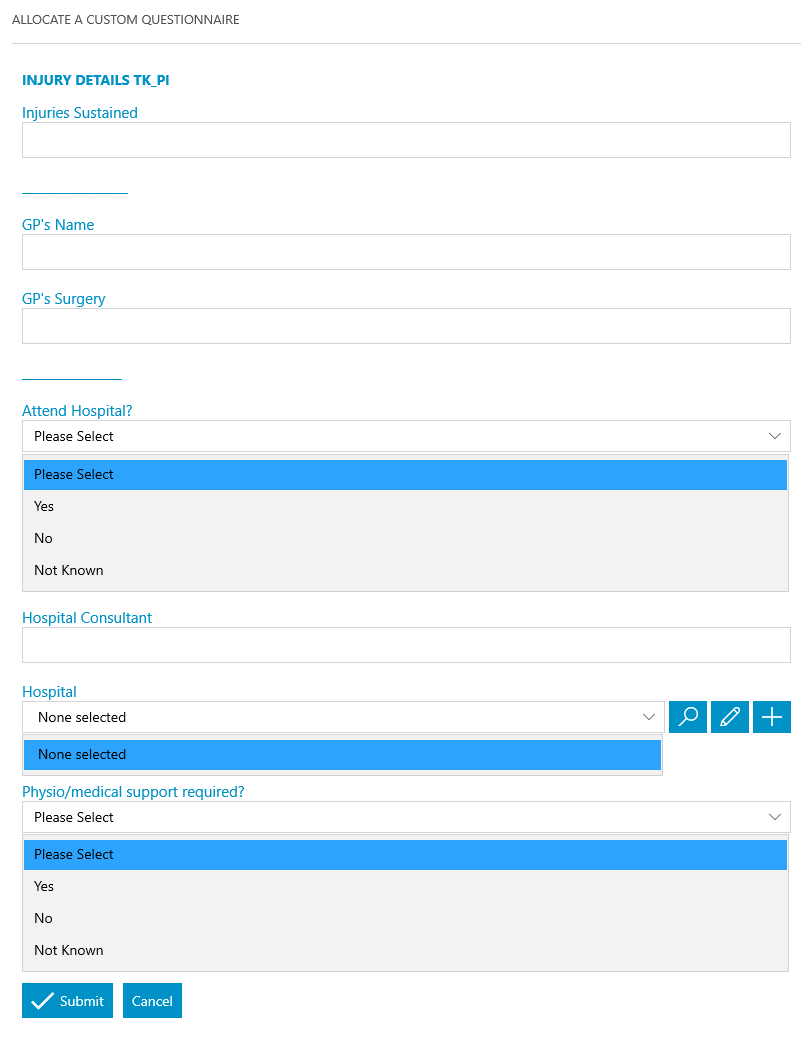
Allocate a Custom Questionnaire
Enter details regarding Any Special Damages (and up to 4 ‘Other Losses’). This information is used to pre-populate letters and fields:
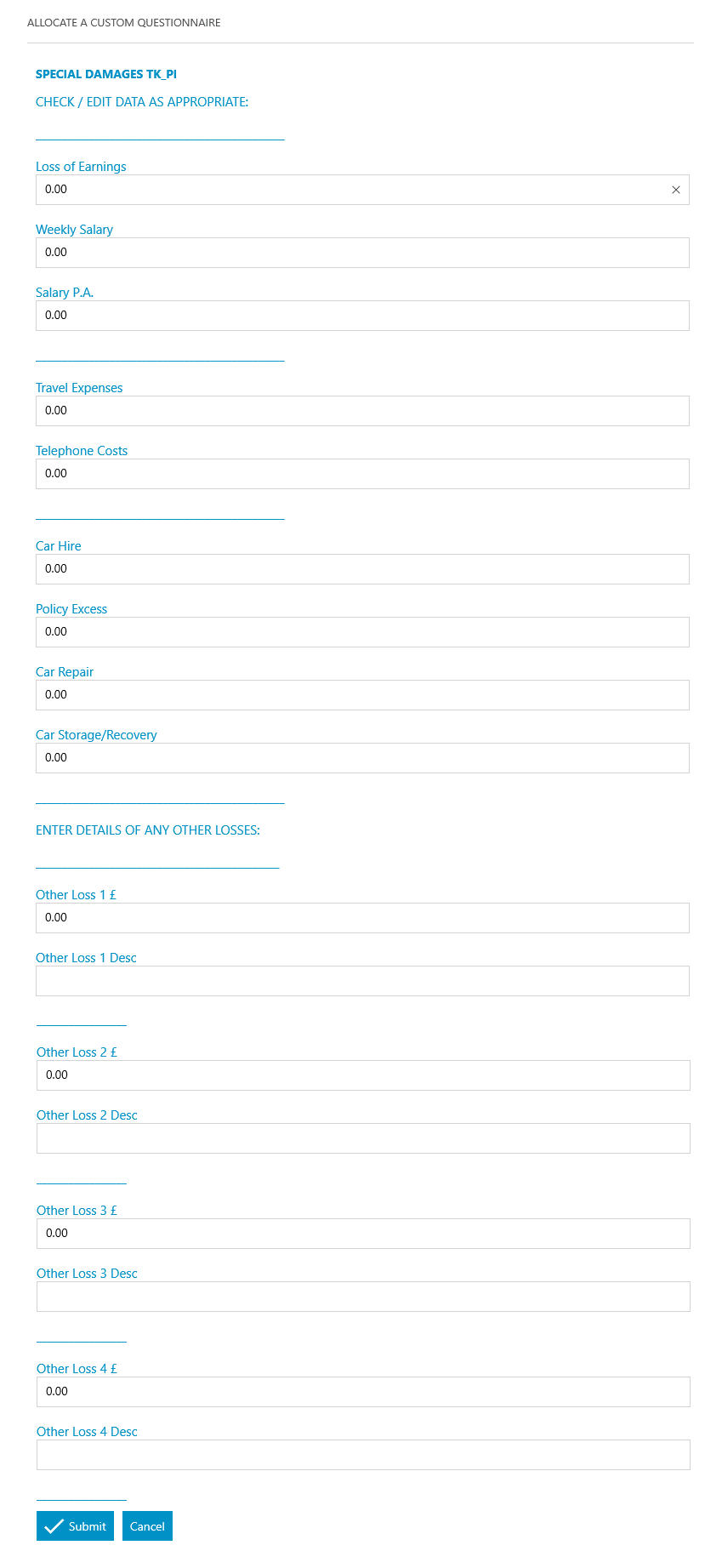
Allocate a Custom Questionnaire
Enter details regarding the 1st Defendant (RTA). This information is used to pre-populate letters and fields: rnrn
Criteria Set – Will only run if Accident Type is ‘RTA’
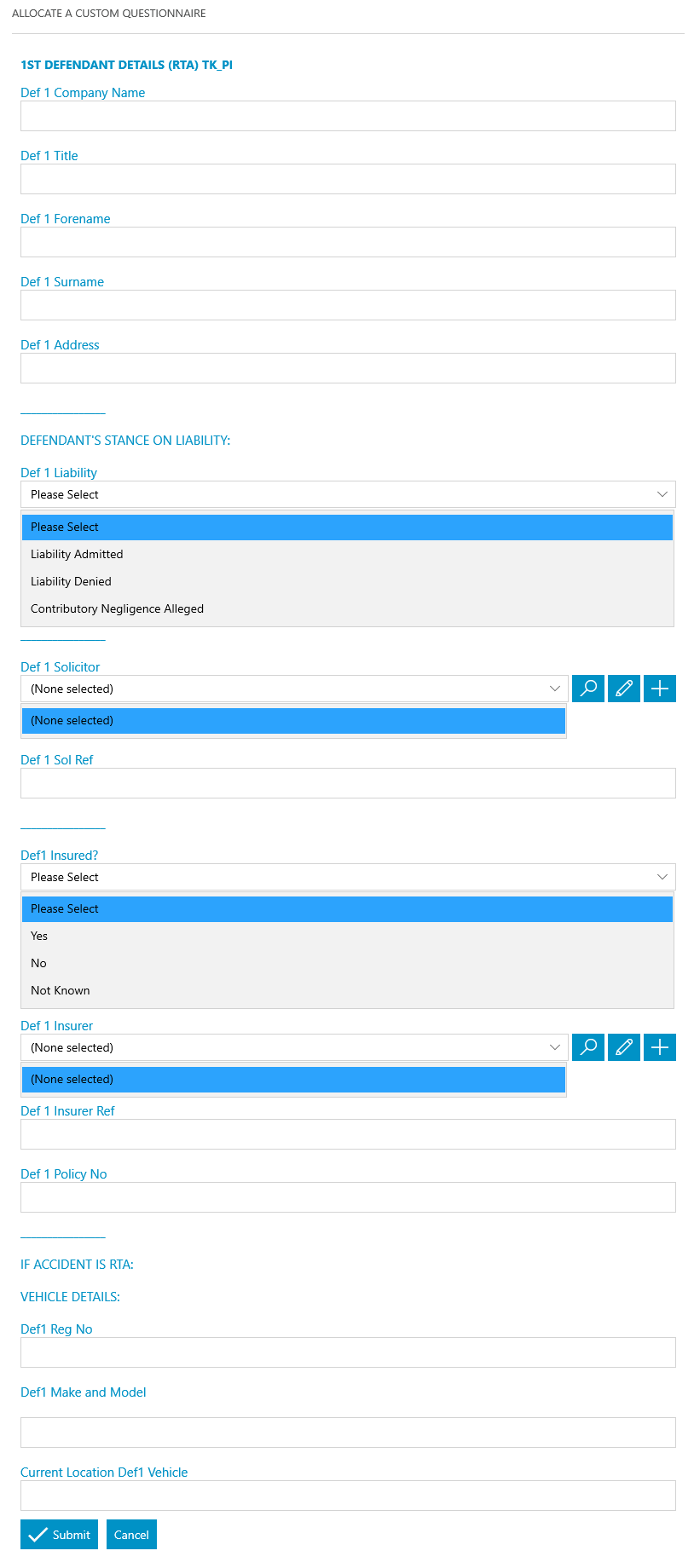
Allocate a Custom Questionnaire
Enter details regarding the 1st Defendant (non-RTA). This information is used to pre-populate letters and fields:
Criteria Set – Will only run if Accident Type is not ‘RTA’
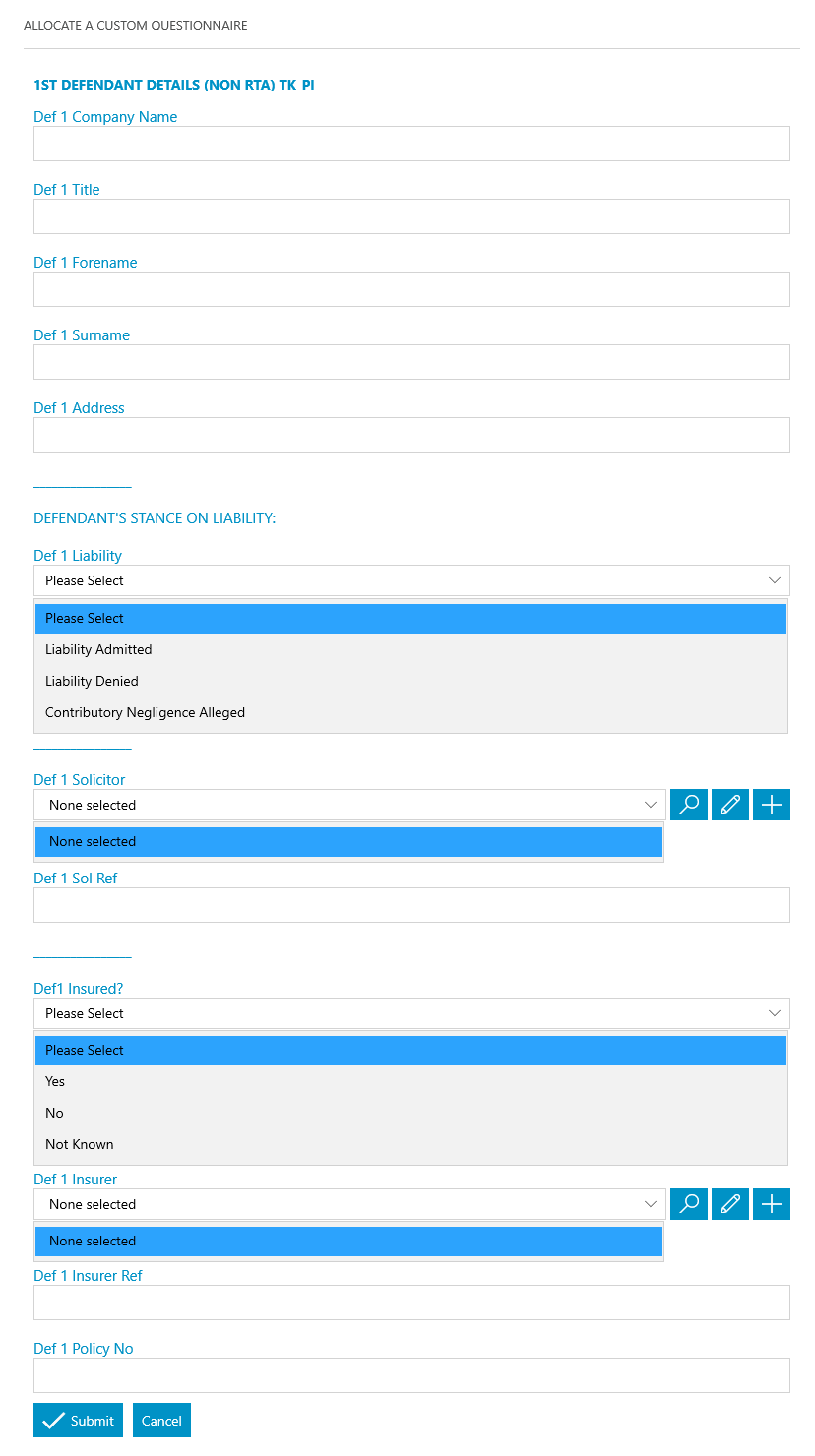
Allocate a Custom Questionnaire
Enter details regarding the RTA Vehicle. This information is used to pre-populate letters and fields:
Criteria Set – Will only run if Accident Type is ‘RTA’
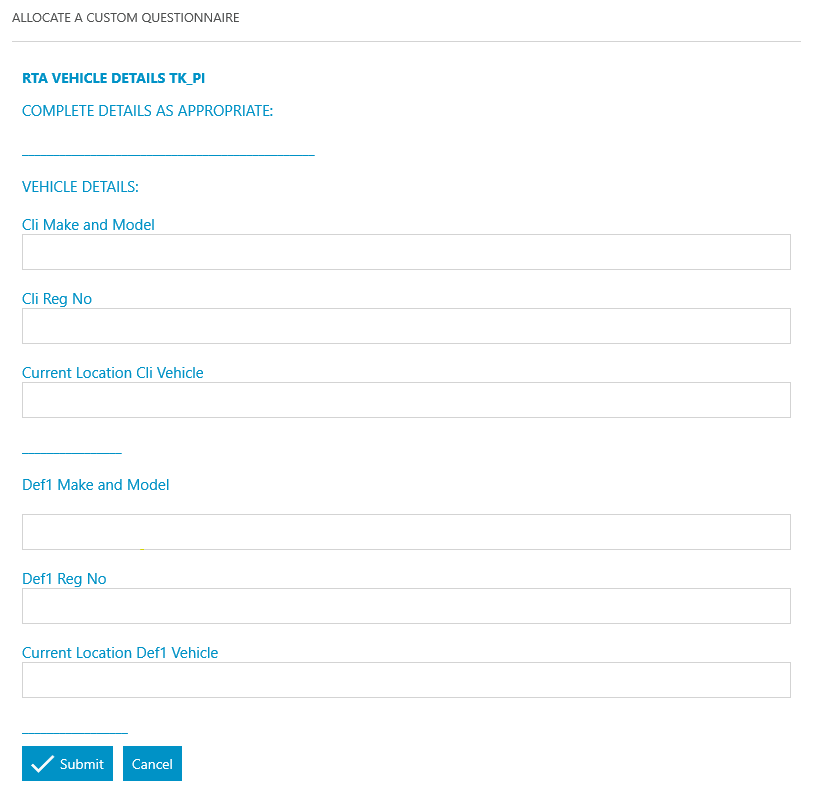
Allocate a Custom Questionnaire
Enter details regarding the RTA General. This information is used to pre-populate letters and fields:
Criteria Set – Will only run if Accident Type is ‘RTA’
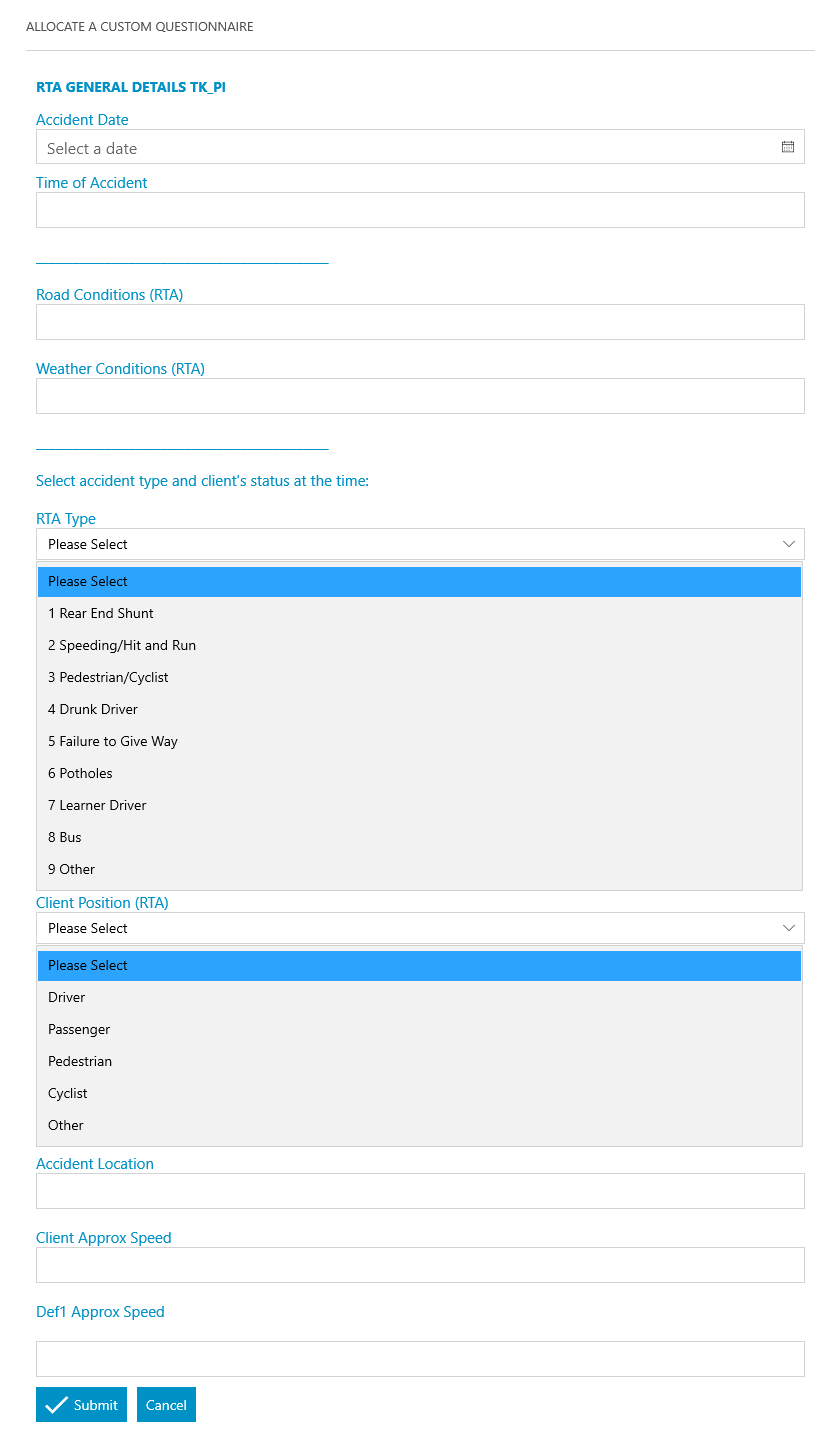
Allocate a Custom Questionnaire
Enter details regarding the Infant. This information is used to pre-populate letters and fields:
Criteria Set – Will only run if Client Minor Field is ‘Yes’
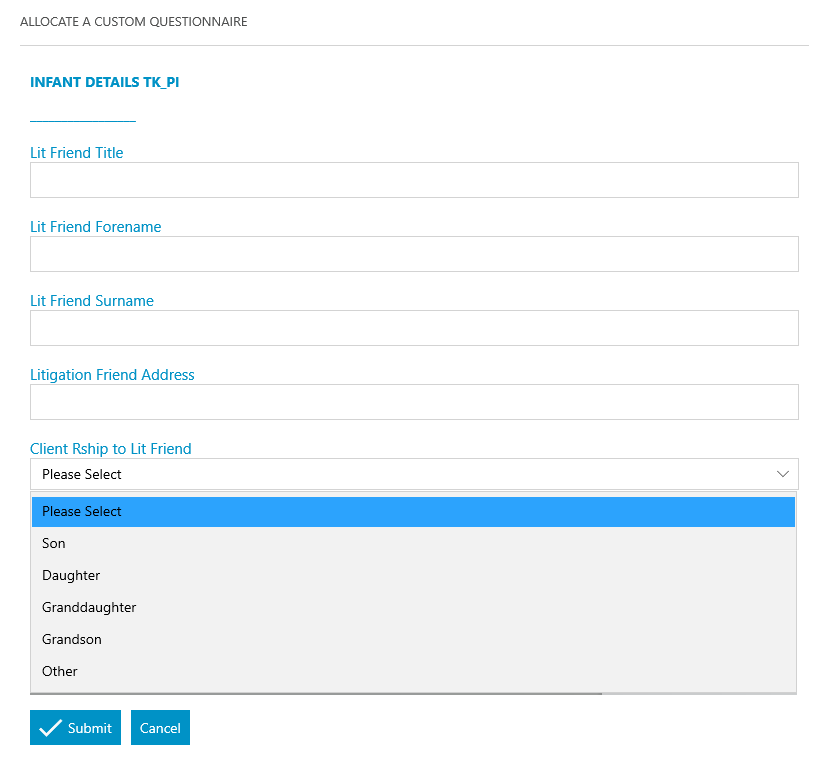
Allocate a Custom Questionnaire
Enter details regarding the 2nd Defendant (RTA). This information is used to pre-populate letters and fields:
Criteria Set – Will only run if Accident Type is ‘RTA’ and 2nd Def Field is ‘Yes’
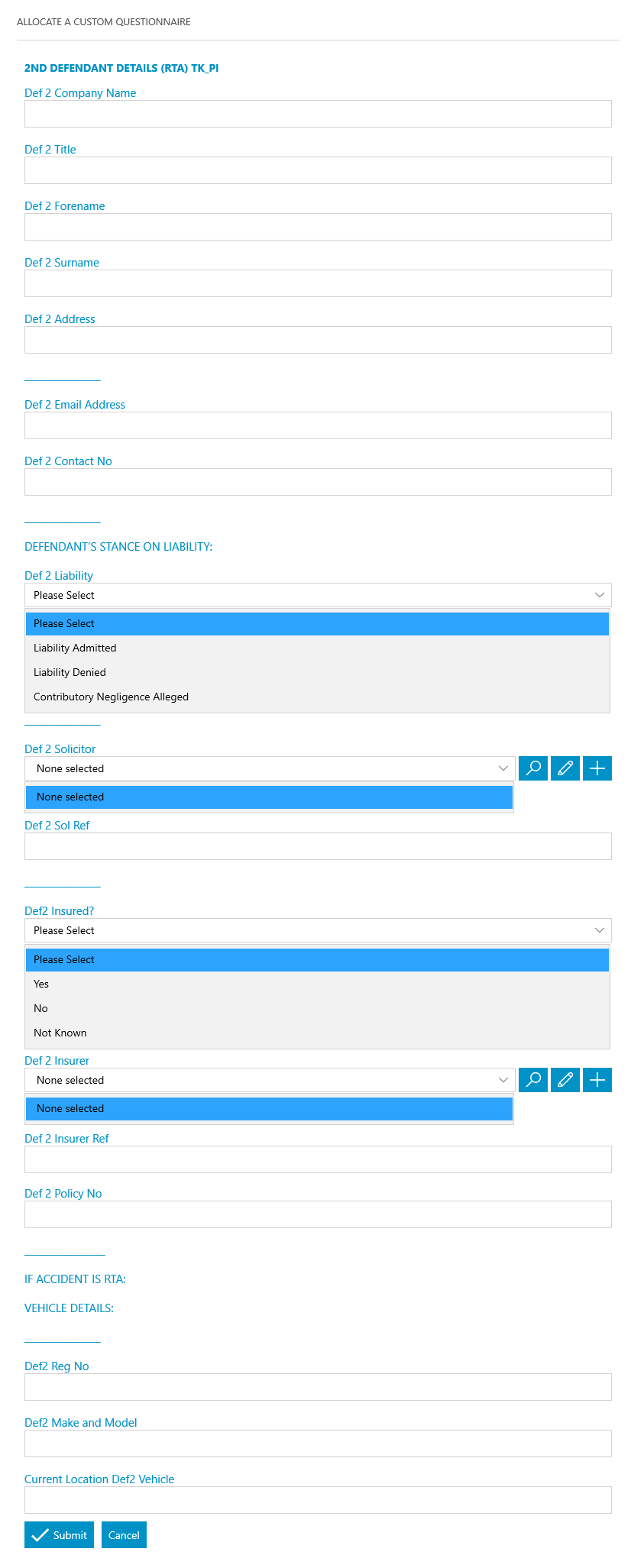
Allocate a Custom Questionnaire
Enter details regarding the 2nd Defendant (non-RTA). This information is used to pre-populate letters and fields:
Criteria Set – Will only run if Accident Type is not ‘RTA’ and 2nd Def Field is ‘Yes’
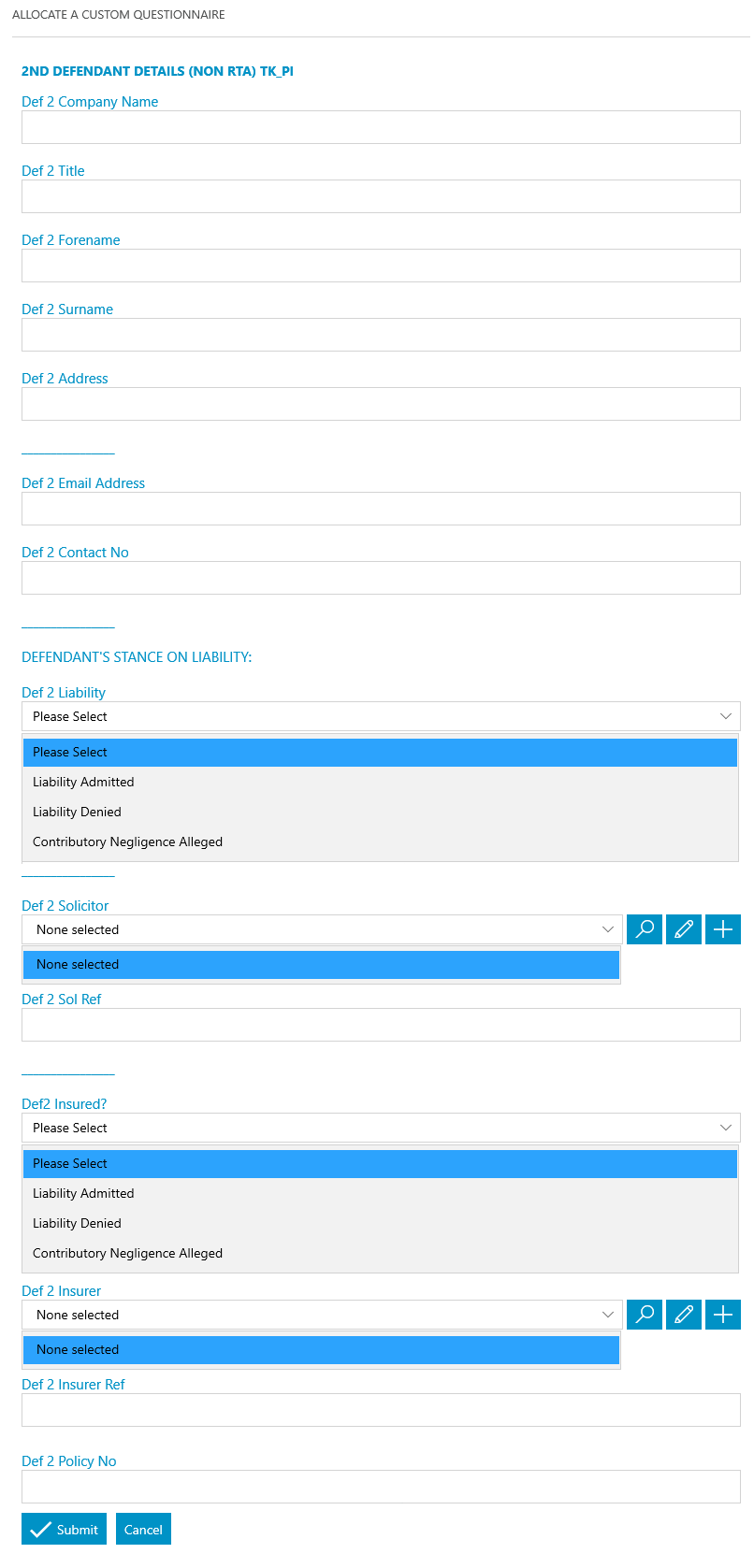
Allocate a Custom Questionnaire
Enter details regarding the third party (up to 2 third party details). This information is used to pre-populate letters and fields:
Criteria Set – Will only run if Third Party is set to ‘Yes’
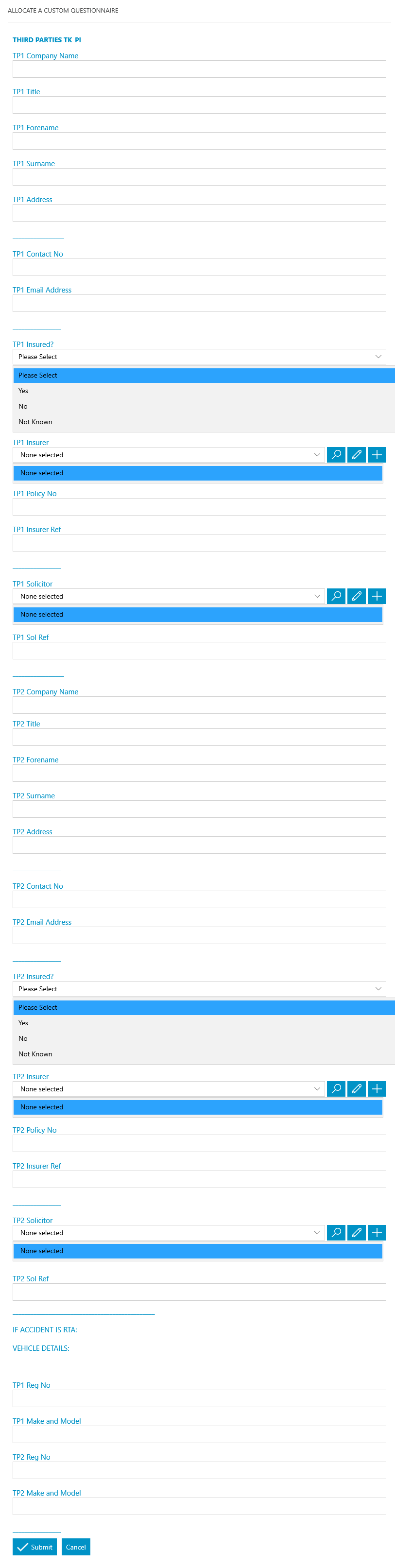
Allocate a Custom Questionnaire
Enter details regarding the Witness (up to 4) This information is used to pre-populate letters and fields:
Criteria Set – Will only run if Witness field is set to ‘Yes’
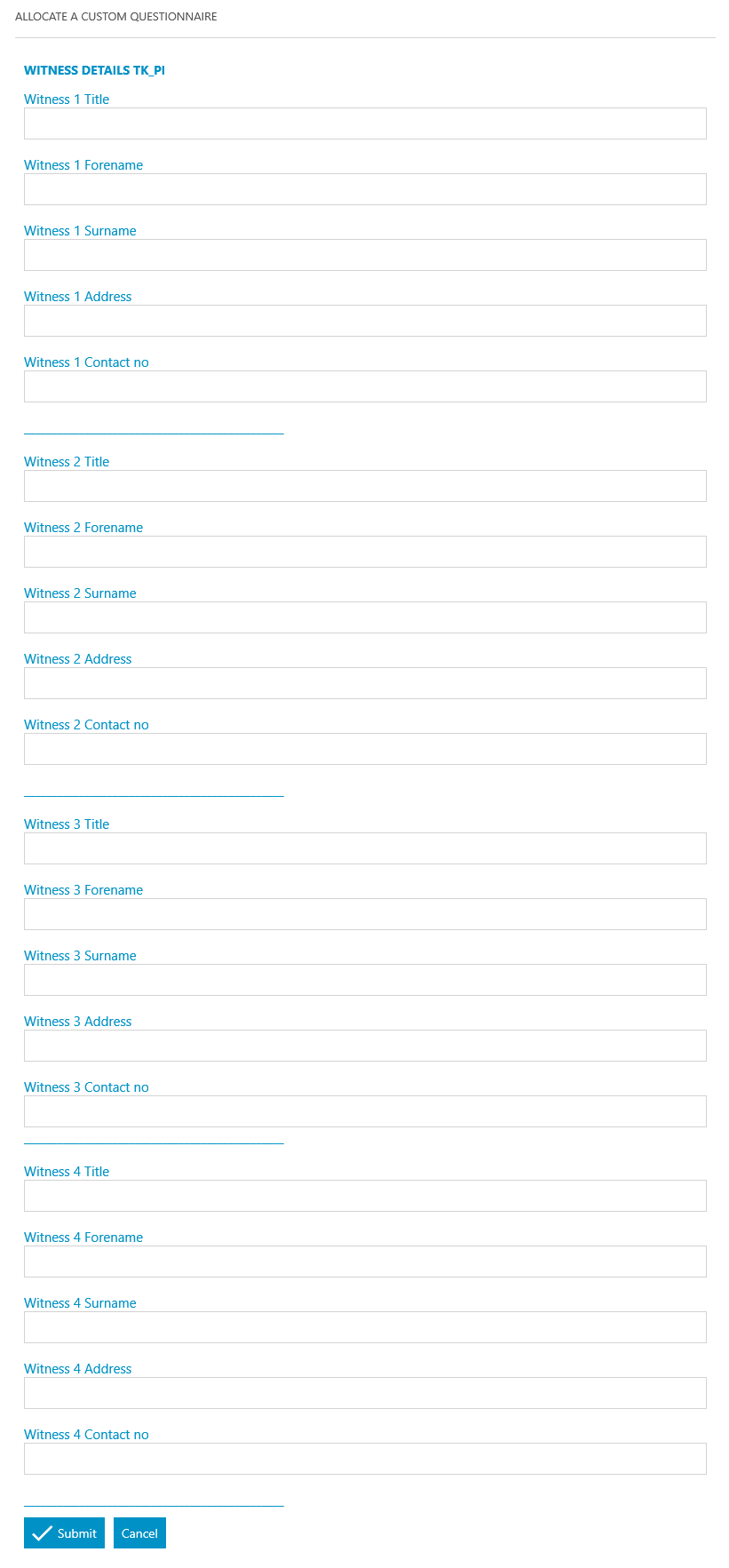
Send Standard Document
Send Standard Document
Send Standard Document
Send Standard Document
Send Standard Document
Send Standard Document
Send Standard Document
Send Standard Document
Send Standard Document
Send Standard Document
Send Standard Document
Send Standard Document
Send Standard Document
Send Standard Document
Send Standard Document
Add an automatic keydate to matter
Chase Client – 14 DaysrnHas client returned Terms u0026amp; Conditions, Accident Questionnaire and Medical Authority?
Add an automatic keydate to matter
Chase Client: 14 daysrnHas client returned CFA?rnCriteria Set – Will only run if funding type is ‘CFA’
Add an automatic keydate to matter
Chase Client: 14 days rnHas client returned CICA Retainer? rnCriteria Set – Will only run if CICA Claim field is ‘Yes’
Send Standard Document
Meet unmet keydates by type
CHASECLI
Allocate a Custom Questionnaire
Enter details regarding the Investigations. This information is used to pre-populate letters and fields:
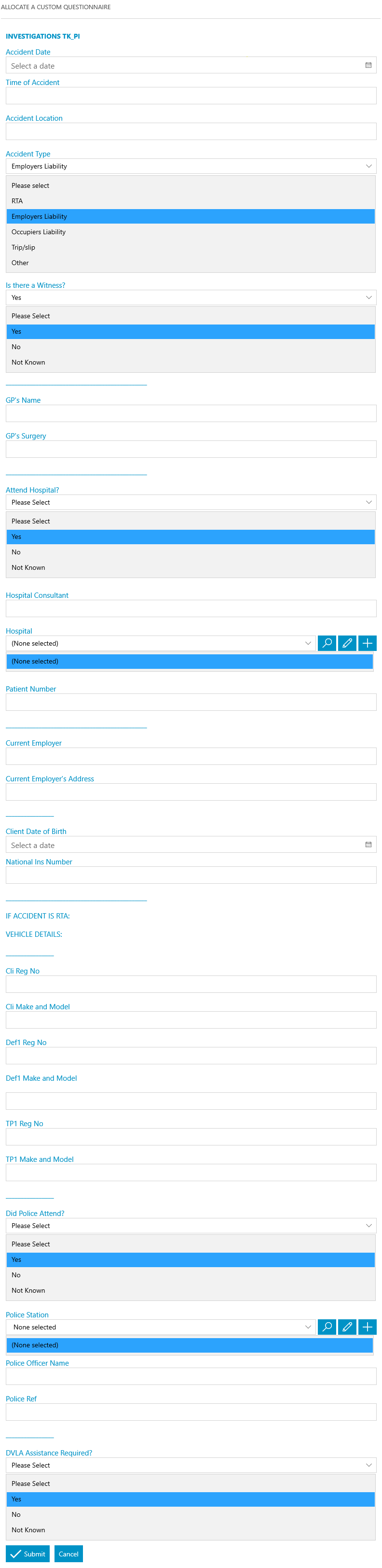
Allocate a Custom Questionnaire
Enter details regarding the Witness (up to 4). This information is used to pre-populate letters and fields:
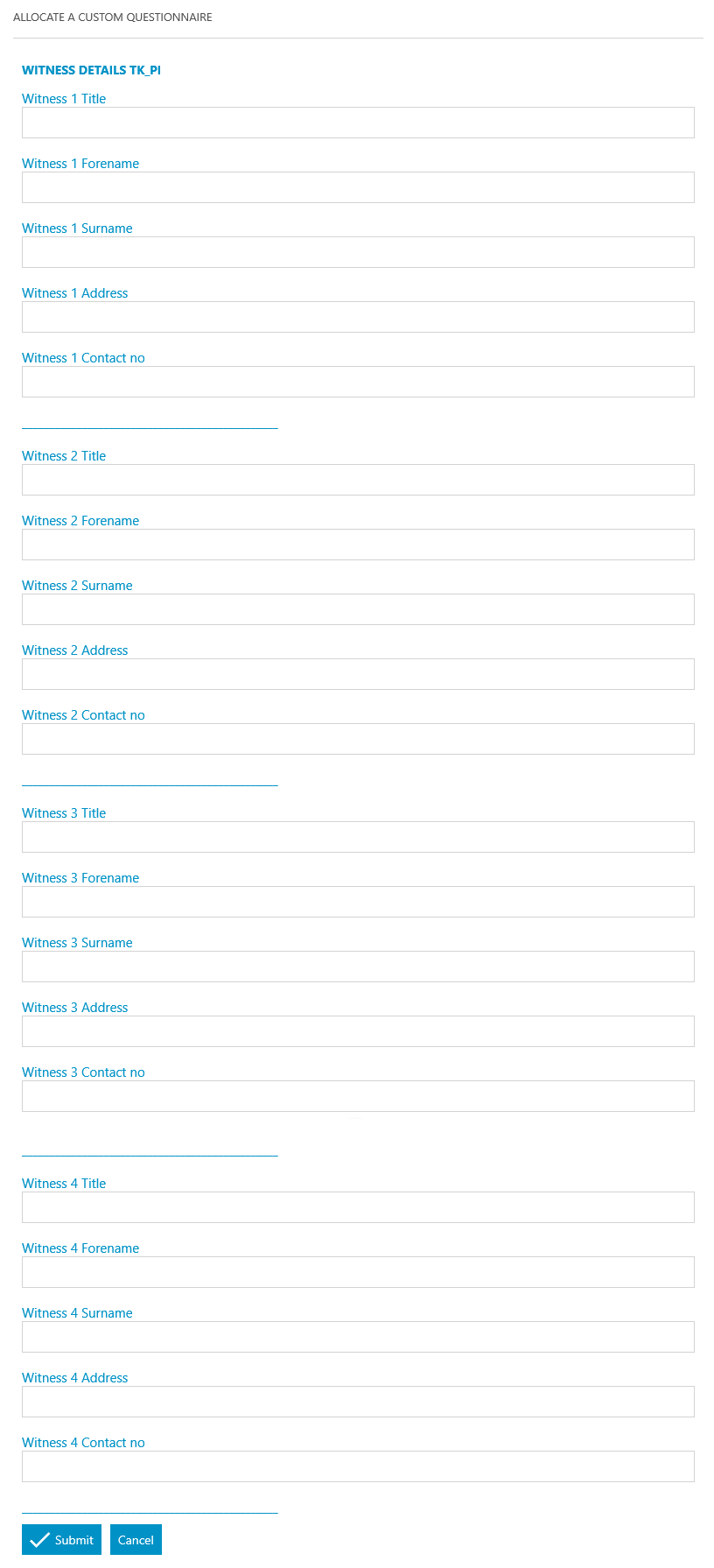
Send Standard Document
Send Standard Document
Send Standard Document
Send Standard Document
Send Standard Document
Send Standard Document
Send Standard Document
Send Standard Document
Send Standard Document
Add an automatic keydate to matter
Chase GP: 14 days rnHas GP sent medical records ?
Add an automatic keydate to matter
Chase Hospital: 14 daysrnHas Hospital sent medical records ?rnCriteria Set – Will only run if Attend Hosp is ‘Yes’
Add an automatic keydate to matter
Employer: 14 daysrnHas Employer sent details of wage loss?rnCriteria Set – Will only run if Employer Name contains data
Add an automatic keydate to matter
Chase Police: 14 days rnHave police sent accident details? rnCriteria Set – Will only run if Police Attend field is ‘Yes’
Add an automatic keydate to matter
Reminder: 14 daysrnReply received from DVLA ? rnCriteria Set – Will only run if DVLA Assistance Req field is ‘Yes’
Add an automatic keydate to matter
Chase Witness: 14 days rnHas Wit 1 returned Statement ? rnCriteria Set – Will only run if Is there a witness field is ‘Yes’
Add an automatic keydate to matter
Chase Witness: 14 daysrnHas Wit 2 returned Statement ? rnCriteria Set – Will only run if Witness 2 Surname contains data
Add an automatic keydate to matter
Chase Witness: 14 daysrnHas Wit 3 returned Statement ? rnCriteria Set – Will only run if Witness 3 Surname contains data
Add an automatic keydate to matter
Chase Witness: 14 daysrnHas Wit 4 returned Statement ? rnCriteria Set – Will only run if Witness 4 Surname contains data
Add a keydate linked to dossier field
Limitation DaternBased on Dossier Field Limitation Date
Add a keydate linked to dossier field
Limitation – 1: 30 days to Limitation Date; rnBased on Dossier Field Limitation Date
Add a keydate linked to dossier field
Limitation – 3: 3 months to Limitation Date; rnBased on Dossier Field Limitation Date
Add a keydate linked to dossier field
Limitation – 6: 6 months to Limitation Date; rnBased on Dossier Field Limitation Date
Send Standard Document
Add an automatic keydate to matter
Chase Client: 7 days rnHas Client approved LOC statement?
Meet unmet keydates by type
Outstanding Chase Client keydate will be met rnOutstanding Chase GP keydate will be met rnOutstanding Chase Hospital keydate will be met rnOutstanding Chase Employer keydate will be met rnOutstanding Chase Police keydate will be met rnOutstanding Reminder (DVLA) keydate will be met rn
Allocate a Custom Questionnaire
Enter details regarding the Accident (up to 2 Defendants info). This information is used to pre-populate letters and fields:
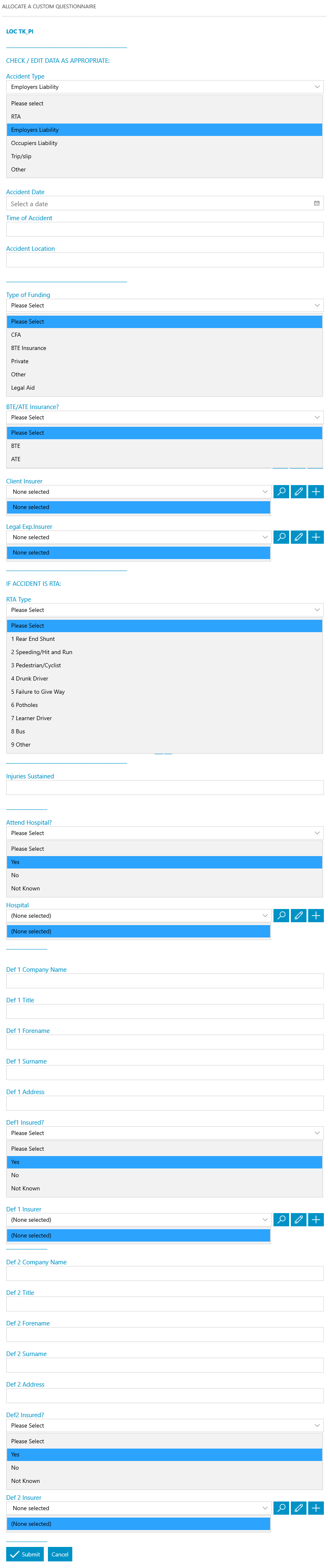
Allocate a Custom Questionnaire
Enter details regarding Any Special Damages (and up to 4 ‘Other Losses’). This information is used to pre-populate letters and fields:
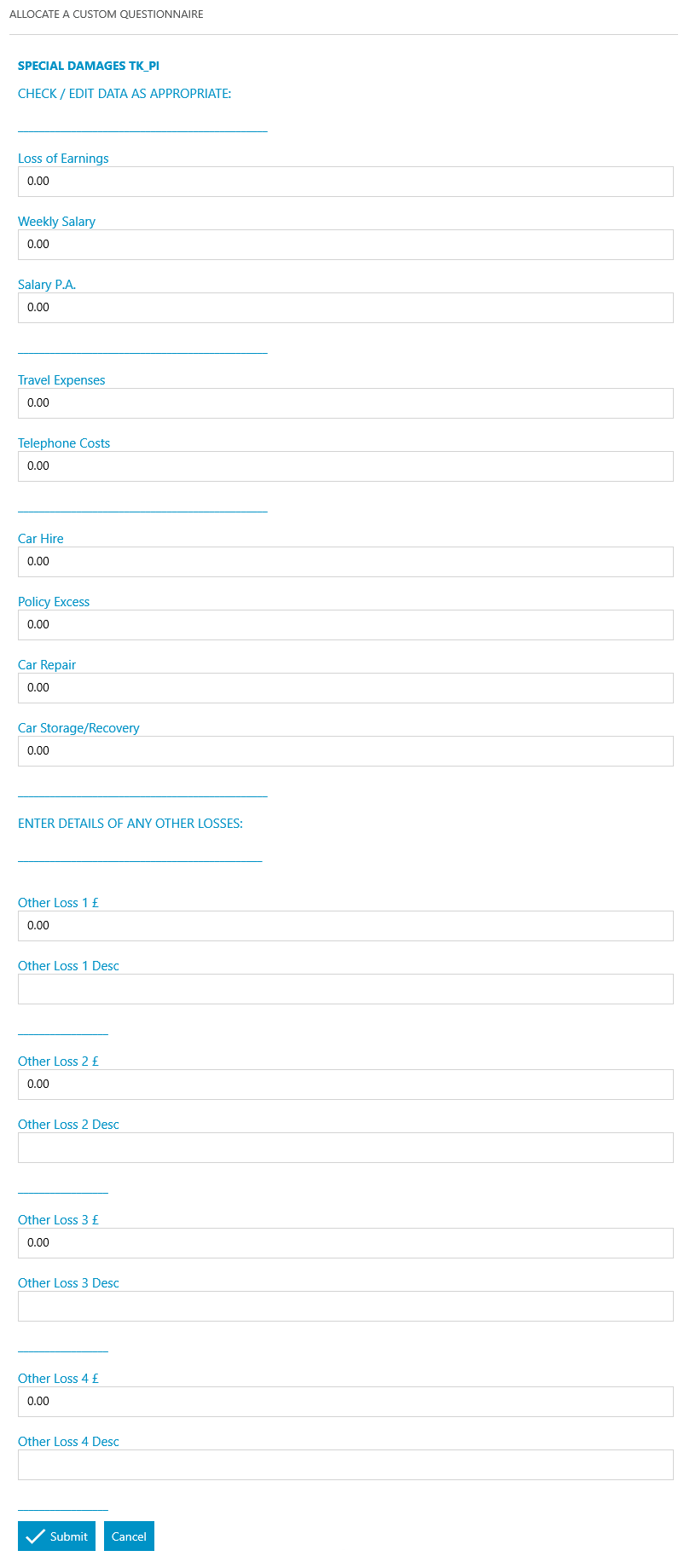
Send Standard Document
Send Standard Document
Add an automatic keydate to matter
Chase Def: 21 daysrnChase Def 1 for response to Letter of Claim
Allocate a Custom Questionnaire
Enter details regarding the Accident (up to 2 Defendants info). This information is used to pre-populate letters and fields:
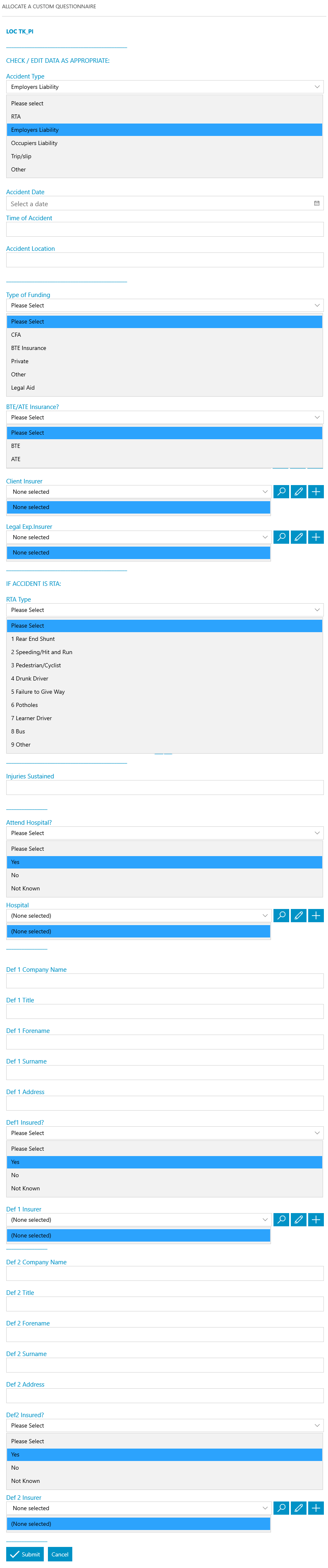
Allocate a Custom Questionnaire
Enter details regarding Any Special Damages (and up to 4 ‘Other Losses’). This information is used to pre-populate letters and fields:
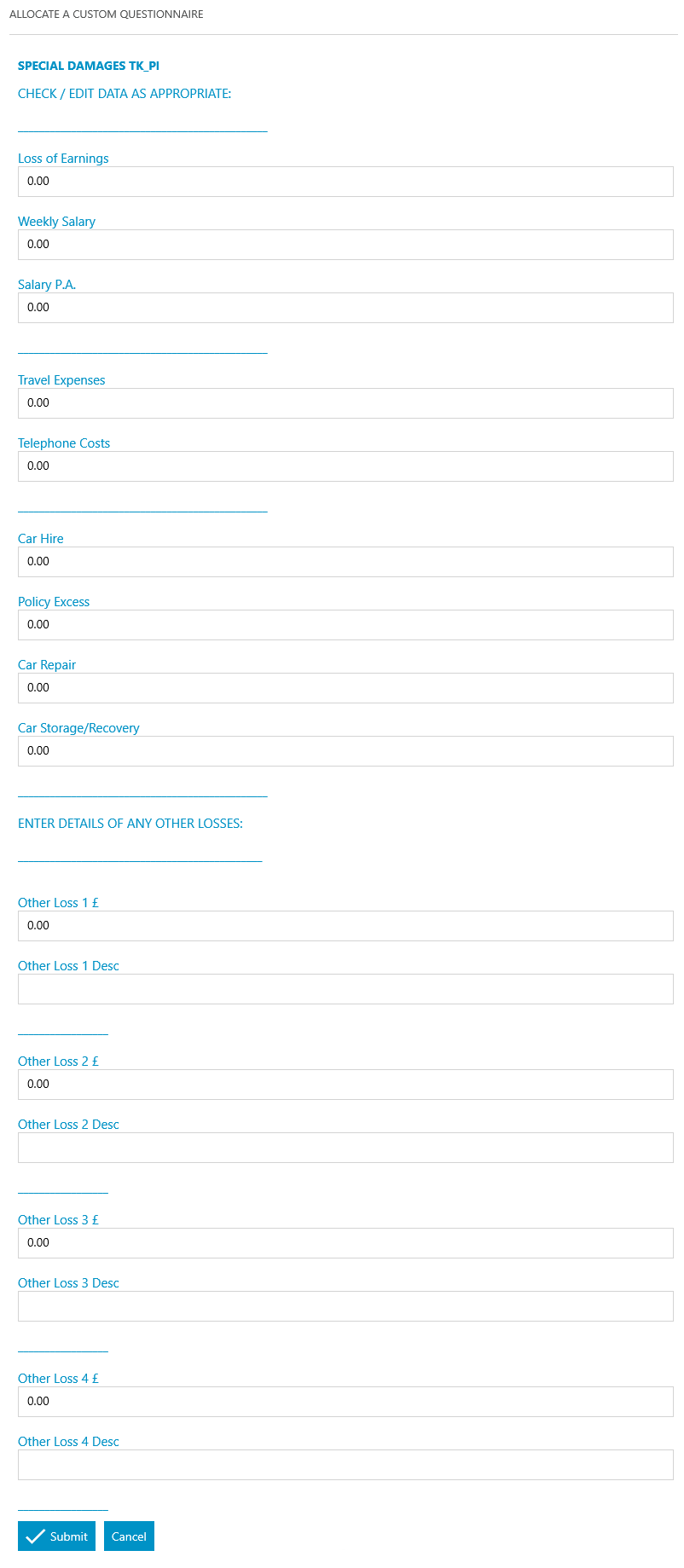
Send Standard Document
Add an automatic keydate to matter
Chase Def : 21 daysrnChase Def 2 for response to Letter of Claim
Meet unmet keydates by type
Outstanding Chase Defendant keydate will be met
Allocate a Custom Questionnaire
Enter details regarding the Acknowledgement of the Claim. This information is used to pre-populate letters and fields:
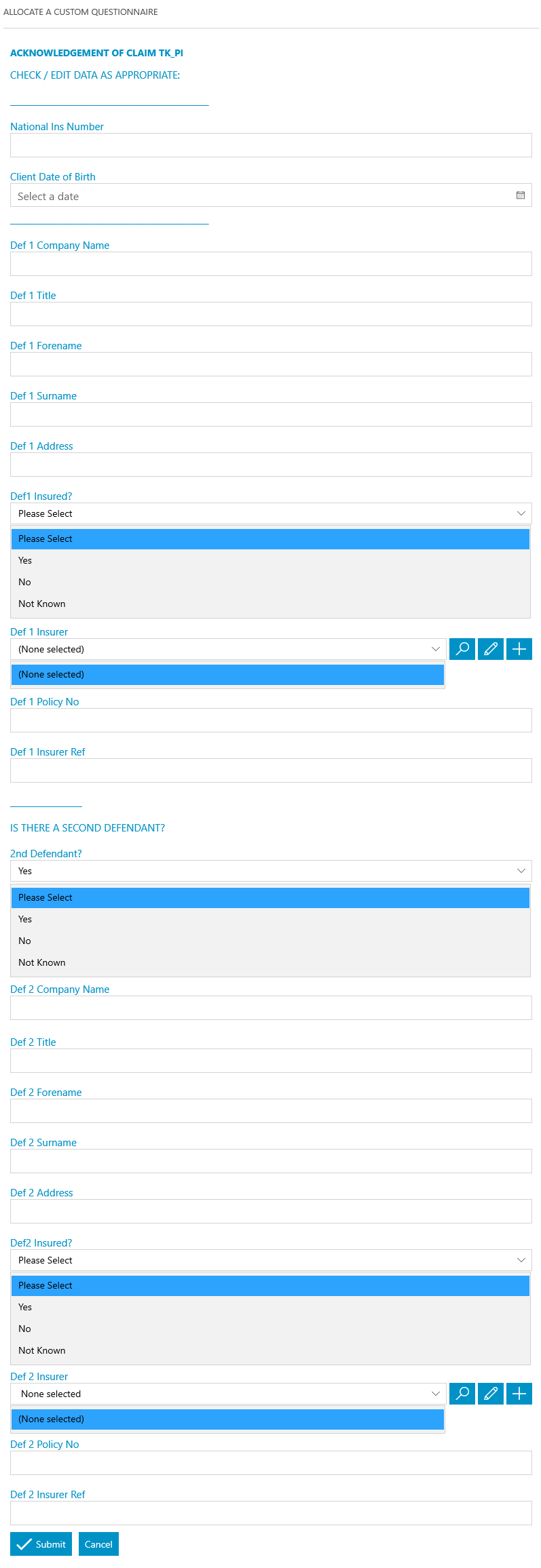
Send Standard Document
Send Standard Document
Send Standard Document
Add an automatic keydate to matter
Chase Ins: 14 daysrnDecision on Liability from Def1 Insurer?
Add an automatic keydate to matter
Chase Ins: 14 daysrnDecision on Liability from Def2 Insurer? rnCriteria Set – Will only run if Is there a Def 2 field is ‘Yes’
Allocate a Custom Questionnaire
Enter details regarding the Medical Experts. This information is used to pre-populate letters and fields:
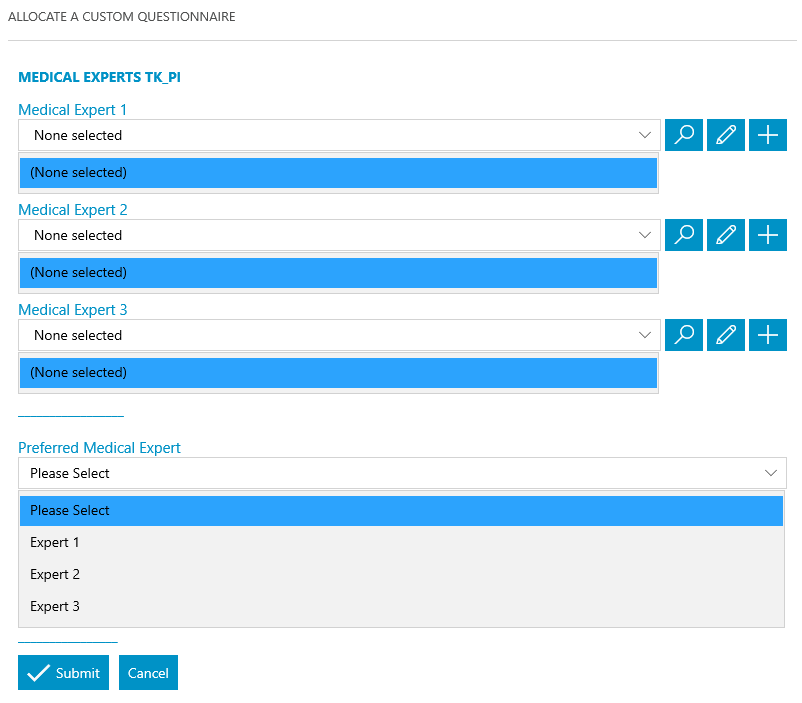
Allocate a Custom Questionnaire
Enter details regarding the 1st Defendant Liability. This information is used to pre-populate letters and fields:
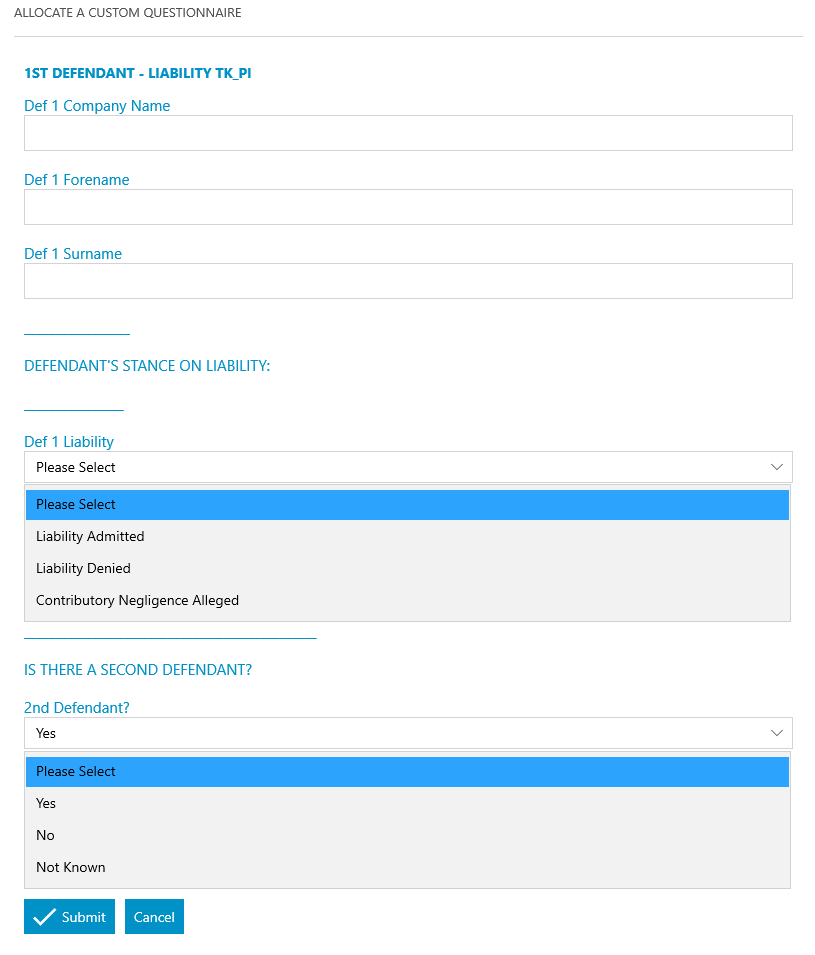
Allocate a Custom Questionnaire
Enter details regarding the 2nd Defendant Liability. This information is used to pre-populate letters and fields: rn
Criteria Set – Will only run if 2nd Def field is ‘Yes’
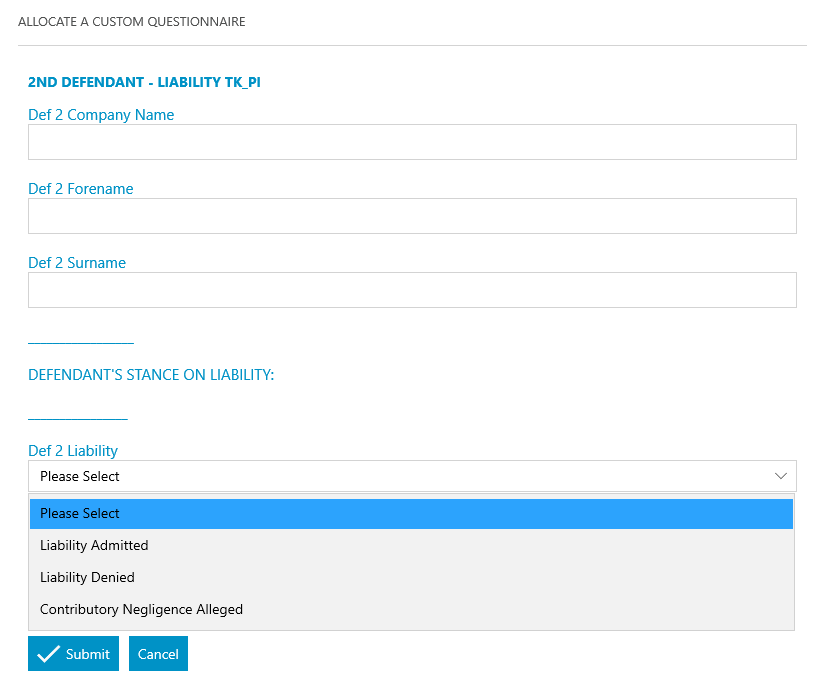
Meet unmet keydates by type
Outstanding Chase Insurer keydate will be met
Send Standard Document
Send Standard Document
Add an automatic keydate to matter
Chase Ins: 14 days rnDecision on Liability from Def 1 Insurer? rnCriteria Set – will only run if Def 1 liabilty field is ‘Please Select’ rn
Add an automatic keydate to matter
Chase Ins: 14 days rnDef1 Ins response re suggested expert?
Add an automatic keydate to matter
Chase Ins: 14 days rnDecision on Liability from Def 2 Insurer?rnCriteria Set – Will only run if “Is there a Def 2 field is ‘Yes’ AND if Def 1 liabilty field is ‘Please Select’ rn
Add an automatic keydate to matter
Chase Ins: 14 days rnDef 2 Ins response re suggested expert?rnCriteria Set – Will only run if Is there a Def 2 field is ‘Yes’rn
Allocate a Custom Questionnaire
Enter details regarding the 1st Defendant Liability. This information is used to pre-populate letters and fields:
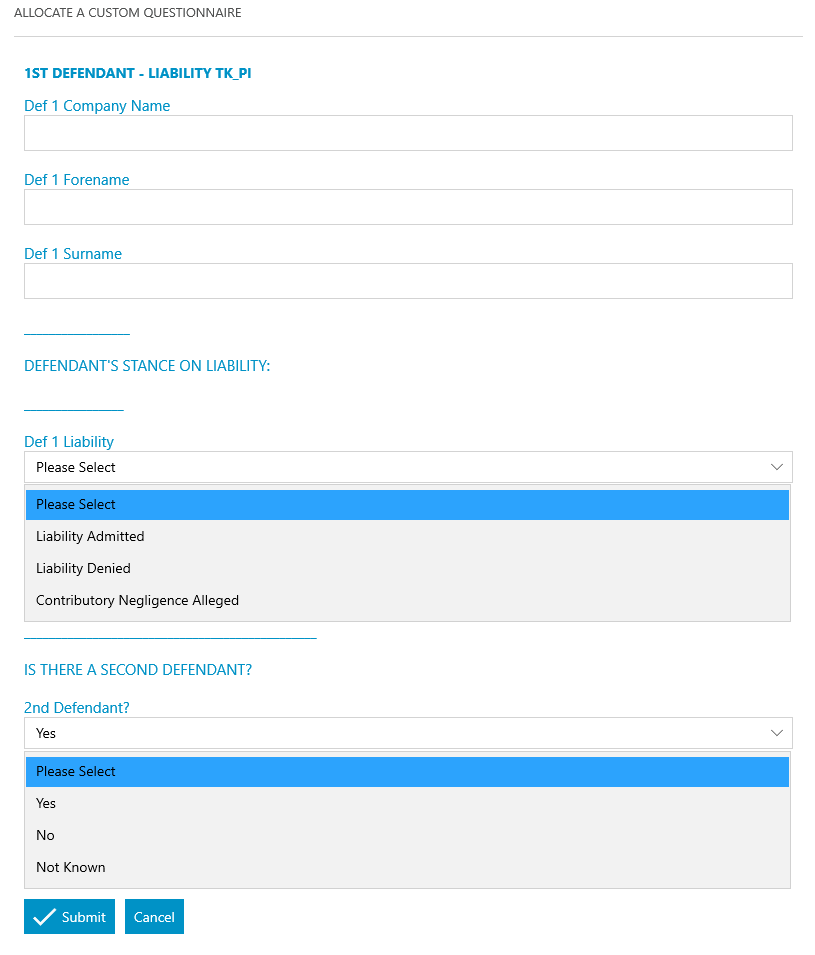
Allocate a Custom Questionnaire
Enter details regarding the 2nd Defendant Liability. This information is used to pre-populate letters and fields:
Criteria Set – Will only run if 2nd Def field is ‘Yes’
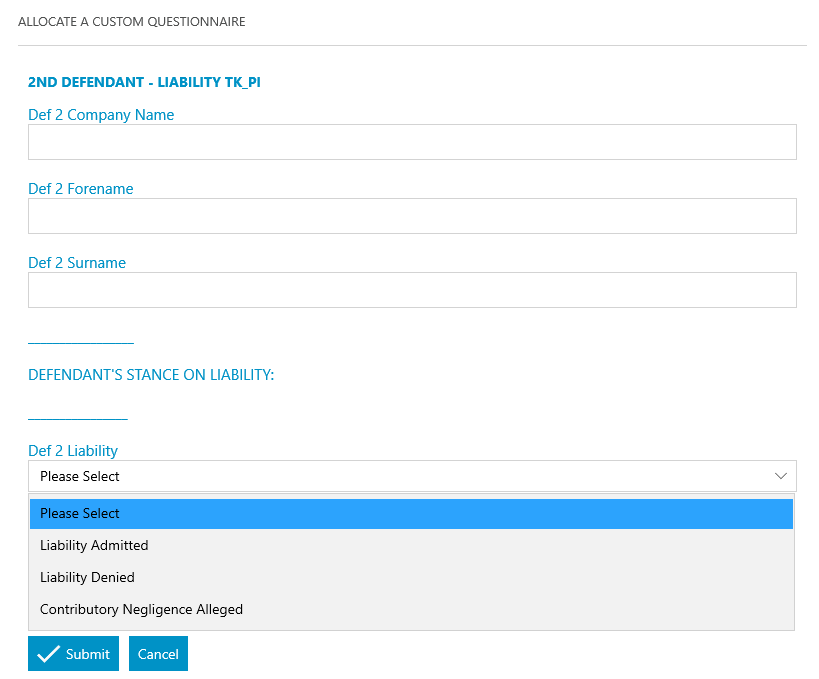
Allocate a Custom Questionnaire
Enter details regarding the Medical Experts. This information is used to pre-populate letters and fields:
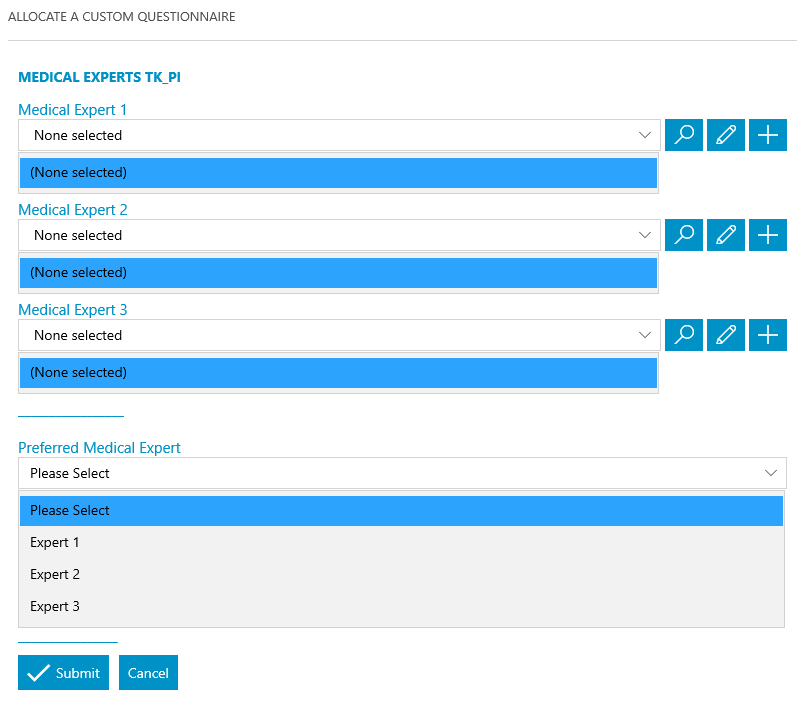
Meet unmet keydates by type
Outstanding Chase Insurer keydate will be met
Send Standard Document
Send Standard Document
Send Standard Document
Send Standard Document
Add an automatic keydate to matter
Chase Expert: 28 days rnMedical Report received?
Add an automatic keydate to matter
Chase Ins: 14 days rnDecision on Liability from Def 1 Insurer?rnCriteria Set – Will only run if Def 1 liabilty field is ‘Please Select’ rn
Add an automatic keydate to matter
Chase Ins: 14 daysrnDecision on Liability from Def 2 Insurer?rnCriteria Set – Will only run if Is there a Def 2 field is ‘Yes’ AND if Def 1 liabilty field is ‘Please Select’ rn
Meet unmet keydates by type
Outstanding Chase Client keydate will be met
Allocate a Custom Questionnaire
Enter details regarding the Court Details. This information is used to pre-populate letters and fields:
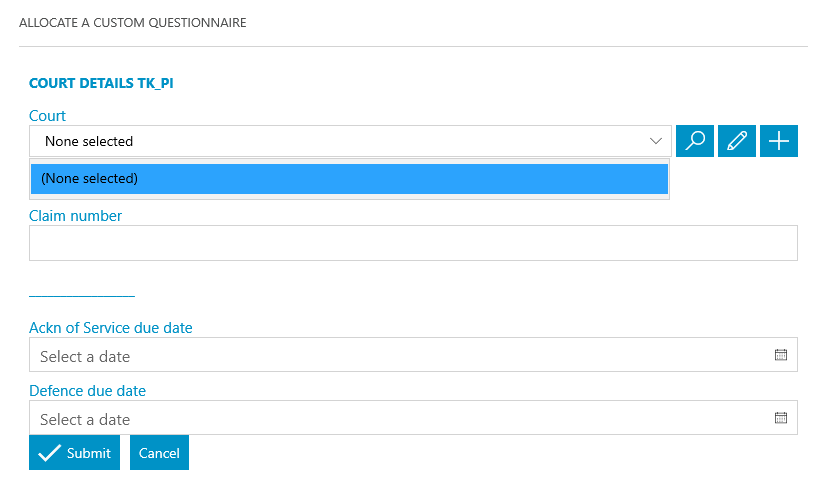
Allocate a Custom Questionnaire
Enter details regarding the Medical Expert. This information is used to pre-populate letters and fields:
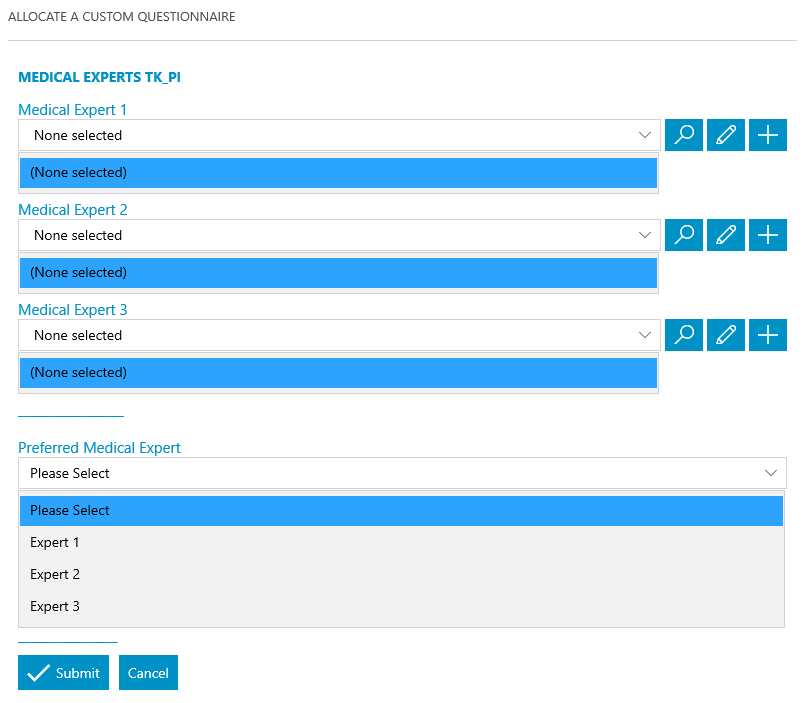
Send Standard Document
Send Standard Document
Send Standard Document
Allocate a Custom Questionnaire
Enter details regarding the Value of Claim. This information is used to pre-populate letters and fields:
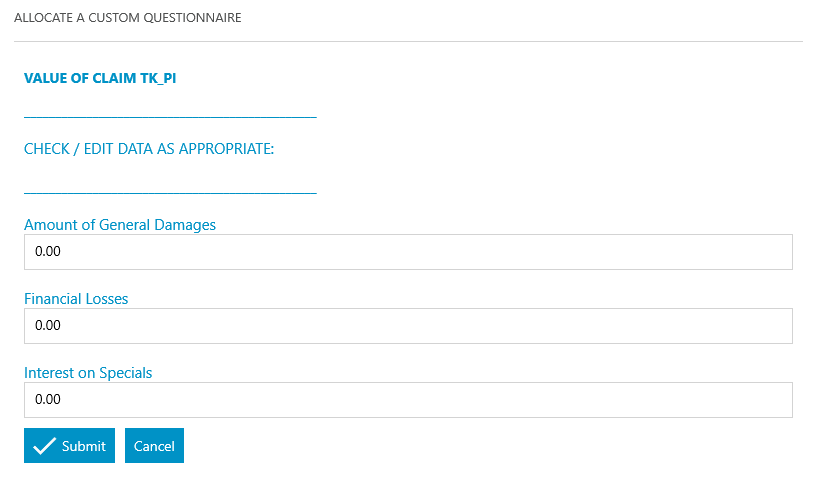
Ask user for text input
Confirm amount of GENERAL DAMAGES: £
Send Standard Document
Send Standard Document
Add an automatic keydate to matter
Chase Client: 7 days rnHas client returned Settlement Authority?
Makes provision for involvement of either Def 1 or Def 2 according to selection made by user. If user fails to make a selection, Def 1 letters will merge by default.
Meet unmet keydates by type
Outstanding Chase Insurer keydate will be met rnOutstanding Chase Client keydate will be met rn
Allocate a Custom Questionnaire
Enter details regarding the Part 36 Offer. This information is used to pre-populate letters and fields:
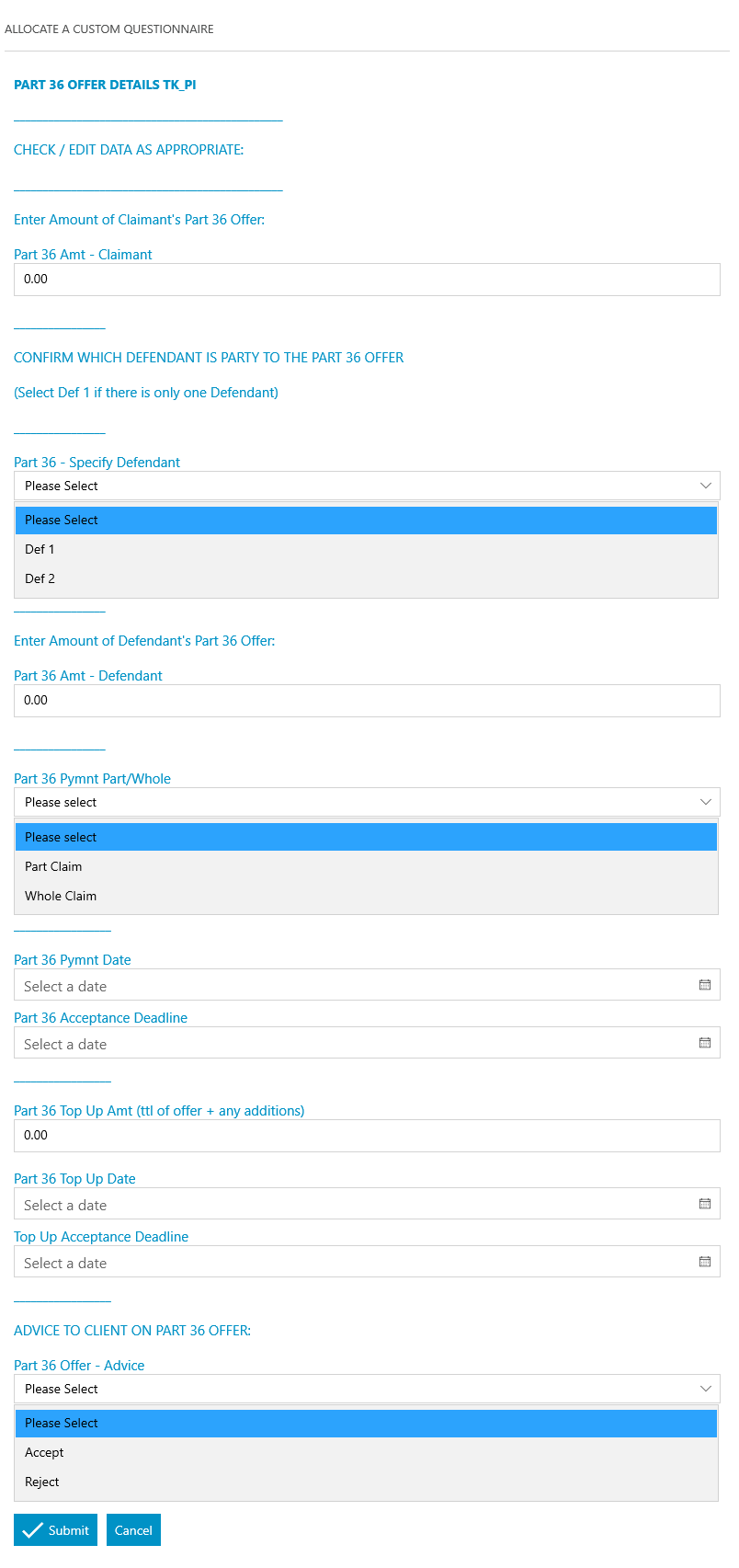
Allocate a Custom Questionnaire
Enter details regarding the Value of Claim. This information is used to pre-populate letters and fields:
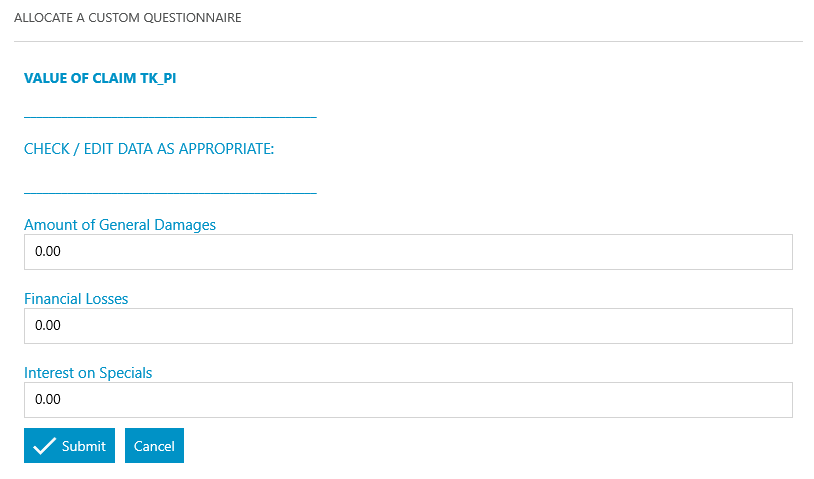
Send Standard Document
Send Standard Document
Send Standard Document
Send Standard Document
Def 2 Ins Enc PT 36 Offer rn
Add an automatic keydate to matter
Chase Ins: 7 days rnHas Def Ins received Part 36 Offer? rnThis initial chaser is intended to keep the Claimant on top of the claim by checking that the Pt 36 has in fact been received
Add an automatic keydate to matter
Chase Ins: 21 daysrnHas Def Ins responded to Part 36 Offer?
Send Standard Document
Allocate a Custom Questionnaire
Enter details regarding the Part 36 Offer. This information is used to pre-populate letters and fields:
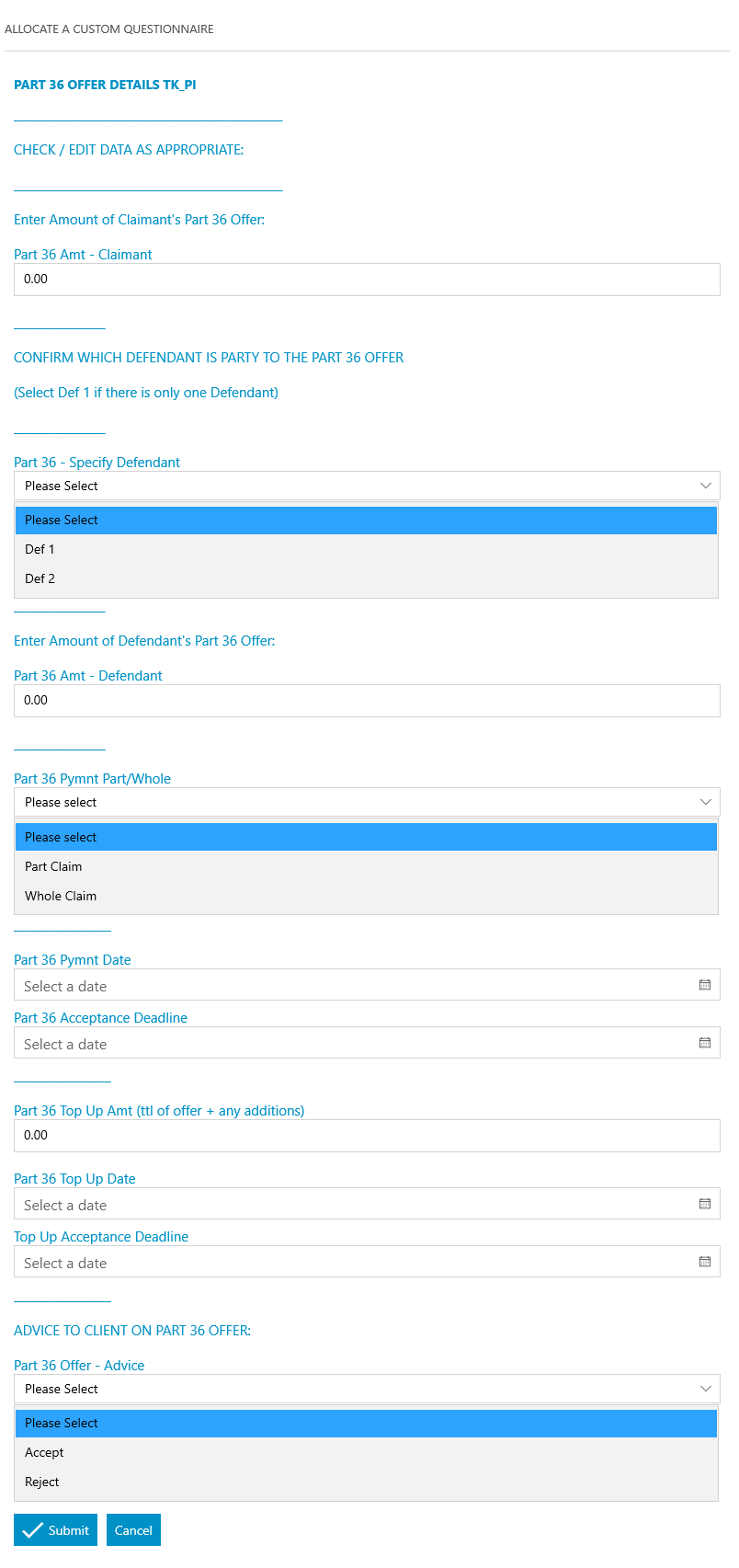
Allocate a Custom Questionnaire
Enter details regarding the Value of Claim. This information is used to pre-populate letters and fields:
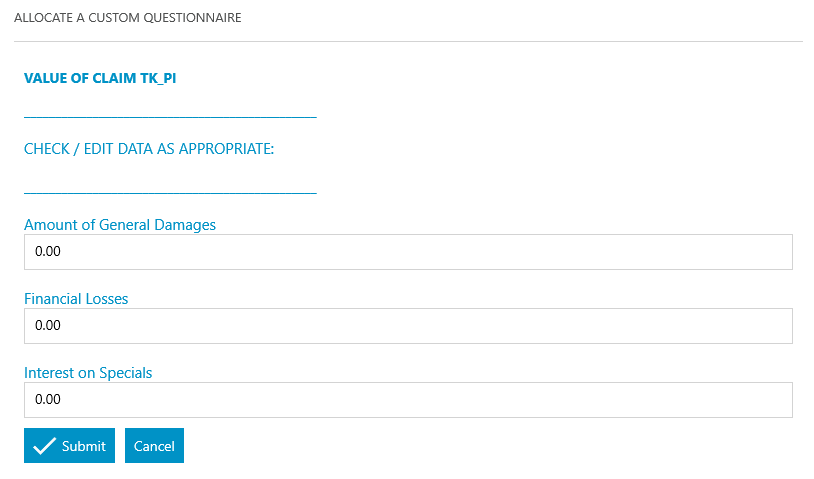
Send Standard Document
Add an automatic keydate to matter
Chase CLI: 4 days to deadline for acceptance (based on dossier field for Acceptance Deadline, minus 4 days)
Makes provision for involvement of either Def 1 or Def 2 according to selection made by user. If user fails to make a selection, Def 1 letters will merge by default.
Meet unmet keydates by type
Outstanding Chase Client keydate will be met rnOutstanding Chase Insurer keydate will be met rn
Allocate a Custom Questionnaire
Enter details regarding the Part 36 Acceptance. This information is used to pre-populate letters and fields:
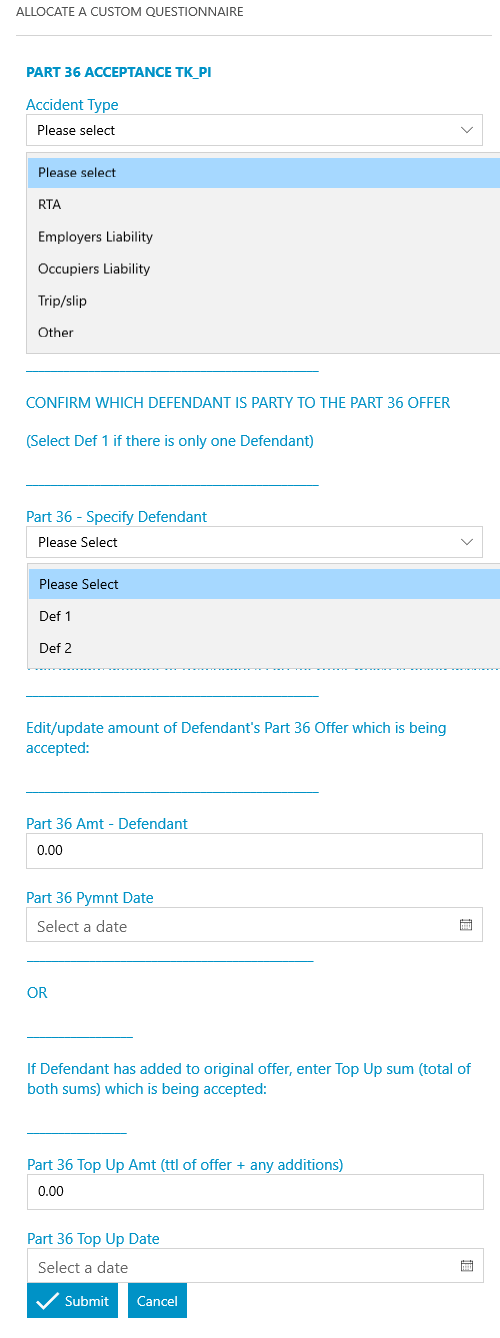
Send Standard Document
Send Standard Document
Send Standard Document
Send Standard Document
Send Standard Document
Send Standard Document
Send Standard Document
Add an automatic keydate to matter
Chase Ins: 7 daysrnDef Ins response to Costs details? rnCriteria Set – will run if Accident Type field is ‘RTA’
Add an automatic keydate to matter
Chase Ins: 21 daysrnSettlement cheque received? rnCriteria Set – Will run if Accident Type is ‘NOT RTA’
Send Standard Document
Meet unmet keydates by type
Outstanding Chase Insurer keydate will be met rnOutstanding Chase Witness keydate will be met rnOutstanding Limitation keydate will be met rnOutstanding Limitation minus one month keydate will be met rnOutstanding Limitation minus 3 months keydate will be met rnOutstanding Limitation minus 6 months keydate will be met rn